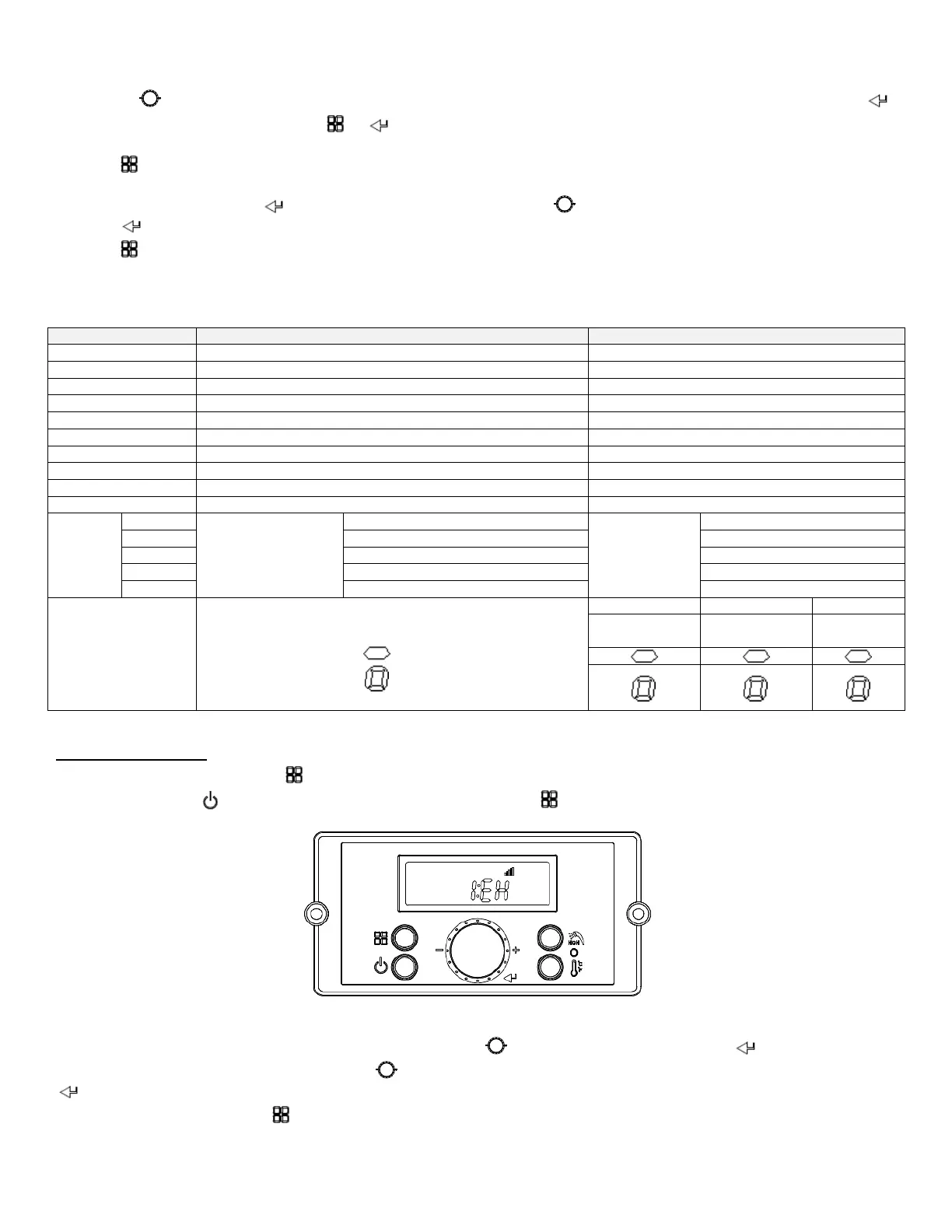53
LP-520 REV. 5.1.17
Turn the dial counterclockwise and clockwise to scroll through the displayed parameters. To view parameter details, press the
button at the appropriate screen. Press the or buttons to leave the parameter.
Press the button again to return to Operation Mode.
To turn on Lock Mode, press the button at the d:Lc parameter. Turn the dial counterclockwise or clockwise to scroll On or Off.
Press the button to save the selection and return to the parameters.
Press the button again to return to Operation Mode.
NOTE: The Control System will not allow the changes if Lock Mode is activated. Lock Mode will have to be turned off before making
further changes.
Current outdoor sensor temperature
Current flow (Li: LPM, GA: GPM)
CH return water temperature
Current CH return water temperature
CH supply temperature (Operating temperature)
Current CH supply temperature
Current DHW outlet temperature
Current exhaust temperature
CH water overheat temperature
Current temperature on the overheating sensor.
Displays output condition for internal primary pump and
three way valve.
- Off
- On
Table 22 – Status Mode Display Screen Descriptions
I. INSTALLER MODE
Installer Mode will activate when the button is pressed and held for five seconds while the display is powered OFF. If the display is
powered on, press the button to turn it off before pressing and holding the button for five seconds.
Figure 42 – Installer Mode Screens
Toggle through items that can be viewed/changed by turning the dial . To view/change an item, press the button. Some
displayed items can be changed by turning the dial counterclockwise to lower and clockwise to raise the displayed value. Press the
button again to save settings.
To leave Installer Mode, press the button again. The display will return to power off mode.
