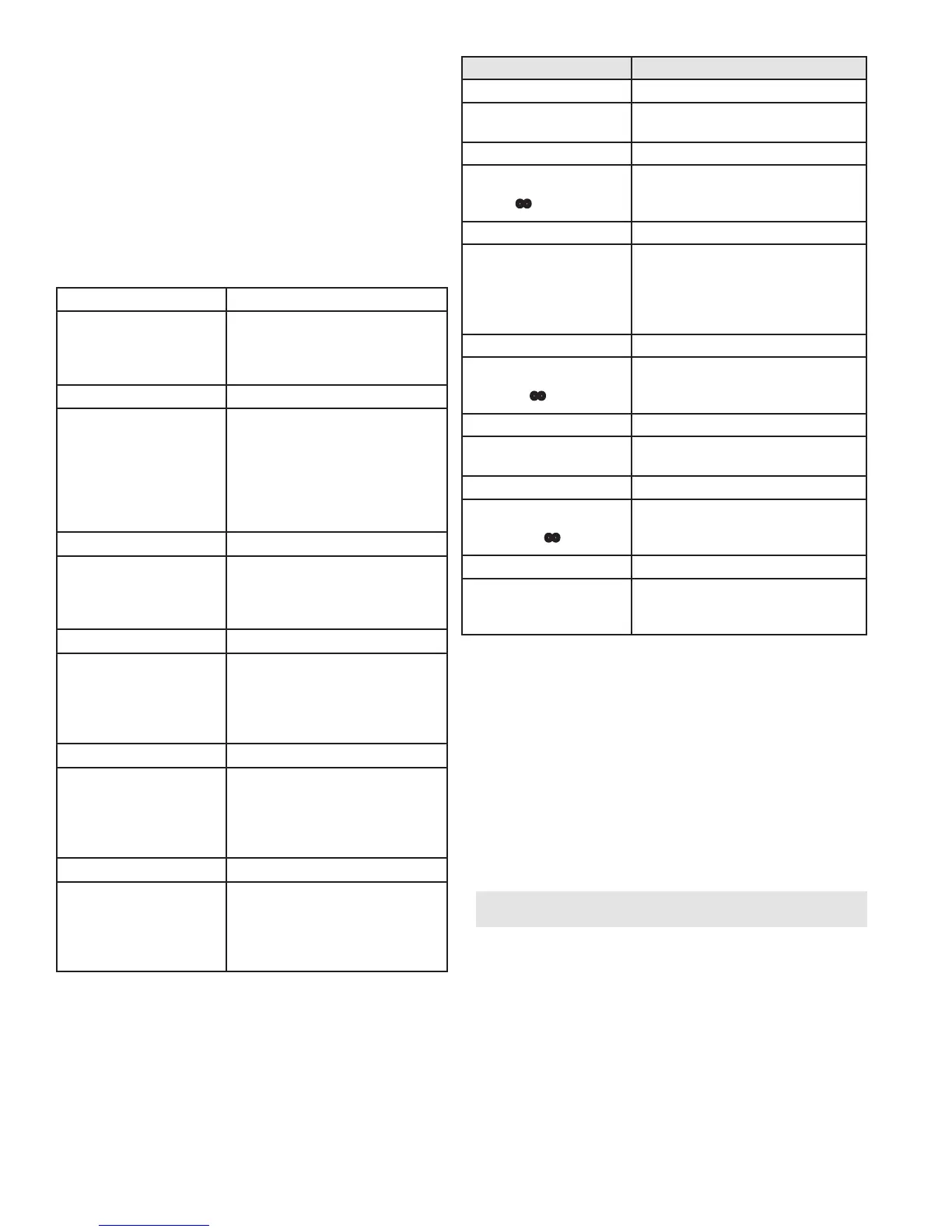LP-551 Rev. 3.9.16
44
Table 23 - System Setting Program Navigation
Maximum Firing Rate of all Connected Boilers
FAN SPEED - Output is proportional to boiler fan speed. 0V
= Fan is O, 1.5V = Minimum Fan Speed, 10V = Maximum Fan
Speed
ALARM - 0V = Alarm is O, 10V = Alarm is On
TEMPERATUR - Output follows boiler temperature setting
based on outdoor reset. 0V = Minimum Boiler Temperature
for Maximum Outdoor Temperature Setting. 10V = CH (or
cascade) temperature setting. This number will vary with the
outdoor temperature so that the user can know what setpoint
temperature the boiler is trying to achieve.
FLAME - Equals boiler Flame Current. 0V = 0ua, 10V = 10ua.
Function 57
OA1 Oset
O-10V A OUTPUT OFFSET
0.0 57
This value is added to the OFFSTATE
VOLT OA1 value, to determine the
total voltage output required at the
minimum case.
Function 58
OA2 Conguration
O-10V B OUTPUT CONFIG
POWER BOIL 56
Controls the operation of the 0-10V
B output on the Field Connection
Board. Factory Default: BOIL
POWER (Range: BOIL POWER
/ CASC POWER / FAN SPEED /
ALARM / TEMPERATUR / FLAME /
DO NOT USE).
Function 59
OA2 Oset
O-10V B OUTPUT OFFSET
0.0 57
This value is added to the OFFSTATE
VOLT OA1 value, to determine the
total voltage output required at the
minimum case.
Function 60
CH dT Setting
CH dT SETTING
20F 60
This parameter is only available
when DO NOT USE is selected in
Function 56. DO NOT USE THIS
PARAMETER. Return to Function 56
and select another parameter.
Function 61
Ostate Voltage OA1
OFFSTATE VOLT 0-10V A
0.0V 61
This parameter is only available
when DO NOT USE is selected in
Function 56. DO NOT USE THIS
PARAMETER. Return to Function 56
and select another parameter.
Function 62
Ostate Voltage OA2
OFFSTATE VOLT 0-10V B
0.0V 61
This parameter is only available
when DO NOT USE is selected in
Function 58. DO NOT USE THIS
PARAMETER. Return to Function 58
and select another parameter.
NOTE: For the following functions, you must have your
maintenance function turned on.
To change these functions, press ENTER. The left most digit
will begin to blink. Use the ^ or v arrows to change the digit.
Use the < > arrow keys to switch between digits. When you’ve
made your selection, press ENTER again.
Screen Description
Function 33 Year
SERVICE SCHEDULE
YEAR 00/00/2000 33
Allows the user to set the year of the
next service reminder.
Hours
SERVICE SCHEDULE
10000’s
000000 33
Allows the user to set the left two digits
of the amount of run hours before next
service reminder.
Function 34 Month
SERVICE SCHEDULE
MONTH 00/00/2000 34
If the date function was selected, this
function programs the month. If you
selected the run hour function, you
will need to program 10,000 hours, if
required.
Hours
SERVICE SCHEDULE
10000’s 00
0000 34
Allows the user to set the middle two
digits of the amount of run hours
before next service reminder.
Function 35 Day
SERVICE SCHEDULE
DAY 00/00/2000 35
Sets the day of next service reminder.
Hours
SERVICE SCHEDULE
10000’s 0000
00 35
Sets the two right digits of the amount
of run hours for the next service
reminder.
Function 36 Telephone
TELEPHONE #
000 000 0000 36
Allows the user to input a telephone
number that will display when
maintenance is required.
Table 24 - Maintenance Reminder Function Screens
G. Resetting the Maintenance Schedule
When the system control ashes MAINTENANCE REQUIRED,
it is advisable that you call for service. After the service is
performed, reset the schedule for the next required service by
using the following steps.
Press ENTER on the display for 3 seconds. The Menu code
will appear as 000. This does not change. Press ENTER again.
SERVICE SCHEDULE RESET will be displayed. Using the > key
scroll to the selection of year or hours. Press ENTER to reset
the selected Service Schedule. To change a setting, press
ENTER. Press the ^ and v keys to make adjustments. Press
ENTER when reset is complete.
Part 10 - Start-Up Procedures for the Installer
A. Boiler Control Status Menu
The boiler control also has the ability to review system
status. To access the status screens, press >. Once the rst
value is displayed, press ^ and v to scroll through additional
information. At any point press RESET to exit the status
screens.
