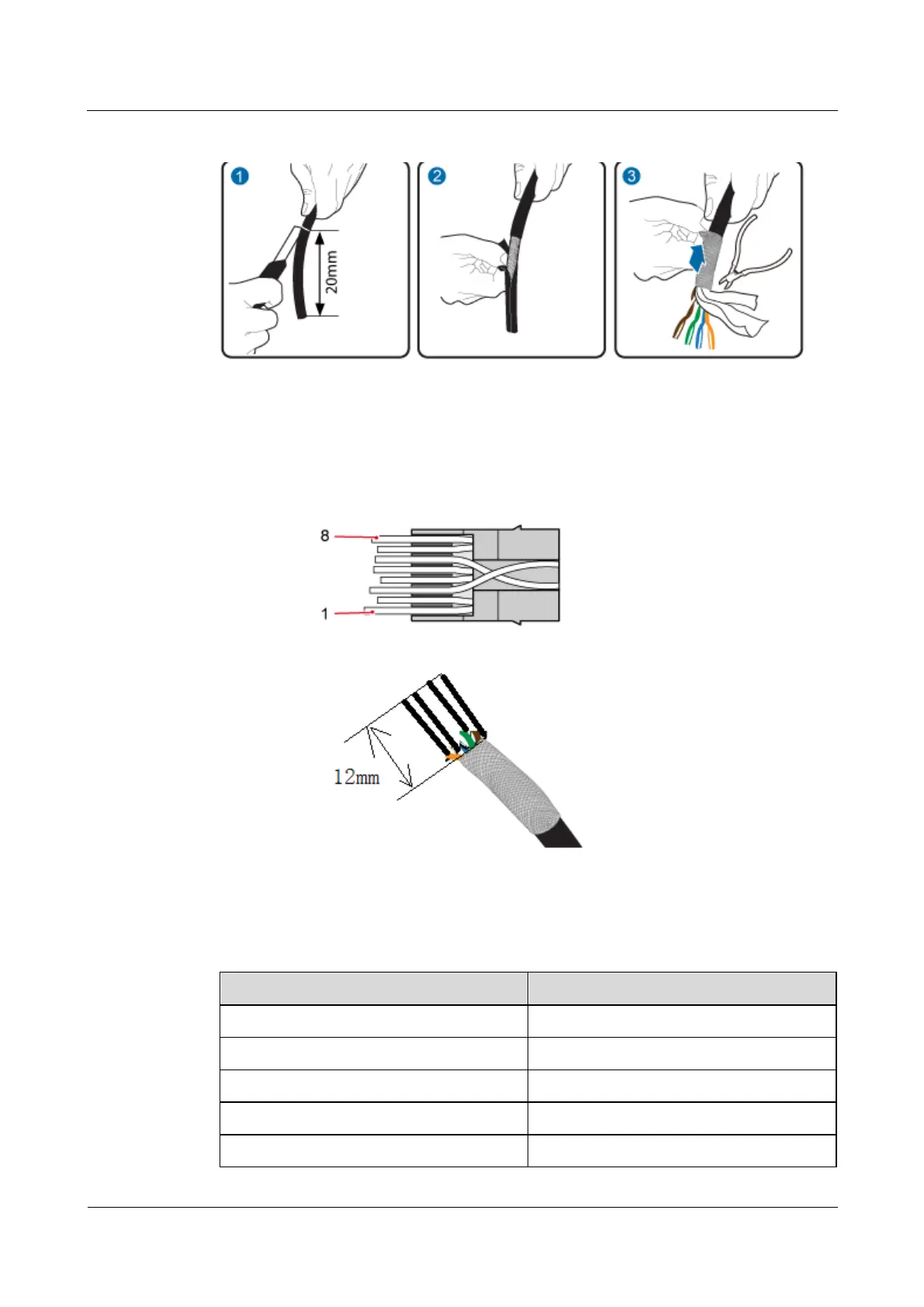AP7052DN&AP7152DN
Hardware Installation and Maintenance Guide
Huawei Proprietary and Confidential
Copyright © Huawei Technologies Co., Ltd.
Figure 5-58 Stripping the cable
Step 2 Arrange the twisted pair wires in the order of colors shown in Table 5-8 and cut the wire ends
neatly with 12 mm core wires left, as shown in Figure 5-59.
Figure 5-59 Core wire order
Table 5-8 Mapping between core wires and pins