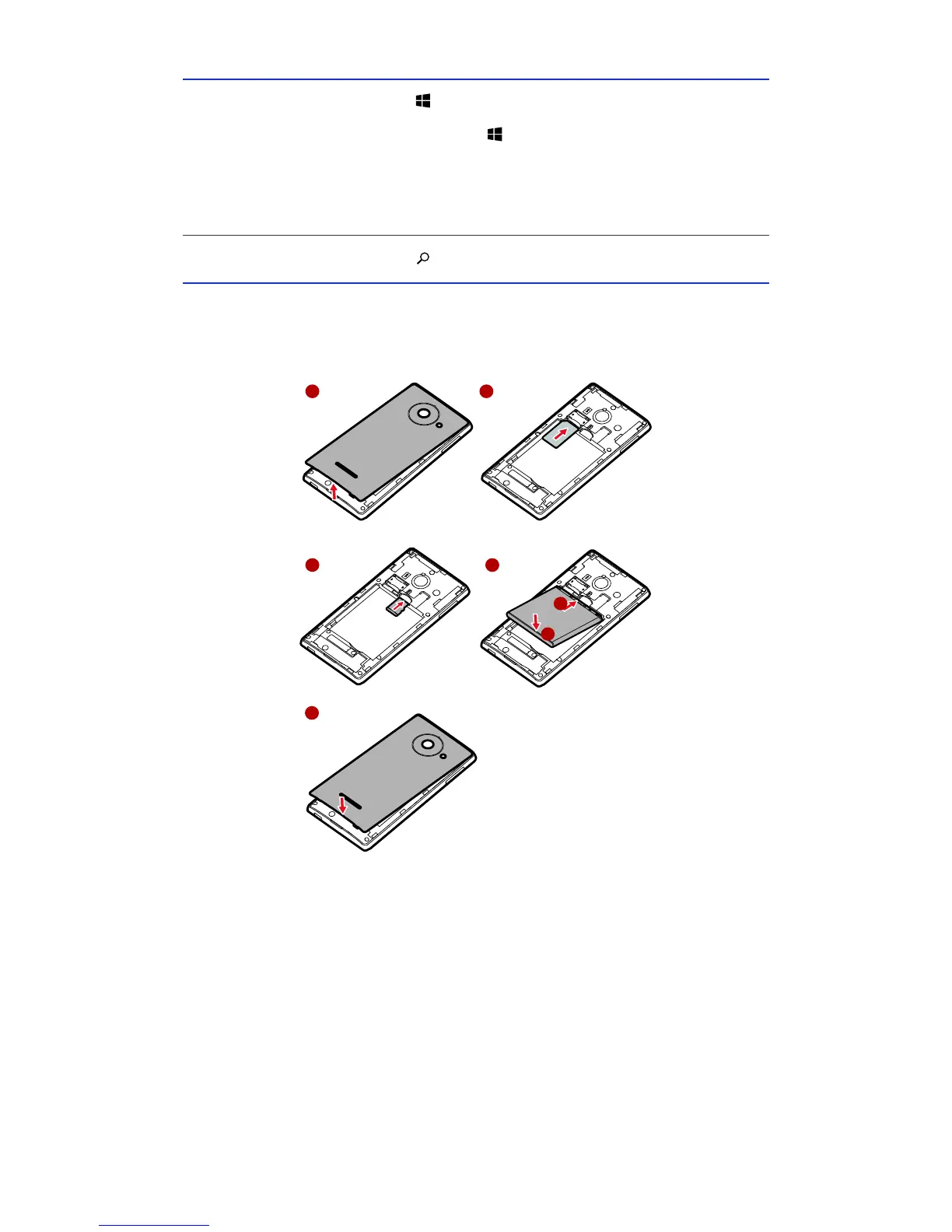Getting started
5
-
Installation
1. Open the battery cover.
2. Install the SIM card.
Insert the SIM card into the SIM card slot with its metal contacts facing
down.
3. Install the microSD card.
Insert the microSD card into the microSD card slot with its metal contacts
facing down.
Start screen button
• Tap to display the Start screen.
• Tap and hold to open the voice controller. You
can then give voice commands to your phone. For
example, to call a number, simply tell the phone
which digits to dial.
Search button Tap to open Bing search.
