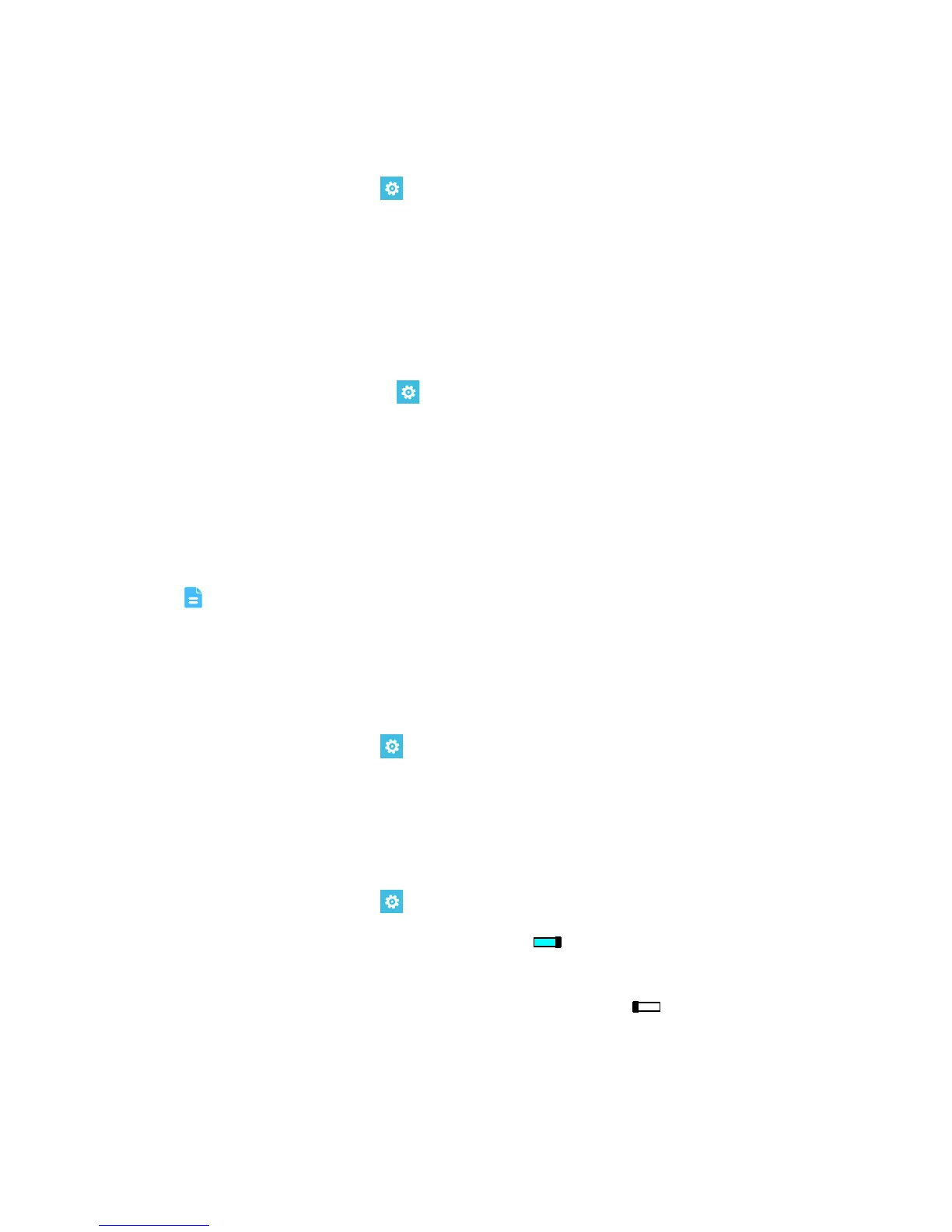Personalizing your phone
18
-
Changing the theme
You can change your phone's background and accent colors.
In the application list, tap
>
theme
.
• Tap the
Background
box to choose a background color.
• Tap the
Accent color
box to choose an accent color.
-
Changing the lock screen background
1. In the application list, tap >
lock screen
.
2. Tap the
Background
box then
photo
or
Bing
.
• If you tapped
photo
, tap
change photo
to choose a photo from your photo
albums.
• If you tapped
Bing
, your phone shuffles through photos from Bing on your
lock screen.
Using Bing background photos requires Internet access and generates
data traffic.
-
Setting a ringtone
In the application list, tap >
ringtones + sounds
. Follow the onscreen
instructions to set a ringtone for your phone.
-
Adjusting the screen brightness
In the application list, tap >
brightness
.
• You can switch automatic adjustment to
on
to have your phone
automatically adjust its screen brightness.
• Alternatively, you can switch automatic adjustment to
off
and manually
adjust the screen brightness.
