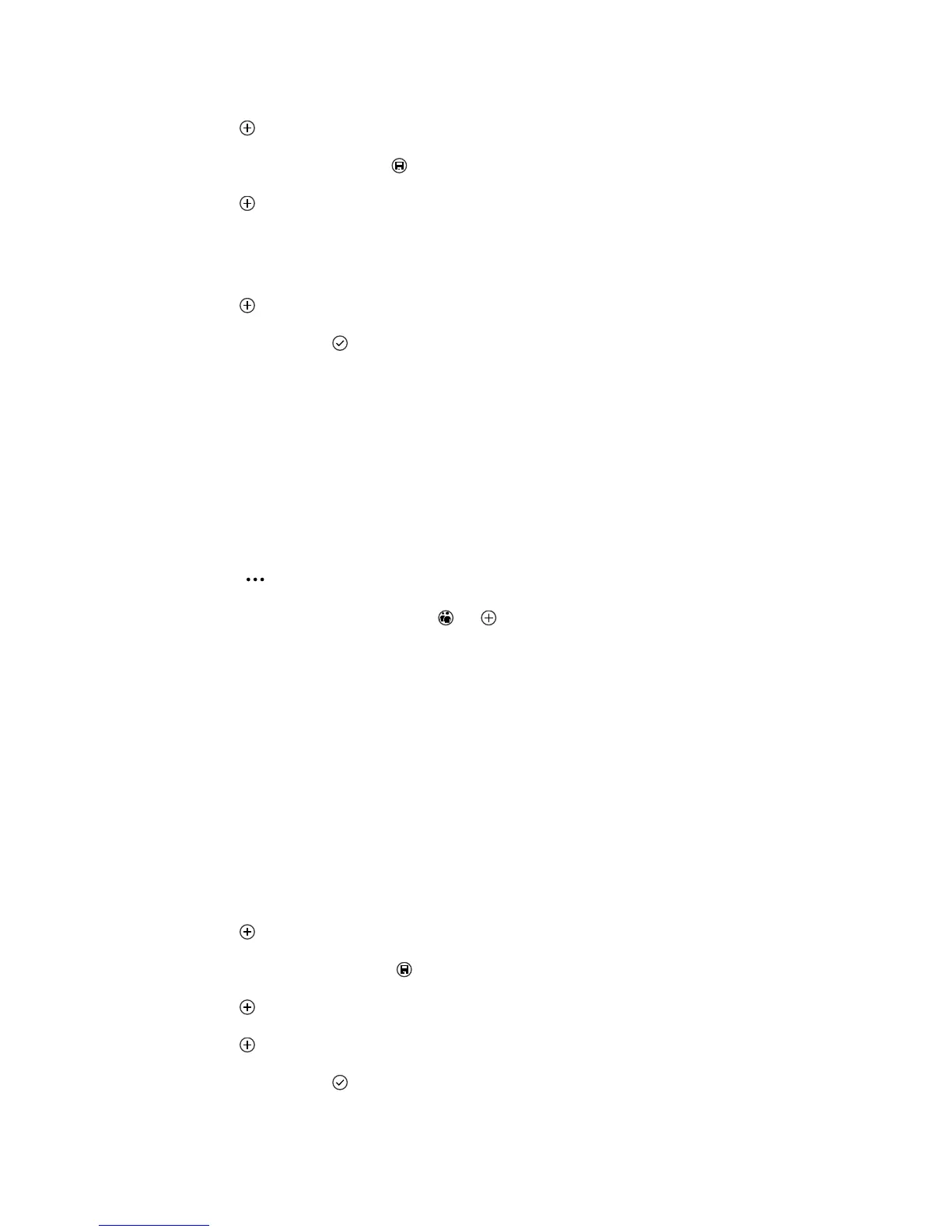People
27
1. Open the People hub. Flick left or right to go to
together
.
2. Tap
>
Room
.
3. Name the room and tap .
4. Tap .
5. Tap a friend you wish to invite. Then tap
Send
to send an invitation
message.
6. Tap to invite more people to the room.
7. When done, tap .
-
Editing a room
You can rename a room or set its background.
1. Open the People hub. Flick left or right to go to
together
.
2. Tap the room you wish to edit.
3. Drag up. On the displayed screen:
• To add group members, tap
> and follow the onscreen
instructions.
• To set a background for the room, tap
choose background
.
• To rename the room, tap
rename
.
-
Creating a contact group
You can create a contact group and send a message to all group members
simultaneously.
1. Open the People hub. Flick left or right to go to
together
.
2. Tap
>
Group
.
3. Name the group and tap .
4. Tap to choose a contact you wish to add to the group.
5. Tap to add more contacts to the group.
6. When done, tap .
