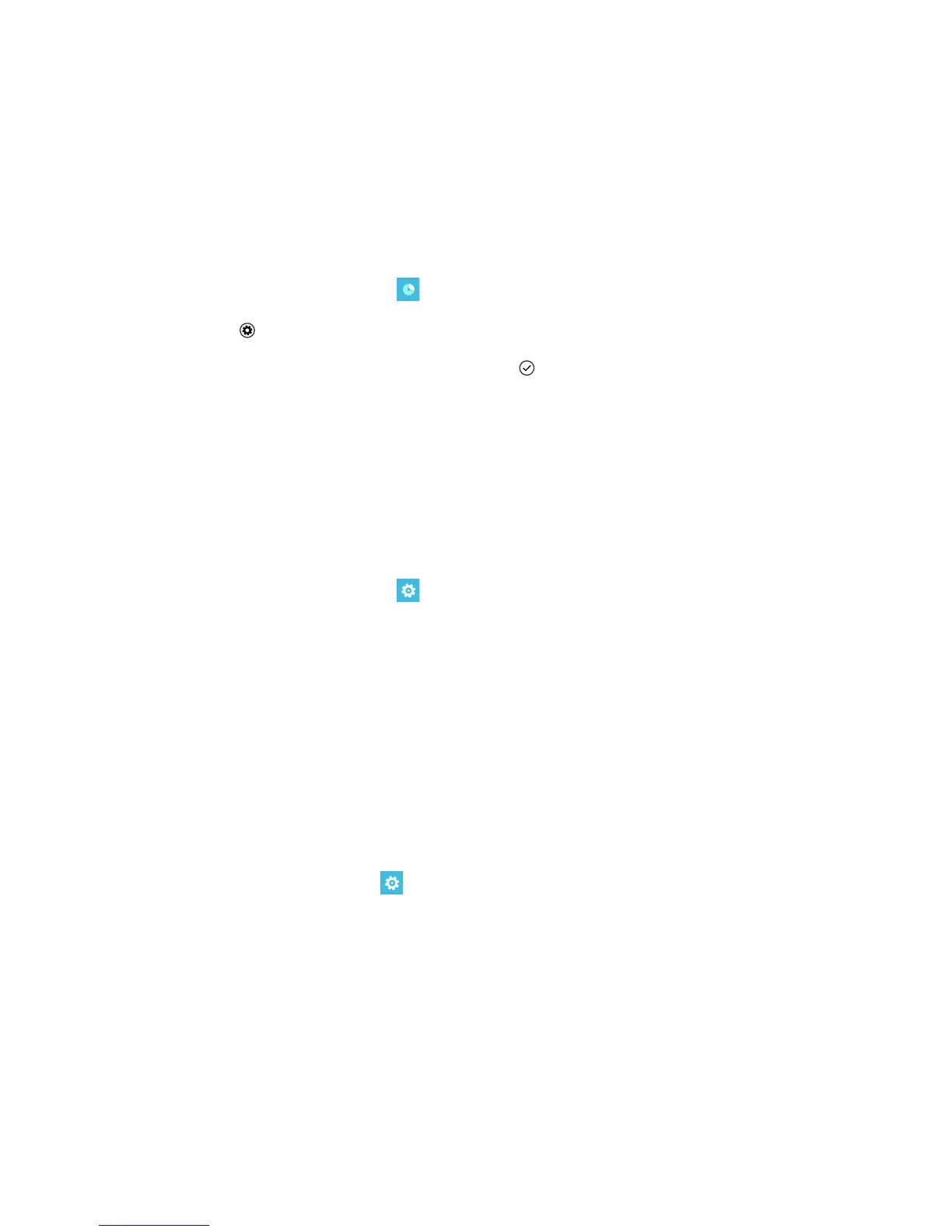Phone settings
56
•
Phone settings
-
Traffic manager
Set a limit for your phone's data traffic to keep your data fees under control.
1. In the application list, tap .
2. Tap
>
set limit
.
3. Set a data limit and other details and tap .
Flick left or right to go to
usage
to view the data traffic of each application.
-
Setting the time zone and language
Are you on an international business trip? Adjust your phone's time zone
settings to keep track of time. You can also change your phone's language.
1. In the application list, tap >
language + region
.
2. Follow the onscreen instructions to set the time zone, language, region,
and more.
3. When done, tap
restart phone
.
The language and time zone changes take effect when your phone
restarts.
-
Checking your phone storage
In the application list, tap >
phone storage
to view details about your
phone memory and microSD card storage.
If your phone is configured with a microSD card, you can change the save
location of photos, music, and videos.
-
Backup
Back up your applications, messages, photos, and videos in your phone to
a cloud server so they'll always be handy.
