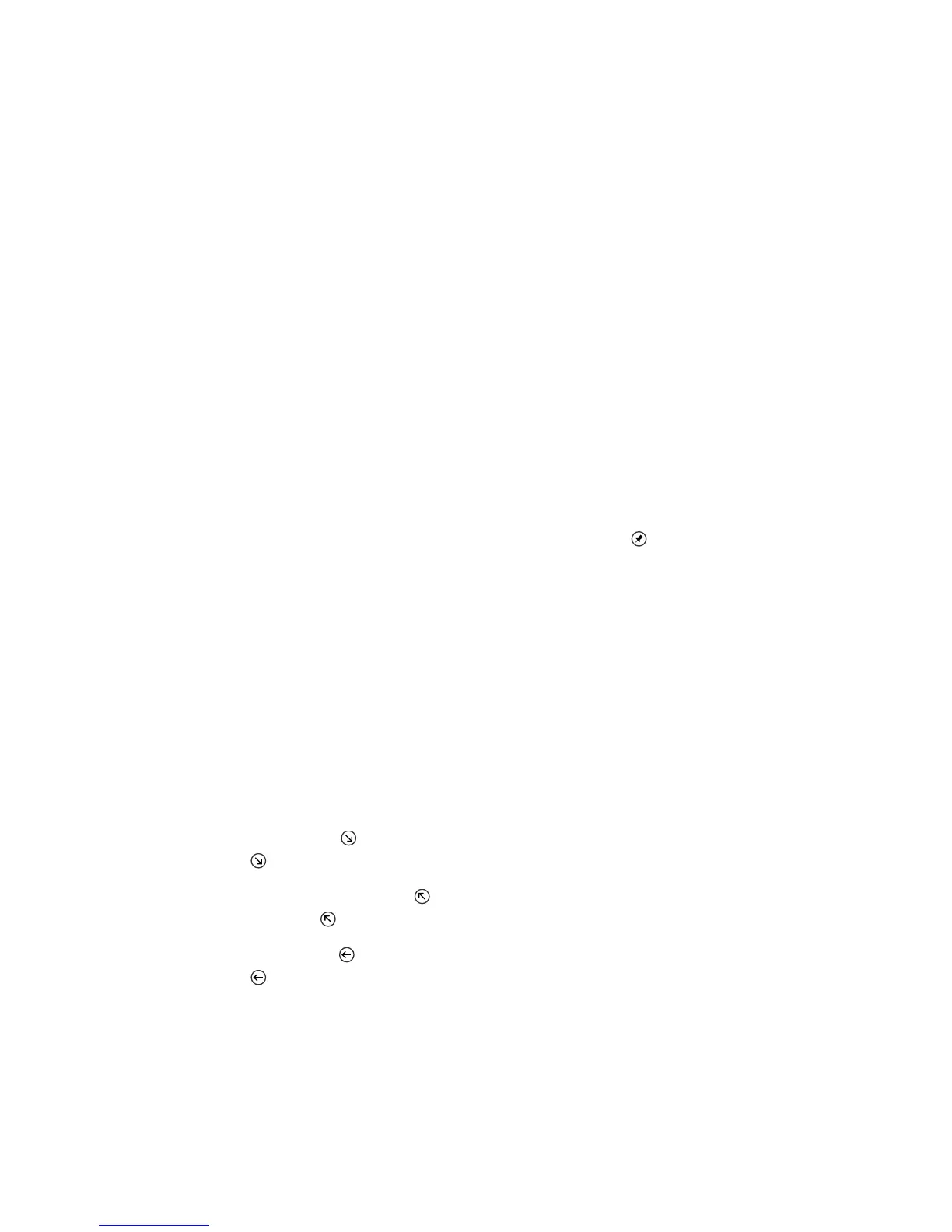Personalizing your phone
15
•
Personalizing your phone
Want to see your favorite photo on the lock screen? Want to pin your favorite
applications to the Start screen? You'll enjoy how much you can personalize
your phone.
-
Pinning tiles
Pin your frequent contacts, commonly used applications, songs, and emails
to the Start screen. You are what you pin after all.
Pinning an application
In the application list, tap and hold the application you wish to pin. From the
displayed option menu, tap
pin to start
.
Pinning a contact
In the contact list, tap the contact you wish to pin and tap .
-
Resizing tiles
You can resize the tiles pinned to the Start screen.
1. Tap and hold the tile you wish to resize until it enlargers.
2. Tap the arrow icon in the lower right corner of the tile.
The tiles on the Start screen come in three sizes: small, medium, and
large. The arrow icon that appears on a tile depends on the tile size.
• If a tile is small, appears in the lower right corner of the tile. You can
tap to enlarge the tile.
• If a tile is medium in size, appears in the lower right corner of the tile.
You can tap to shrink the tile.
• If a tile is large, appears in the lower right corner of the tile. You can
tap to shrink the tile.
