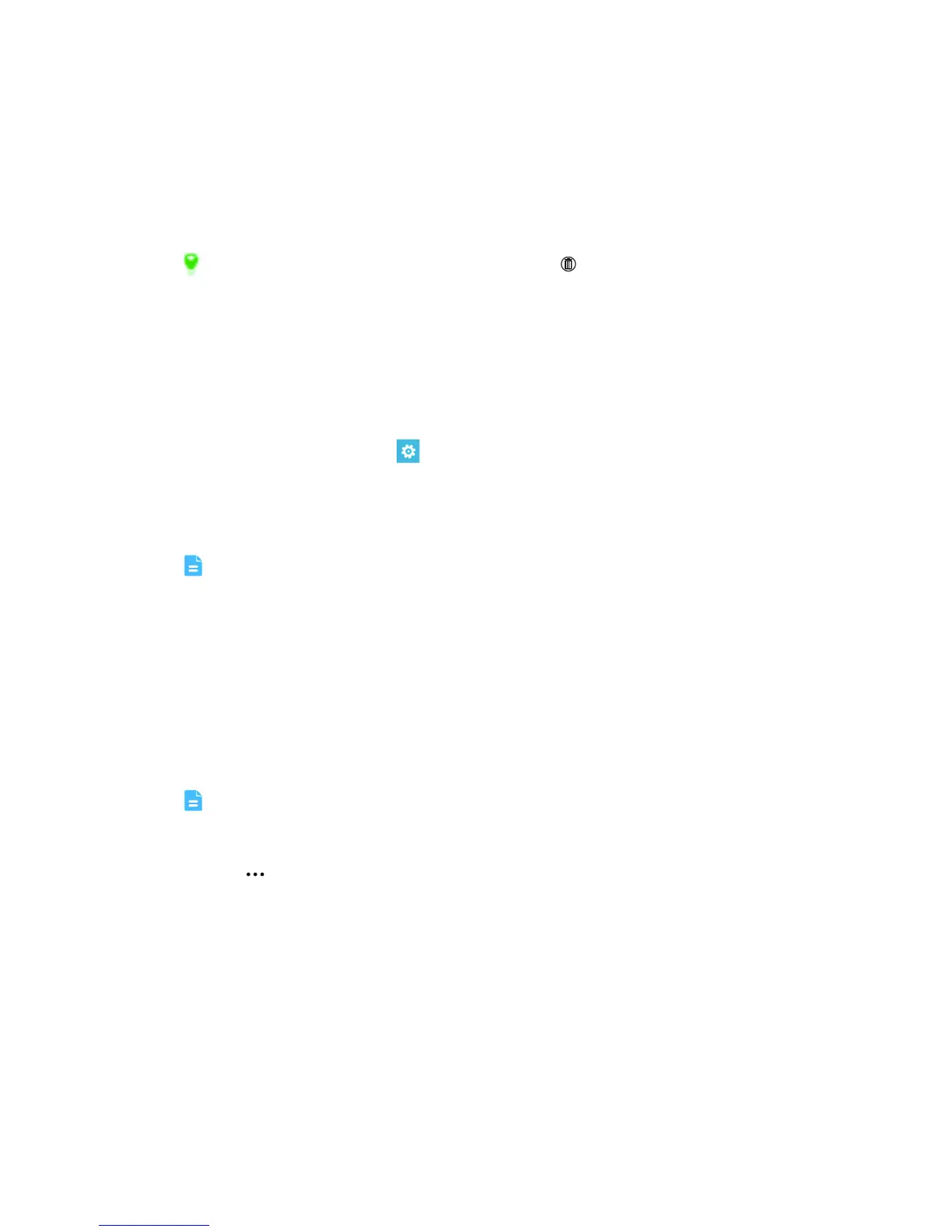Email
41
-
Deleting an email
1. In the application list, tap the mailbox you wish to use.
2. In the email list, tap and hold the email you wish to delete.
3. Tap
delete
on the displayed option menu.
You can also select several emails and tap to delete them
simultaneously.
-
Modifying email account settings
You can name mailboxes, set how often they refresh, and more.
1. In the application list, tap
>
email + accounts
.
2. In the mailbox list, tap the email account you wish to configure.
3. Follow the onscreen instructions to modify the email account settings.
Do not change the default email account server address; otherwise you
may not be able to send or receive emails.
-
Linking mailboxes into one
Busy switching between multiple email accounts and worried about missing
emails? You can link your mailboxes into one unified inbox to see all your
emails at a glance.
Add all necessary email accounts to your phone.
1. In the application list, tap any of the mailboxes you need.
2. Drag up. On the displayed screen, tap
link inboxes
.
3. In the
other inboxes
list, tap the mailboxes you wish to link to the mailbox
you tapped in step 1.
4. Tap
rename linked inbox
and enter a new name.
The new unified mailbox then appears in the application list.
