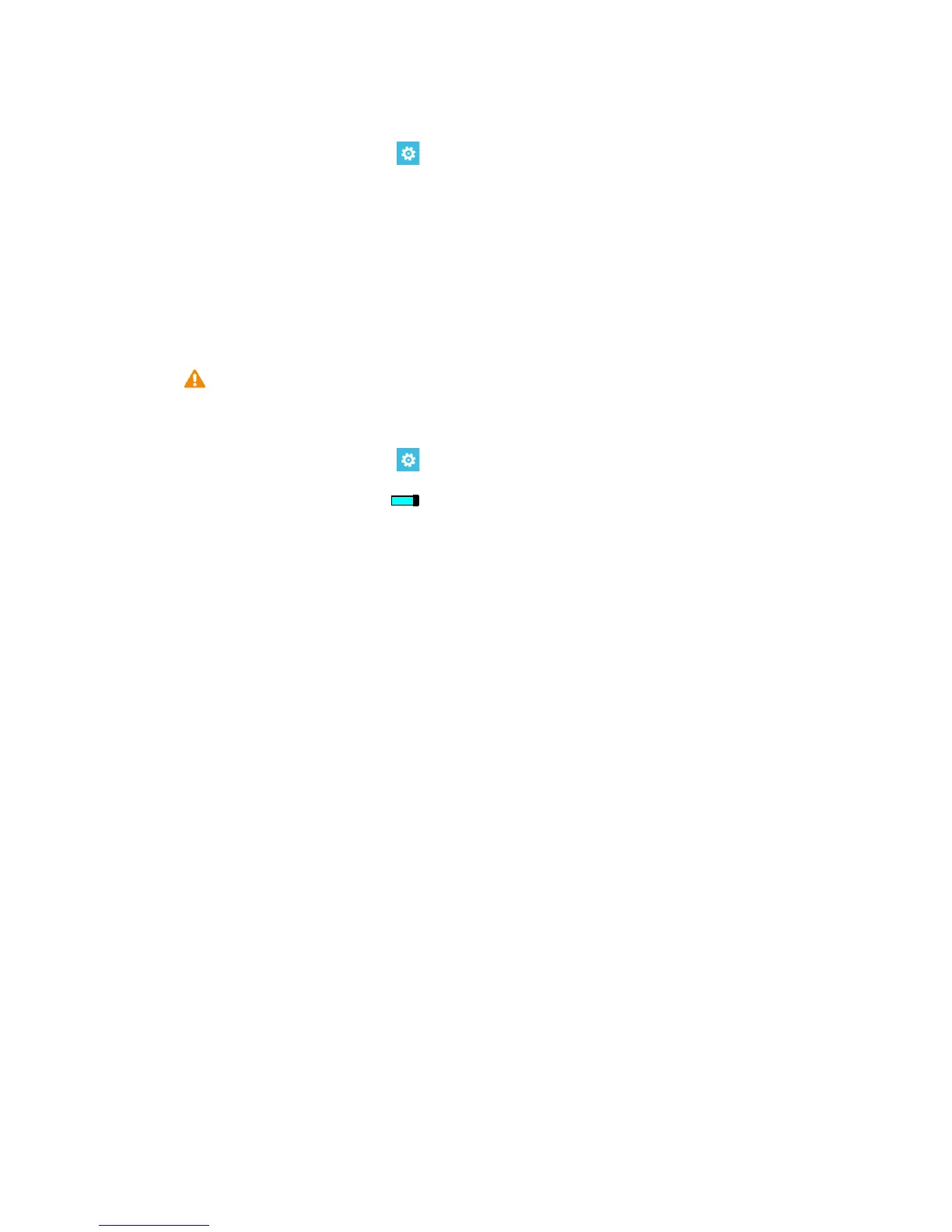Personalizing your phone
19
-
Setting a screen timeout period
1. In the application list, tap >
lock screen
.
2. Tap the
Screen times out after
box and select the desired screen timeout
period.
-
Screen lock
To protect your phone from unauthorized access, set a screen lock.
Remember your screen unlock code, which is the only code that can
unlock your screen. If you forget your screen unlock code, please
contact Huawei customer service personnel.
1. In the application list, tap
>
lock screen
.
2. Switch
Password
to
on
.
3. Follow the onscreen instructions to enter the screen unlock code. Then
tap
done
.
To change the unlock code, tap
change password
.
