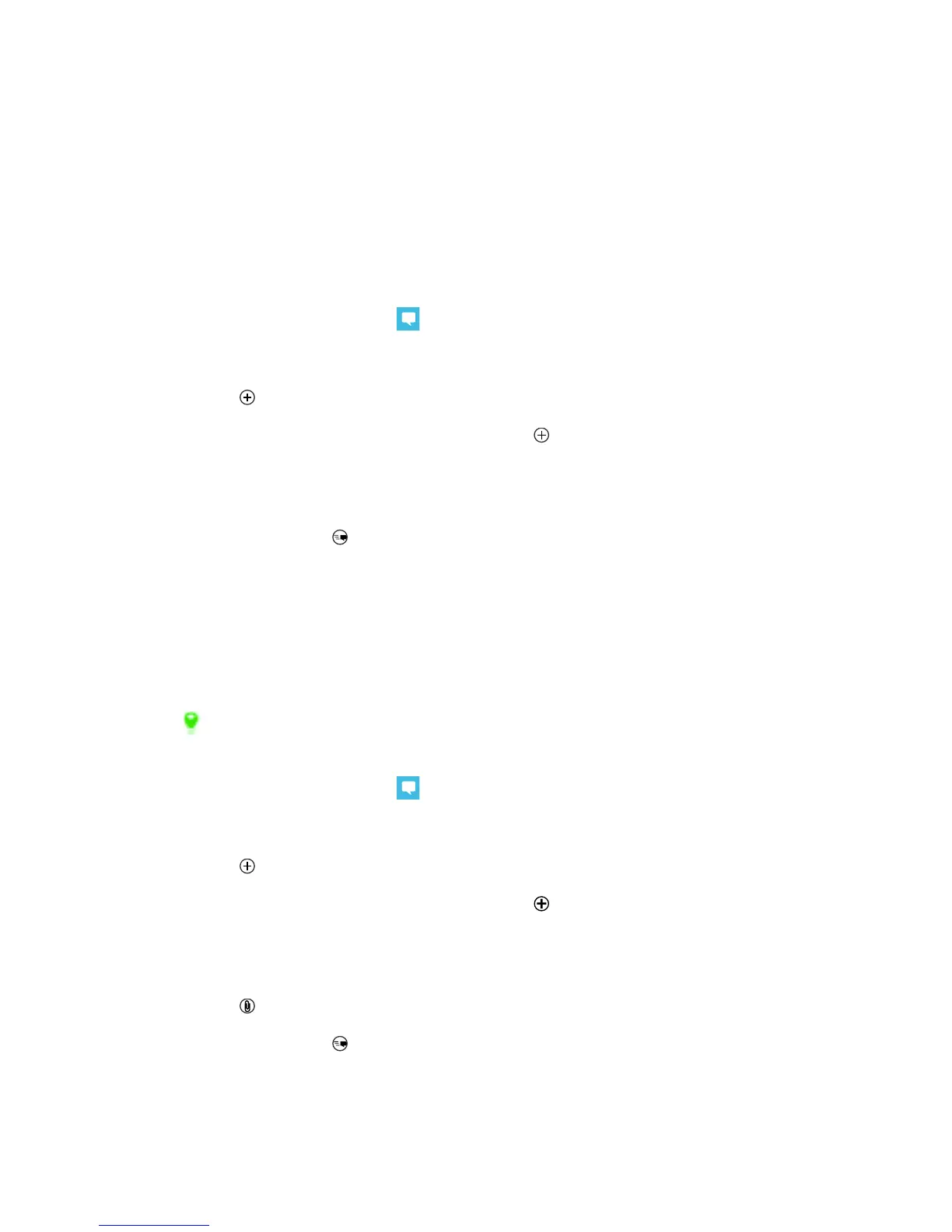Messaging
37
•
Messaging
Messaging
makes it easy to stay in contact with your friends using text
messages or online chat.
-
Sending a text message
1. In the application list, tap .
2. Flick left or right to go to
threads
.
3. Tap .
4. Enter the recipient's phone number, or tap to select a recipient from
your contact list.
5. Tap
type a message
and write your text message.
6. When done, tap to send the message.
-
Sending a multimedia message
Want to share your favorite photos and videos with friends and family?
Attach them to your messages and spread the smiles all around.
Sending multimedia messages may cost more than sending text
messages. For details, contact your service provider.
1. In the application list, tap .
2. Flick left or right to go to
threads
.
3. Tap .
4. Enter the recipient's phone number, or tap to select a recipient from
your contact list.
5. Tap
type a message
and write your message.
6. Tap to attach a photo or video.
7. When done, tap to send the multimedia message.
