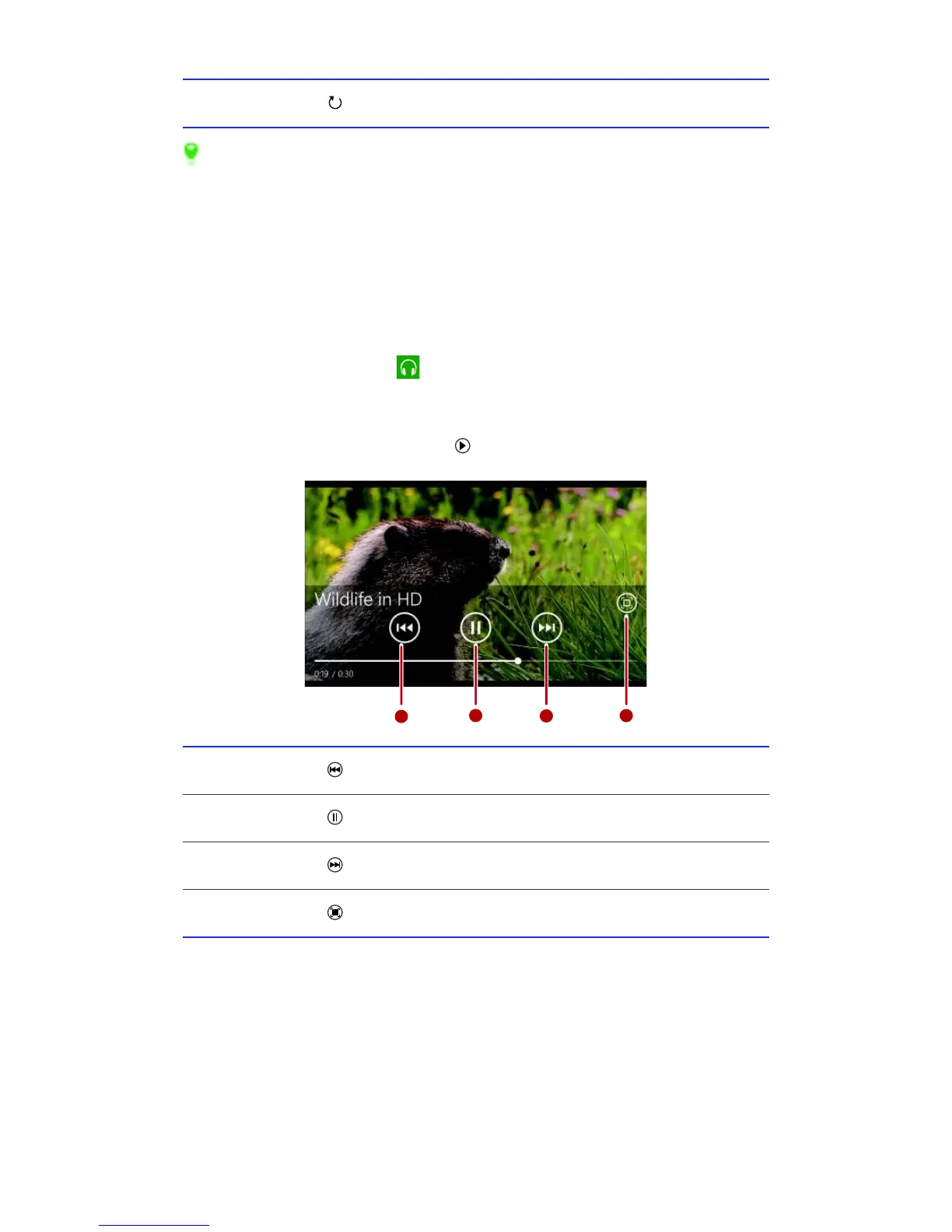Entertainment
48
On the playback screen, you can simply flick left to switch to the
previous song or flick right to switch to the next song.
-
Watching videos
Your phone can work as a portable video player so you can watch
downloaded or streaming videos wherever you want.
1. In the application list, tap .
2. Tap
videos
.
3. Find the video you want and tap .
6 Tap to replay the current song.
1 Tap to rewind.
2 Tap to pause the playback.
3 Tap to fast-forward.
4 Tap to play the video in full-screen mode.
