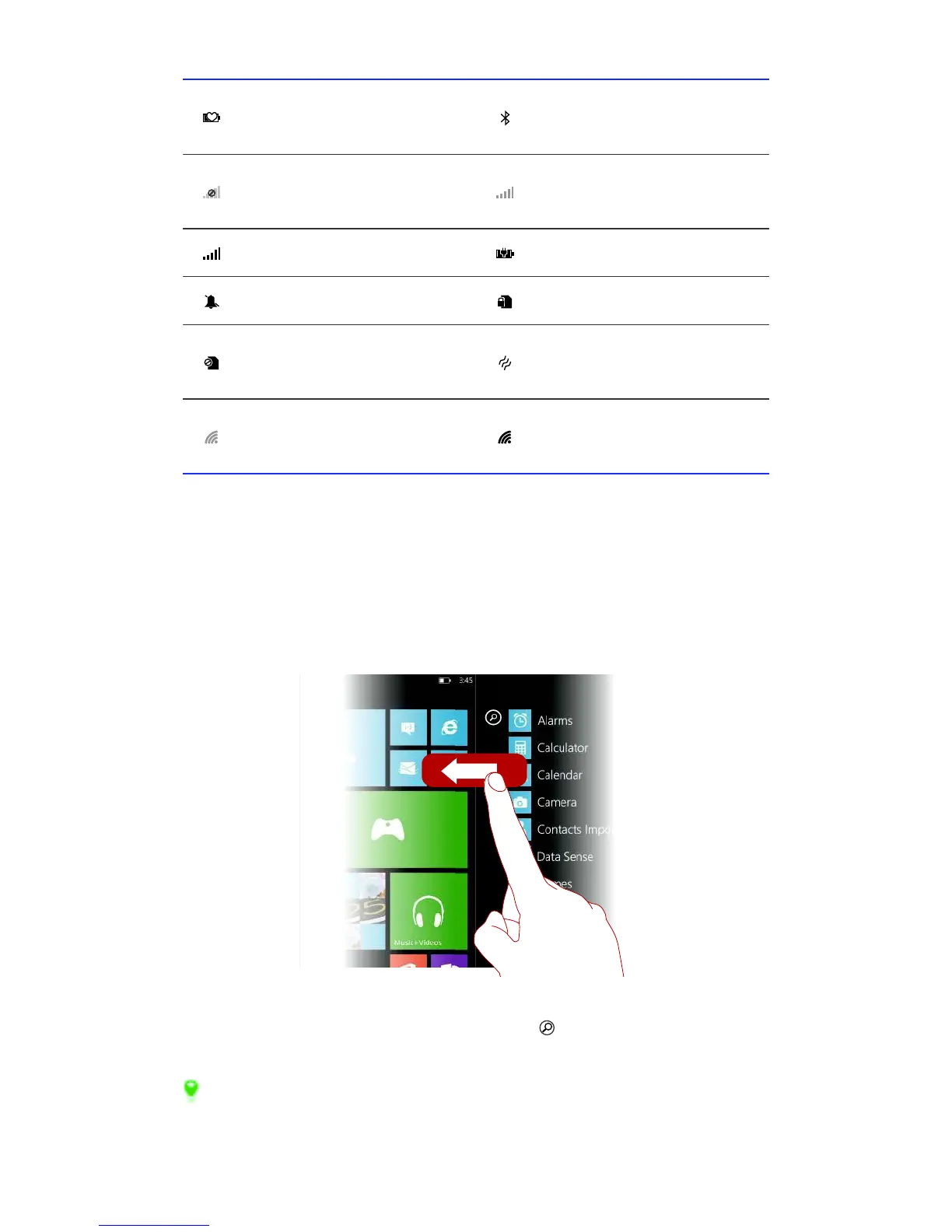Getting started
11
-
Opening an application
On the Start screen, flick left to display the application list. Tap the desired
application to open it.
All of your applications are listed in an alphabetical order. If you have lots of
applications and want to find one quickly, tap and enter the application
name.
For applications pinned to the Start screen, tap an icon to open the
application.
Battery saver mode
enabled
Bluetooth on
No signal
Signal strength
extremely low
Signal strength high Charging completed
Silence mode enabled SIM card locked
No SIM card found
Vibration mode
enabled
WLAN enabled but not
connected to a WLAN
Connected to a WLAN
