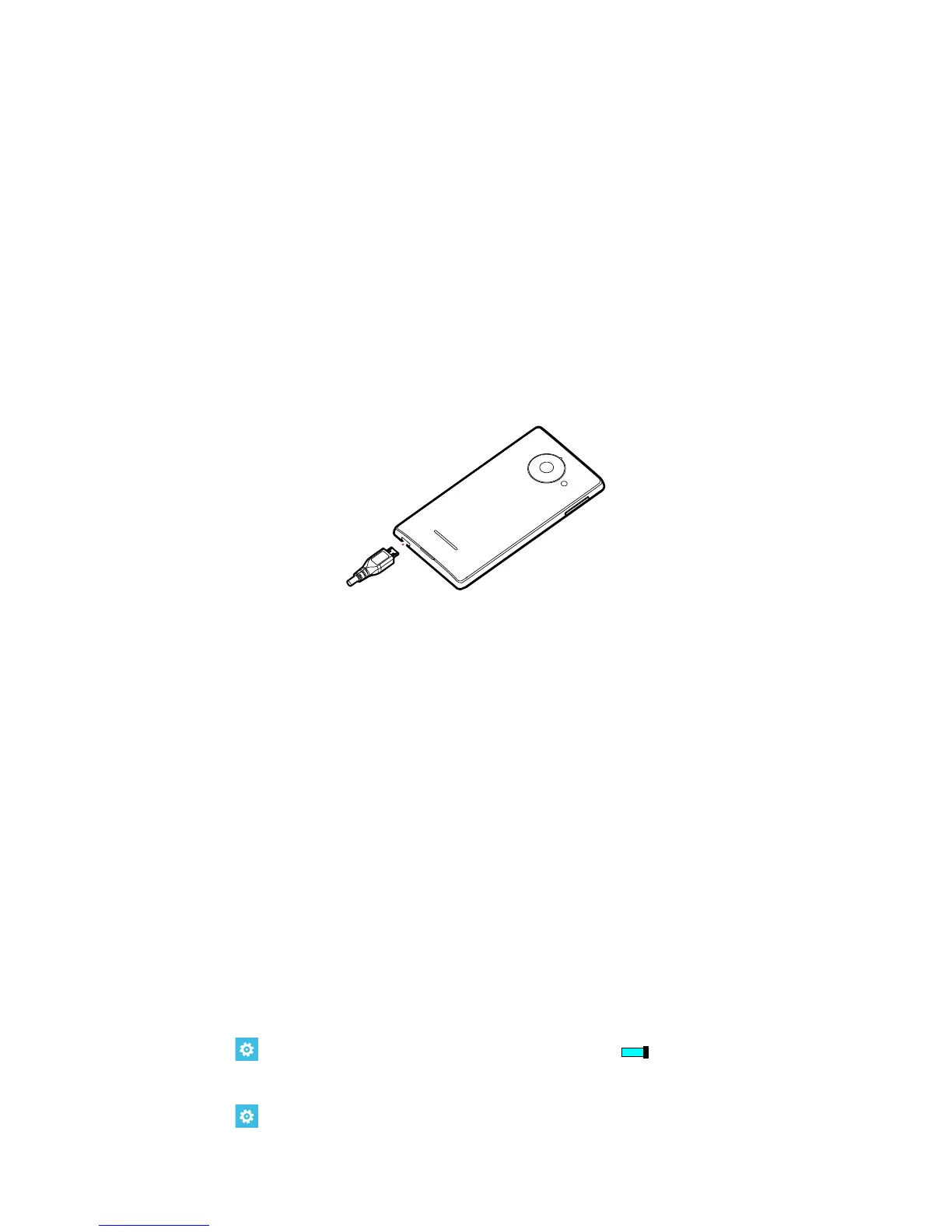Getting started
6
4. Install the battery.
Align the battery's metal contacts with those at the top of the battery
compartment (refer to position a in the preceding figure). Then press the
other end of the battery (position b in the preceding figure) to fix it to the
battery compartment.
5. Close the battery cover.
-
Charging the battery
Before you charge the battery, ensure that it is correctly installed in your
phone.
1. Connect your charger to the provided USB cable.
2. Connect the charger to a power outlet.
3. Connect your phone to the USB cable to start charging the battery.
The status indicator shows your phone's battery level:
• Blinking red: The battery level is low, and the phone needs to be charged
immediately.
• Steady red: Your phone is charging.
• Steady green: Your phone is charging, and the battery level is high or full.
-
Battery saving tips
• Enable power saver.
Tap
>
battery saver
. Switch
Battery Saver
to
on
.
• Set the screen timeout period to a small value.
Tap
>
lock screen
. Set the screen timeout period to a small value.
