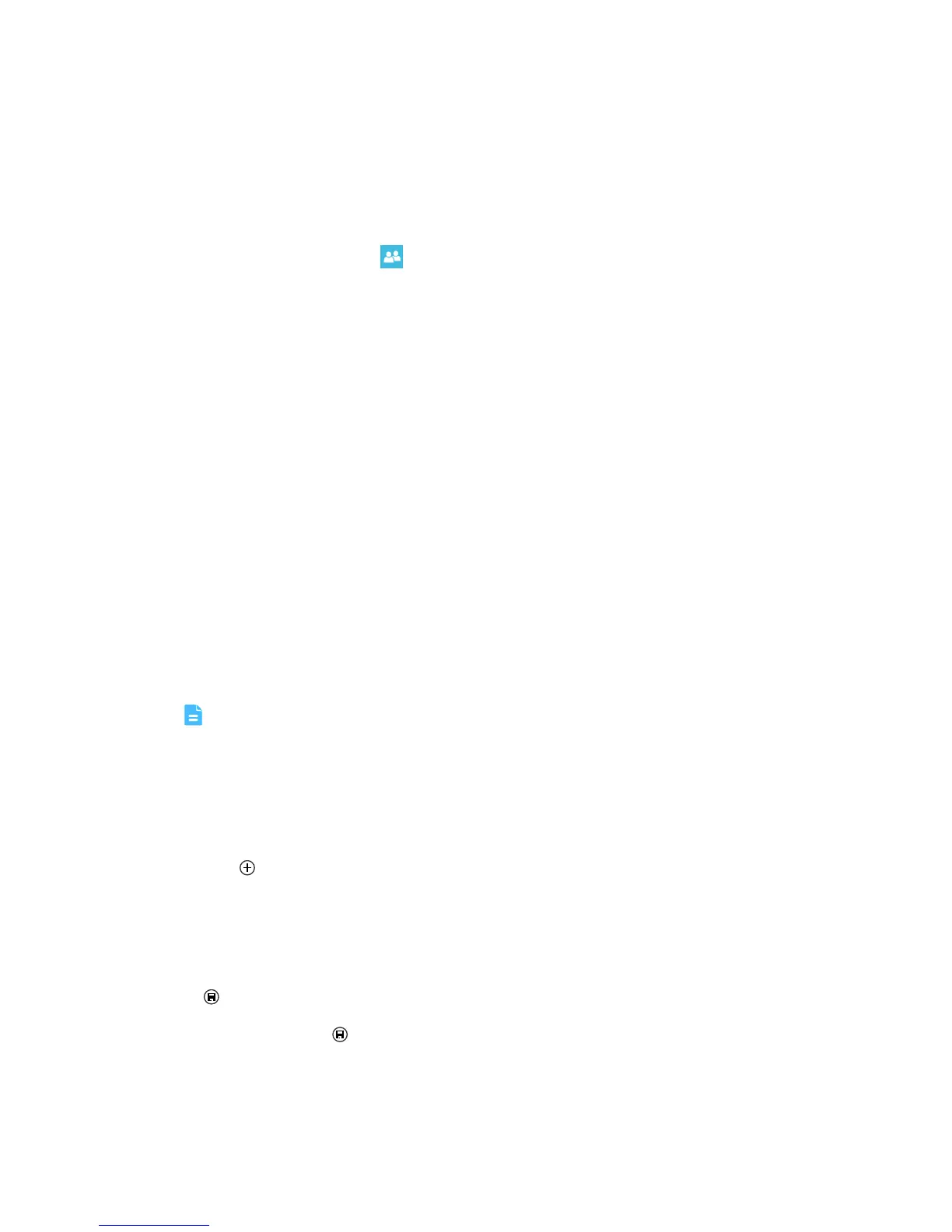People
23
•
People
The People hub displays the contacts saved in your phone's memory, SIM
card, and social networking service (SNS) accounts. You can also view your
friends' updates and post your own status.
In the application list, tap to enter the People hub.
-
Adding an account
By adding an account to your phone, you can conveniently view this
account's contacts and contact updates. You can also save contacts to
existing accounts.
1. Open the People hub. Flick left or right to go to
what's new
.
2. Tap
set up account
.
3. Select an account type, such as Hotmail.
4. Enter your email address and password. Tap
sign in
.
-
Creating a contact
When you create a contact, you must specify the account to which you
wish to save the contact. Therefore, before you create a contact, add at
least one account to your phone. Account types you can add include
Hotmail, Google, and Exchange.
1. Open the People hub. Flick left or right to go to
all
.
2. Tap .
3. If you have signed in to multiple accounts, tap the account to which you
wish to save the contact.
4. Follow the onscreen instructions to enter the contact information. Then tap
.
5. When done, tap .
