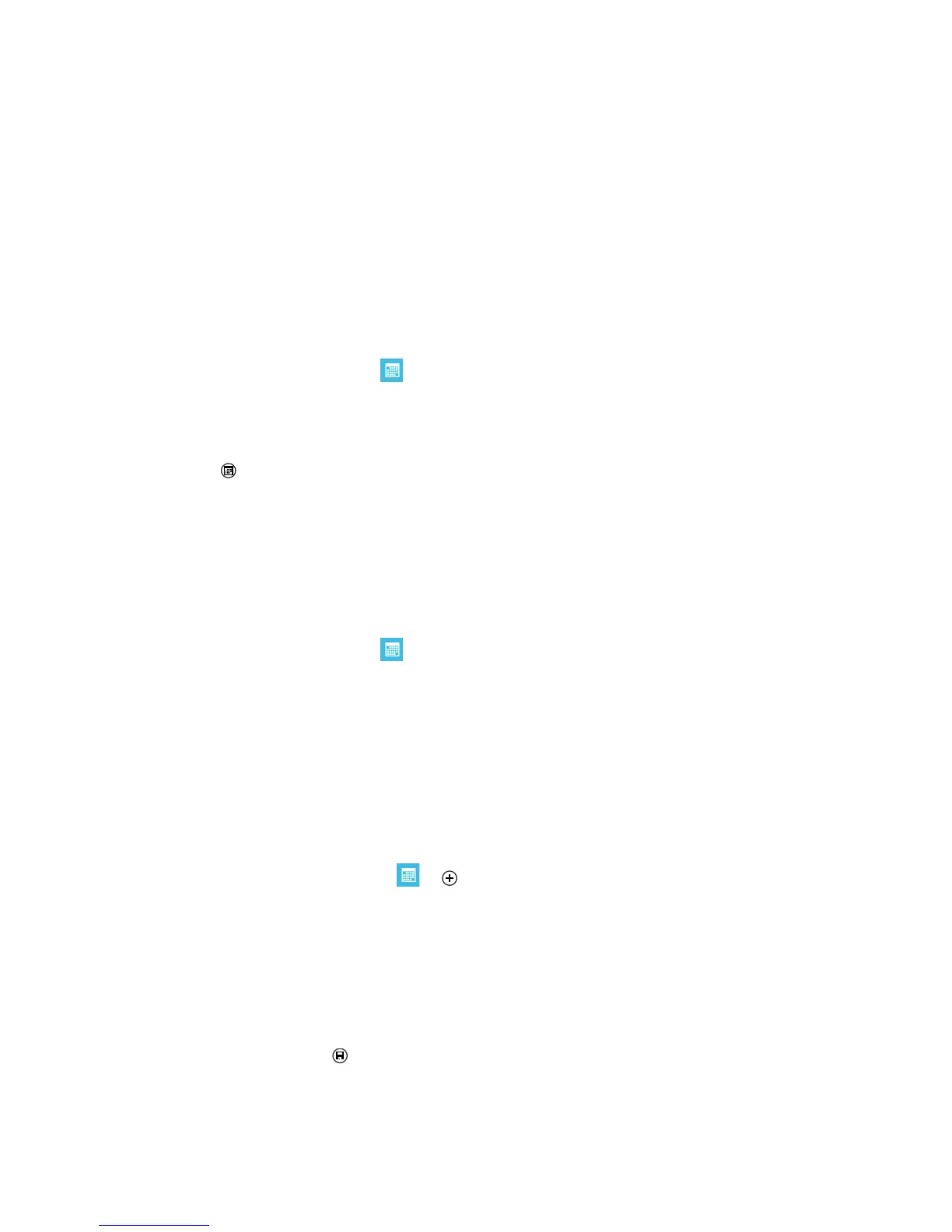Calendar
50
•
Calendar
Always forgetting birthdays and other important events? Problem solved!
Your phone's calendar is a personal assistant that helps you keep track of
all your important dates. You will never miss another anniversary, meeting,
or appointment again.
-
Viewing the calendar
In the application list, tap . Flick left or right to go to
day
to view your
appointments for the day.
Flick up and down to view more.
Tap to view your appointments for the entire month. Flick up to view your
appointments in the previous month and flick down to view the appointments
for the next month.
-
Viewing your agenda
In the application list, tap . Flick left or right to go to
agenda
.
Flick up and down to browse your appointments.
-
Adding an appointment
Add appointments to your phone and set reminders for them. You don't need
to worry about forgetting important appointments any more.
1. In the application list, tap > .
2. Configure the required settings.
3. If you have signed in to multiple accounts, select the account to which you
wish to save this appointment.
4. Tap
more details
to set a reminder and add attendees.
5. When done, tap .
