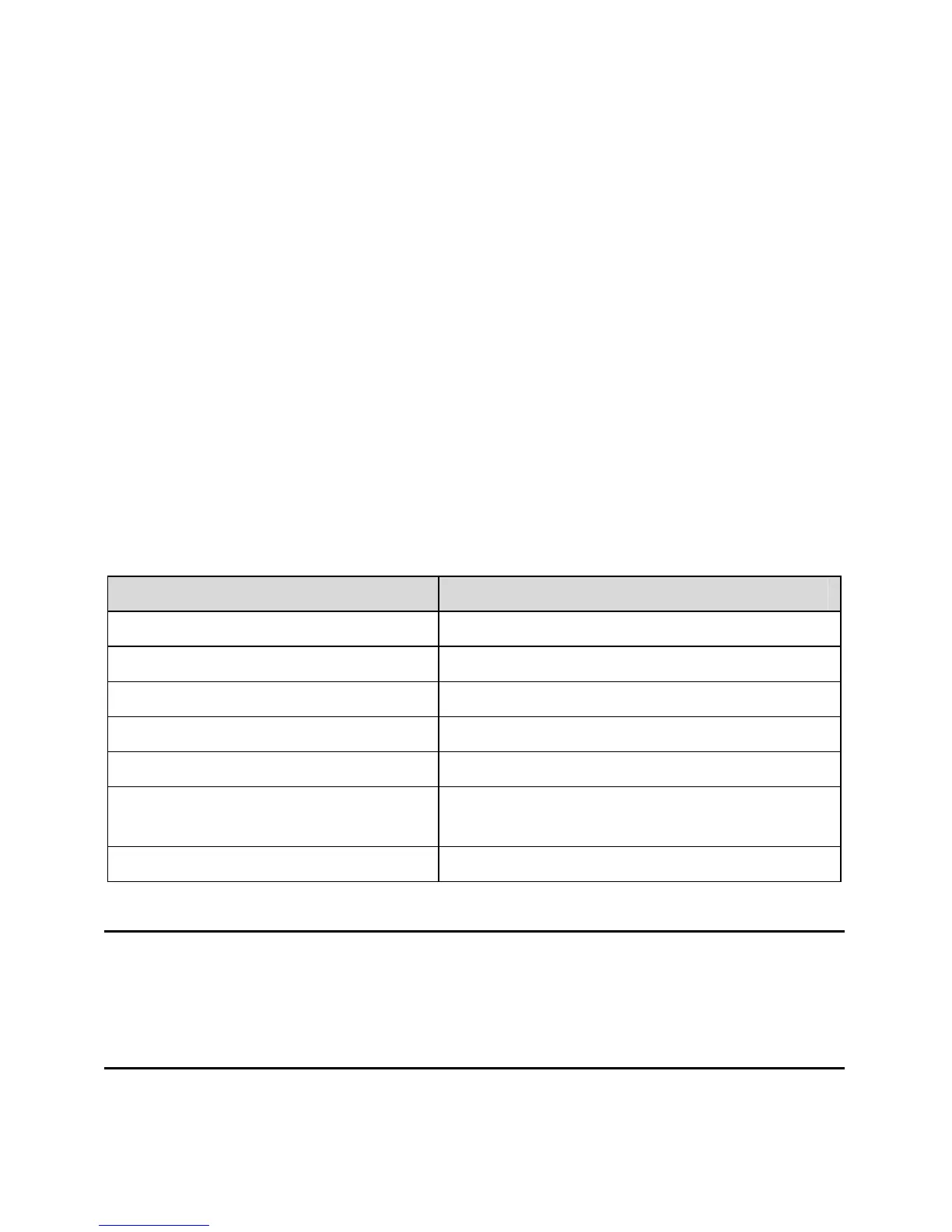17
(9) Enter the username and password. Then click Next.
(10) Click Finish.
3.4 Configuring the PPPoE Mode
In the PPPoE mode, the HG520s uses the embedded PPP dial-up
software for dialing. The HG520s serves as a router to connect your
computer to the Internet.
This section describes the process to configure the HG520s to
work in the PPPoE mode and the process to configure your computer
to access the Internet through the HG520s.
3.4.1 Preparation
Table 3-3 shows the configuration for the PPPoE mode.
Table 3-3 Configuration for the PPPoE mode
Name Configuration
PVC mode Routing
Encapsulation PPPoE
Default route Enable
VPI/VCI Provided by the ISP
Multiplex Provided by the ISP
Username and password for the
PPPoE dial-up
Provided by the ISP
DHCP mode of the HG520s Enable the DHCP server
Note:
After the DHCP server is enabled, the HG520s allocates the private IP
address for the computer.
