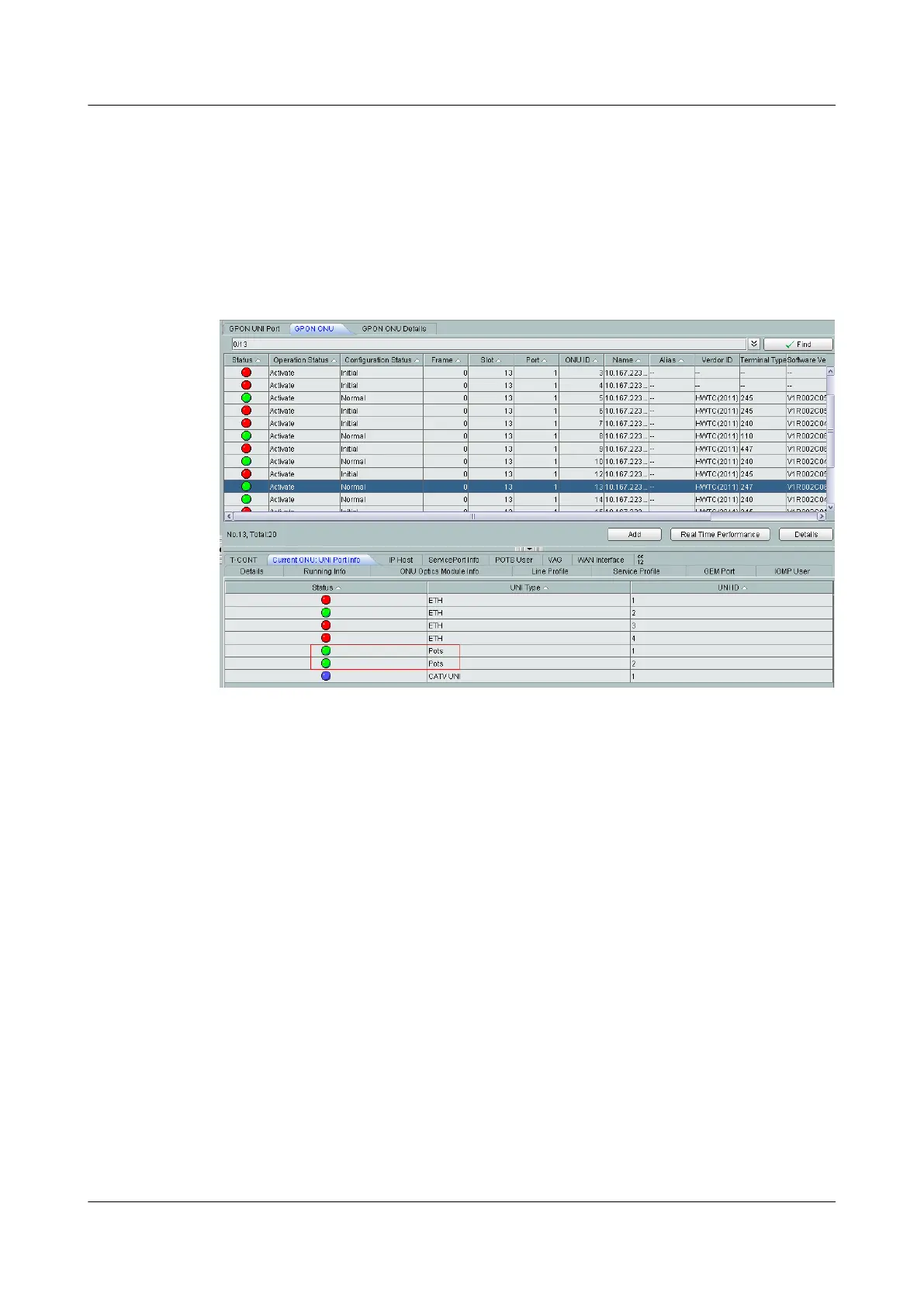Step 3 In the window on the right, choose GPON ONU.
Step 4 On the GPON ONU tab page, set the search criteria to find the GPON ONU records.
Step 5 Select a required record from the ONT list, and then click the The Ont's UNI Port Info tab in
the lower pane.
Step 6 View the icons in column Status, as shown in the following figure.
Figure 4-8 Querying the physical state of a POTS port
For the icon meanings, right-click an icon, and choose Lengend from the shortcut menu, as
shown in the following figure.
EchoLife HG8010/HG8110/HG8240/HG8245/HG8247/
HG8447 GPON Terminal
Service Manual 4 Maintenance and Troubleshooting
Issue 02 (2011-12-08) Huawei Proprietary and Confidential
Copyright © Huawei Technologies Co., Ltd.
287
