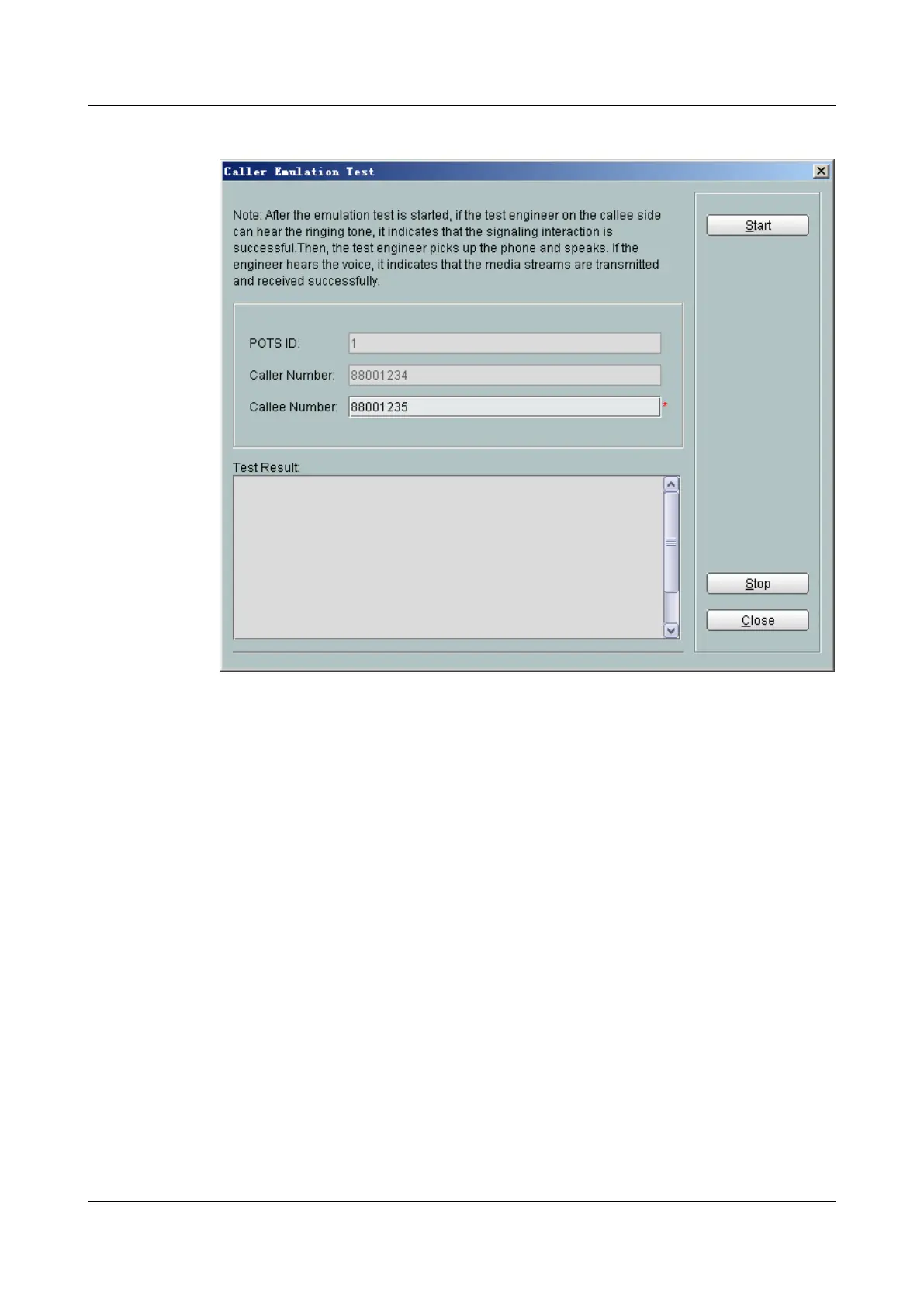Figure 4-12 Caller emulation test
Step 8 Click Start.
----End
Result
After the caller emulation test is enabled, if the phone on the callee side (whose number is dialed
by the emulated caller) rings and the ringing is audible, the signaling connection is successful.
A test engineer answers the phone, and if the test engineer's voice can be heard on the receiver,
the media channel is available.
4.5.6 Callee Emulation Test
The callee emulation test verifies the basic calling services and preliminarily locates a fault.
Prerequisite
l The OLT and the NMS communicate with each other properly.
l The NMS is able to discover an online ONT and VoIP service parameters are configured.
l The user connected to the POTS port that is enabled with callee emulation successfully
registers with the softswitch.
EchoLife HG8010/HG8110/HG8240/HG8245/HG8247/
HG8447 GPON Terminal
Service Manual 4 Maintenance and Troubleshooting
Issue 02 (2011-12-08) Huawei Proprietary and Confidential
Copyright © Huawei Technologies Co., Ltd.
292
