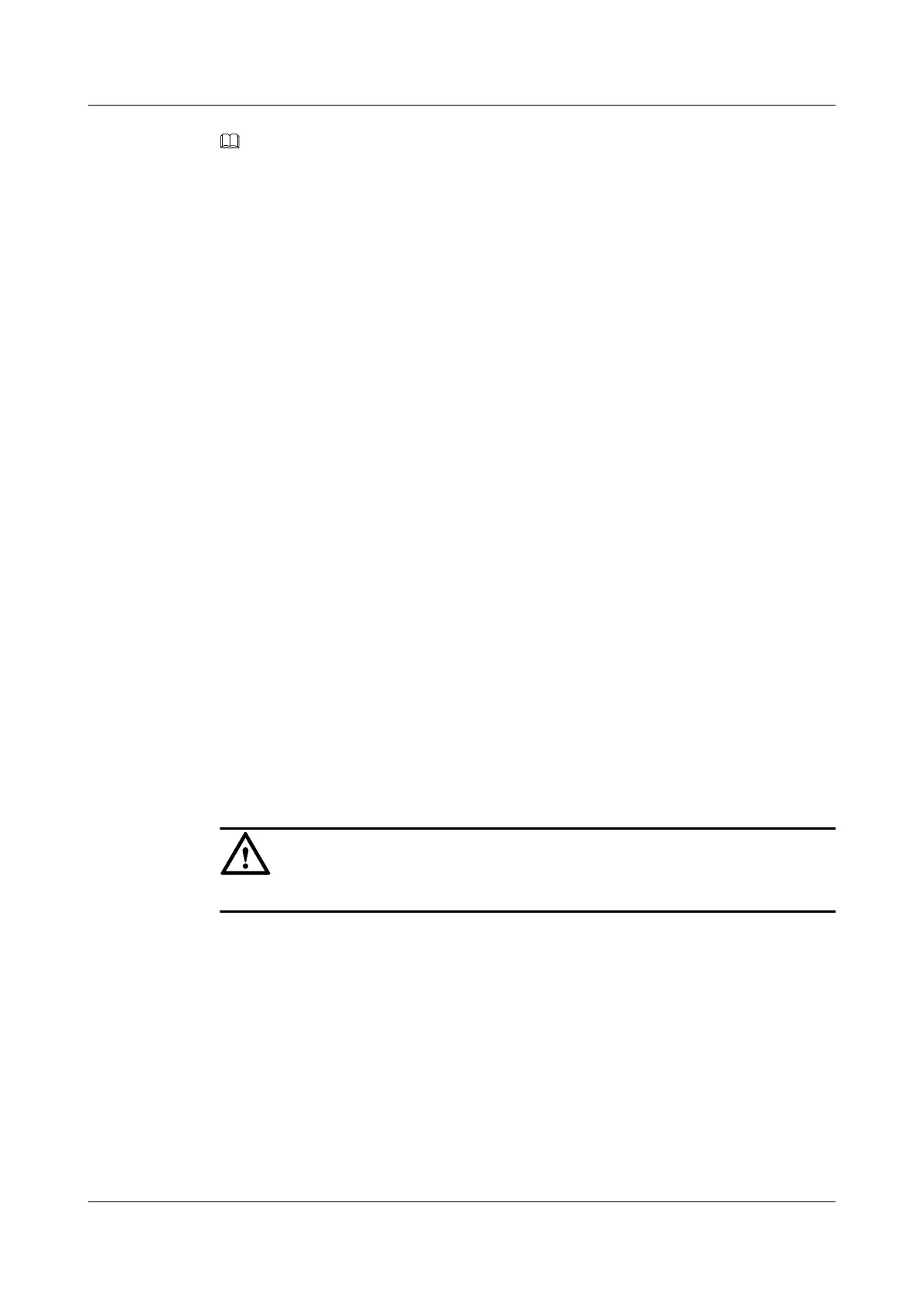NOTE
l a indicates the average loss of an optical fiber per kilometer (unit: dB/km). L indicates the total length
of the optical fiber (unit: km). The loss of patch cords and pigtail fibers used in engineering can be
ignored because they are usually very short.
l b indicates the loss of a fusion splicing point (unit: dB) and n1 indicates the number of fusion splicing
points.
l c indicates the loss of a mechanical splicing point (unit: dB) and n2 indicates the number of mechanical
splicing points.
l d indicates the loss of a connector (unit: dB) and n3 indicates the number of connectors.
l e indicates the loss of an optical splitter (unit: dB). Only 1-level optical splitting is considered here. In
the case of 2-level optical splitting, the loss of two optical splitters must be considered.
l f indicates the engineering margin. Generally, the value is 3 dB.
4.4 Remote Maintenance and Troubleshooting on the Web
Page
This topic describes how to remotely maintain and troubleshoot the ONT on the Web page.
4.4.1 Remotely Logging in to the Web Page
By remotely logging in to the Web page, maintenance engineers can perform maintenance and
troubleshooting without any site visit.
Prerequisite
l The OLT and the NMS communicate with each other properly.
l The NMS is able to discover an online ONT and Layer 2 service channels between the OLT
and the ONT are enabled.
Impact on the System
CAUTION
Exercise caution when remotely logging in to the Web page because it deteriorates ONT security.
Procedure
Step 1 In the Physical Map navigation tree on the Main Topology tab page, double-click the target
OLT, or select the target OLT, right-click, and choose NE Explorer.
Step 2 In the navigation tree, choose GPON > GPON Management.
Step 3 On the GPON ONU tab page, set the search criteria to find the GPON ONU records.
Step 4 Select a required record from the ONT list, right-click, and choose Configure Value-Added
Service from the shortcut menu.
Step 5 Configure static WAN parameters.
EchoLife HG8010/HG8110/HG8240/HG8245/HG8247/
HG8447 GPON Terminal
Service Manual 4 Maintenance and Troubleshooting
Issue 02 (2011-12-08) Huawei Proprietary and Confidential
Copyright © Huawei Technologies Co., Ltd.
282
