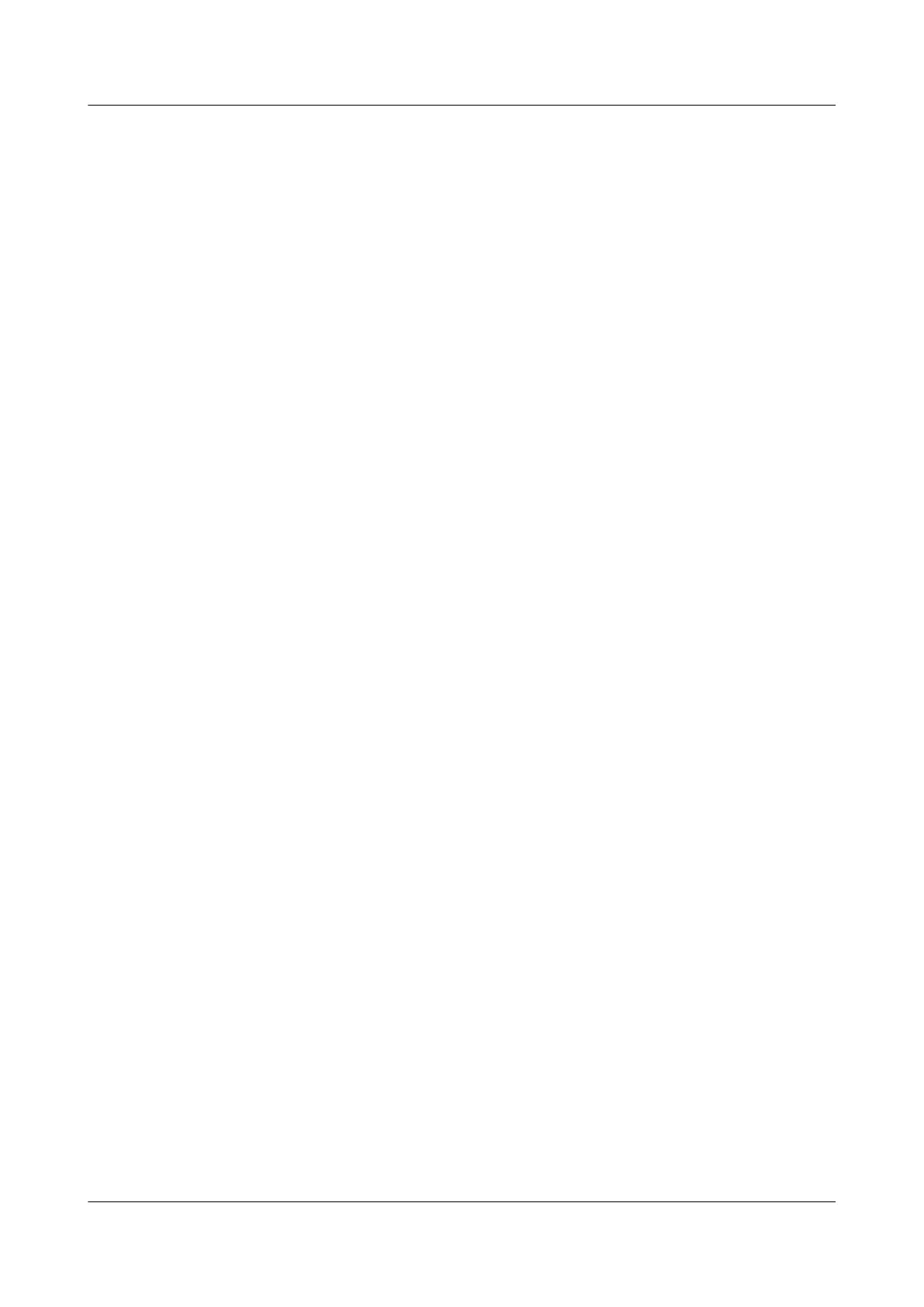dba-profile add profile-id 30 type4 max 61440
ont-lineprofile gpon profile-id 10
tcont 3 dba-profile-id 30
gem add 3 eth tcont 3
mapping-mode vlan
gem mapping 3 2 vlan 30
commit
quit
ont-srvprofile gpon profile-id 10
ont-port eth 4 pots 2 catv 1
commit
quit
interface gpon 0/1
port 1 ont-auto-find enable
display ont autofind 1
ont confirm 1 ontid 1 sn-auth 6877687714852900 omci ont-lineprofile-id 10 ont-
srvprofile-id 10
ont confirm 1 ontid 2 sn-auth 6877687714852901 omci ont-lineprofile-id 10 ont-
srvprofile-id 10
ont alarm-profile 1 1 profile-id 1
ont alarm-profile 1 2 profile-id 1
quit
traffic table ip index 10 cir off priority 4 priority-policy tag-In-Package
service-port 5 vlan 1000 gpon 0/1/1 ont 1 gemport 3 multi-service user-vlan 30 rx-
cttr 10
tx-cttr 10
service-port 6 vlan 1000 gpon 0/1/1 ont 2 gemport 3 multi-service user-vlan 30 rx-
cttr 10
tx-cttr 10
queue-scheduler wrr 10 10 20 20 40 0 0 0
cos-queue-map cos0 0 cos1 1 cos2 2 cos3 3 cos4 4 cos5 5 cos6 6 cos7 7
multicast-vlan 1000
igmp mode proxy
igmp version v3
igmp uplink-port 0/19/0
btv
igmp uplink-port-mode default
multicast-vlan 1000
igmp program add name program1 ip 224.1.1.10 sourceip 10.10.10.10
btv
igmp profile add profile-name profile0
igmp profile profile-name profile0 program-name program1 watch
igmp policy service-port 5 normal
igmp policy service-port 6 normal
igmp user add service-port 5 auth
igmp user add service-port 6 auth
igmp user bind-profile service-port 5 profile-name profile0
igmp user bind-profile service-port 6 profile-name profile0
multicast-vlan 1000
igmp multicast-vlan member service-port 5
igmp multicast-vlan member service-port 6
quit
save
3.4 Configuration on the Web Page
This topic describes how to configure Internet access service, VoIP service and Wi-Fi service
on the Web page.
3.4.1 Preparations
Before configuring services on the Web page, plan data of the entire network in a unified manner
and enable Layer 2 service channels between the OLT and ONT.
EchoLife HG8010/HG8110/HG8240/HG8245/HG8247/
HG8447 GPON Terminal
Service Manual 3 Configuration
Issue 02 (2011-12-08) Huawei Proprietary and Confidential
Copyright © Huawei Technologies Co., Ltd.
203
