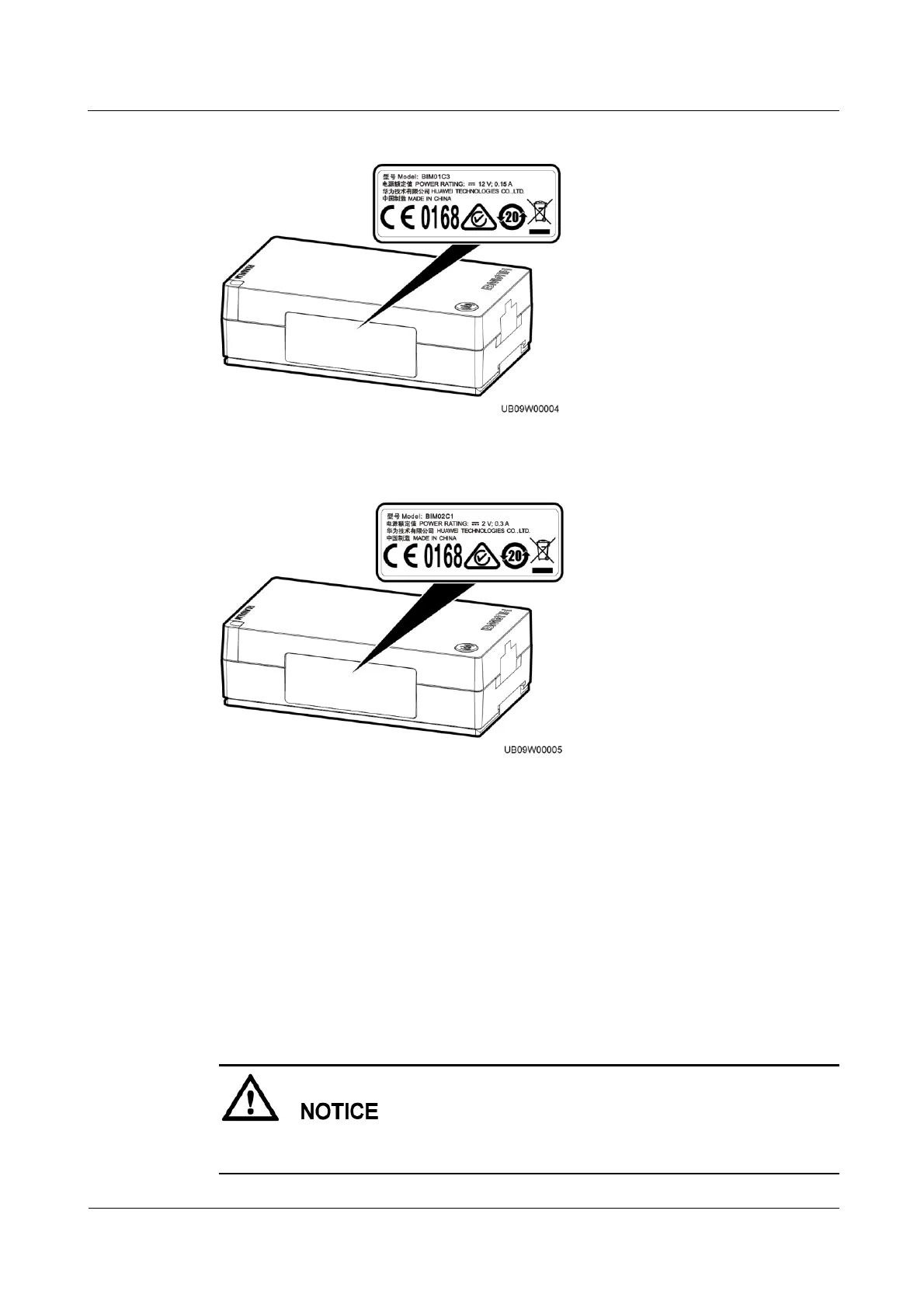FusionModule5000 Smart Modular Data Center
Maintenance Guide (ECC800)
Huawei Proprietary and Confidential
Copyright © Huawei Technologies Co., Ltd.
Figure 5-52 Position of the BIM01C3 nameplate
Figure 5-53 Position of the BIM02C1 nameplate
Context
A BIM needs to be replaced when it is faulty or fails in communication. If multiple BIMs
need to be replaced, replace them in ascending order of the corresponding battery numbers
(range 1–300).
Procedure
Step 1 Press the CIM networking switch for 2s. The RF_Z indicator on the CIM changes from
blinking green at long intervals to blinking green at super short intervals, which indicates that
the CIM is being networked.
Before removing the BIM, ensure that the BIM network parameters have been cleared and the
RUN/ALM indicator on the BIM is steady red.