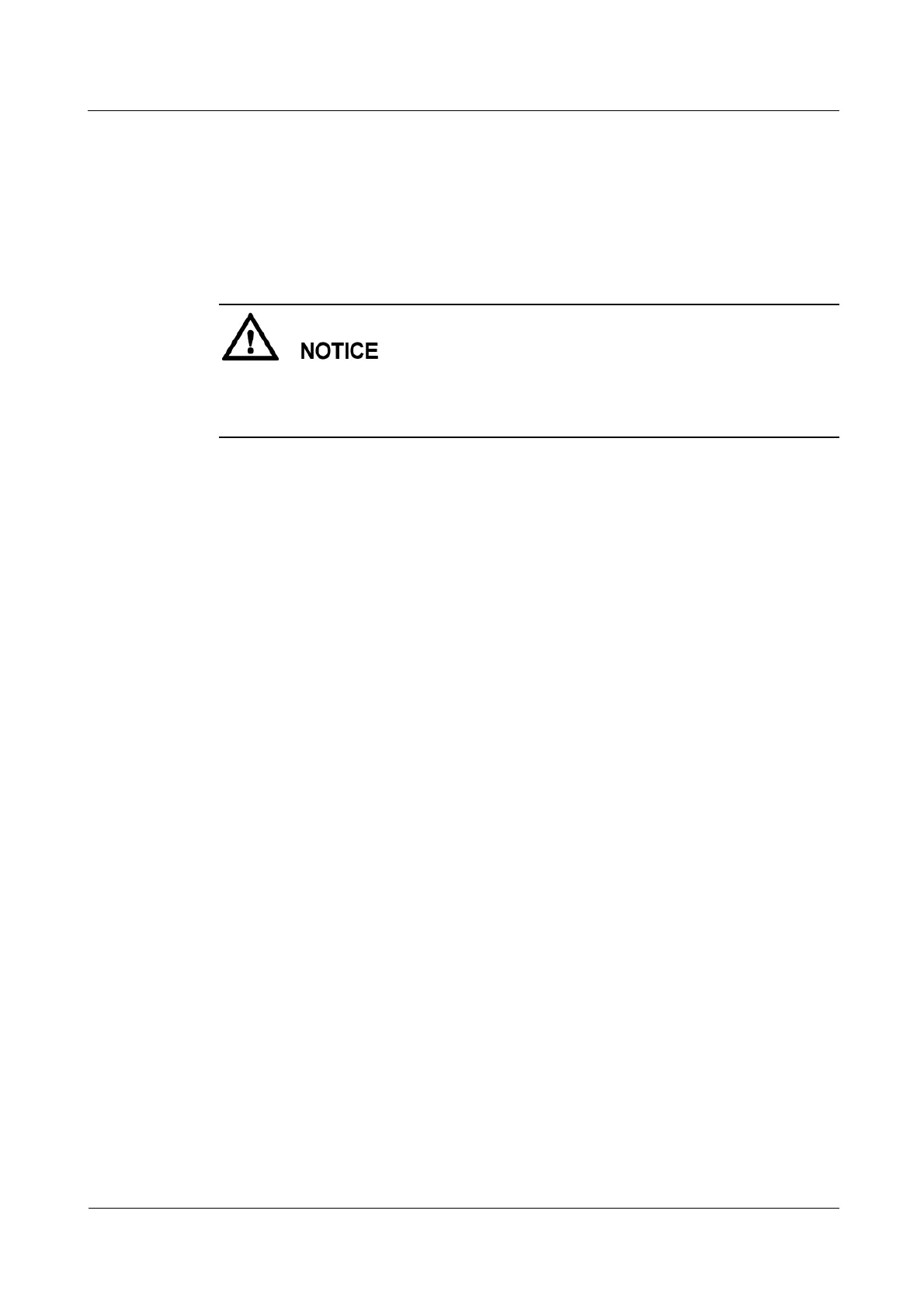FusionModule5000 Smart Modular Data Center
Maintenance Guide (ECC800)
Huawei Proprietary and Confidential
Copyright © Huawei Technologies Co., Ltd.
----End
5.5.2 Replacing an ECC800 Main Control Module
Prerequisites
The ECC800 monitoring module is hot-swappable.
Before disconnecting cables from the ECC800 monitoring module, label the cables based
on the corresponding ports.
Tools: ESD wrist strap, ESD gloves, Phillips screwdriver, labels, and marker
Materials: a reserved undamaged and undeformed ECC800 monitoring module of the
appropriate model
Procedure
Step 1 Use the Back Up Current Settings function to record the ECC800 configuration information
or manually record the information.
Step 2 Label each cable and antenna based on the corresponding ports on the ECC800 monitoring
module.
Step 3 Remove the cables and antenna from the ECC800 monitoring module.
Step 4 Remove the failure ECC800 monitoring module which is hot-swappable.
Step 5 (Optional) Remove the SIM card from the corresponding slots on the side of the failure
ECC800 monitoring module.
Step 6 (Optional) Install the removed SIM card in the corresponding slots of the reserved ECC800
monitoring module.
Step 7 Install the reserved ECC800 monitoring module in the ECC800 subrack.
Step 8 Connect the communications cables and antenna to the ECC800 monitoring module.
Step 9 Import the backup configuration file or set parameters for the devices that connect to the
ECC800 to ensure normal communication.
----End
5.5.3 Replacing a PSU
Prerequisites
