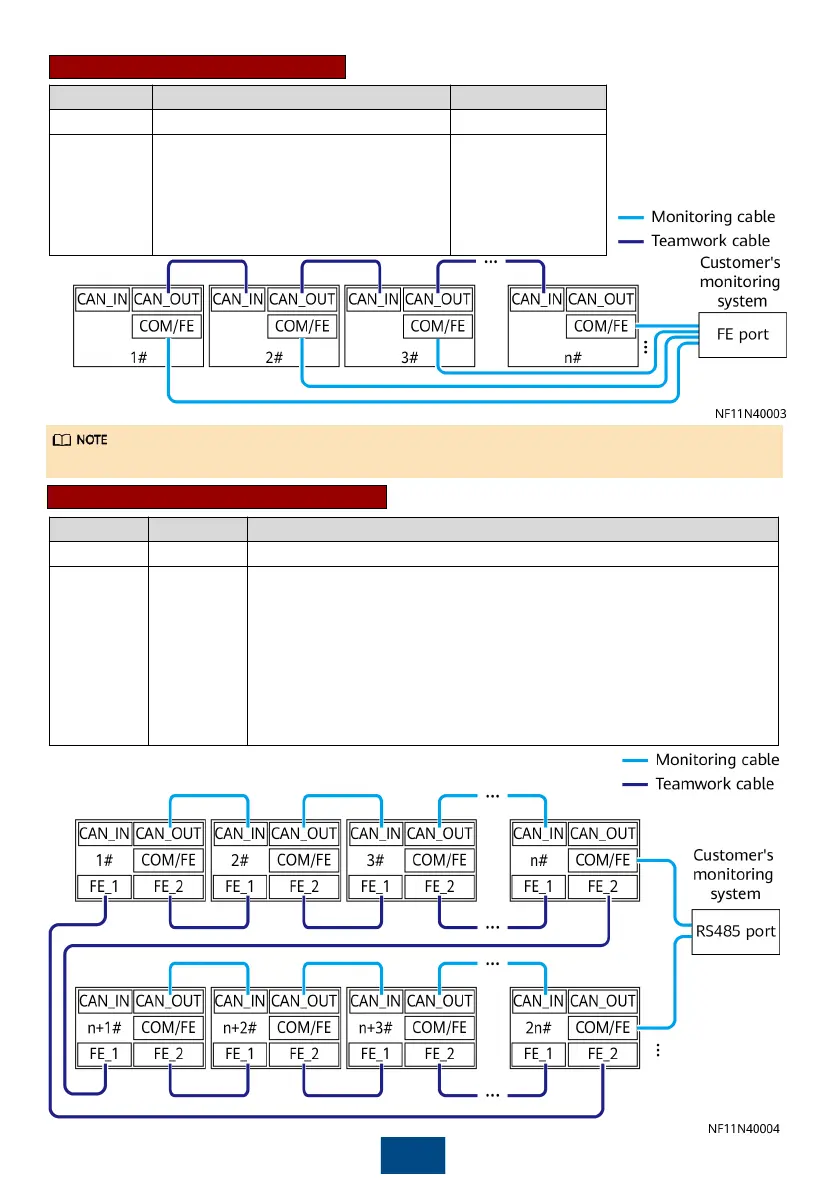21
CAN Teamwork + FE Monitoring
Networking Teamwork Monitoring
Protocol CAN Modbus-TCP/SNMP
Description
One teamwork network supports a
maximum of 32 units. On the
Teamwork Settings screen of the
display modules of the first and last
units, set Enable teamwork CAN
resistor to Yes.
-
Customers can purchase Huawei's switch and NetEco for the monitoring system.
FE Teamwork + RS485 Monitoring
Networking Teamwork Monitoring
Protocol MAC_CAN Modbus-TCP
Description
A teamwork
network
supports a
maximum of
16 units.
It takes 3 x n seconds to collect data from n units. If the time required
for the host to collect data from all units does not meet the
performance requirements, group the units.
•
If units are not grouped (n = 1), set RS485 monitoring grouping
Enable on the Modbus Settings screen for each unit.
•
If units are grouped (n > 1; recommended: n ≤ 4), set RS485
monitoring grouping to Enable on the Modbus Settings screen
for the unit with the COM/FE port connected. Retain the default
setting (Disable) for other units.
