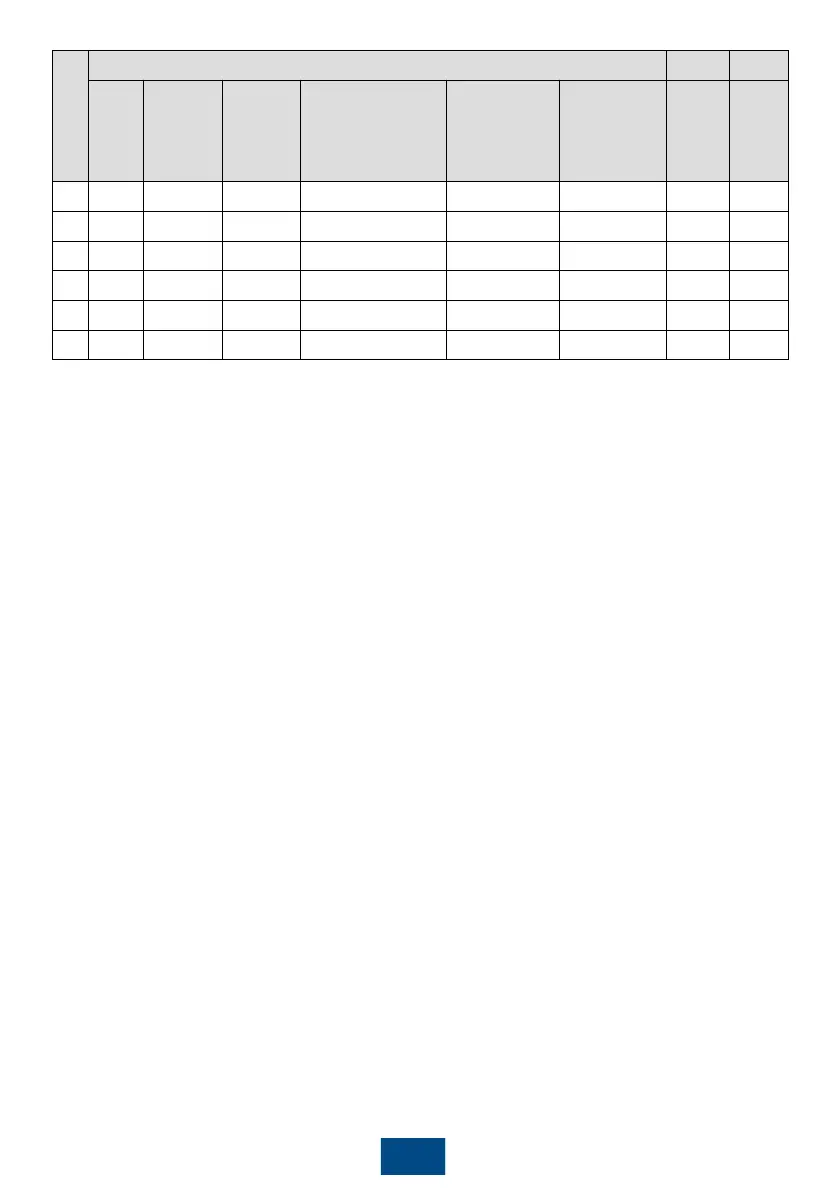27
No.
Item (FE network)
Team
work
No.
System
address
Teamwo
rk
function
Networking mode
Number of
systems in
this group
Number of
running
systems in
this group
Rotatio
n
functio
n
Requir
ement
contro
l
1 1 1 Enable FE network 8
Enable Enable
2 1 2 Enable FE network / / / /
3 1 3 Enable FE network / / / /
... ... ... ... FE network ... ... ... ...
7 1 7 Enable FE network / / / /
8 1 8 Enable FE network / / / /
1. Teamwork group No.: A teamwork network can contain a maximum of four groups, which
can be numbered 1 to 4 respectively. Smart cooling products in a group must have the same
teamwork group number.
2. System address: In a teamwork control group, each smart cooling product address (1–32)
must be unique, and the smart cooling product with the smallest address is the master smart
cooling product.
3. Networking mode: The networking mode set on the screen must be consistent with the
actual networking mode.
4. Enable teamwork CAN resistor: Set the parameter if CAN teamwork is used. Set the
parameter to ON for the first and eight smart cooling products.
5. Number of systems in this group: Indicates the number of precision smart cooling products in
a group. The value is an integer ranging from 1 to 32.
6. Number of running systems in this group: Specifies the number of running units in a group.
The value ranges from 1 to the number of units in the group.
7. Rotation function: Enable the active and standby smart cooling products to work alternately.
This function is recommended when the heat load is even.
8. Requirement control: When this parameter is set to Anti-competitive running
,
the master
unit synchronizes operating data (the temperature and humidity control type and set points
of the master unit) to slave units, and all the units in the group refer to the mode delivered
by the master unit. When this parameter is set to Disable, all units in the group operate
based on their own requirements. When this parameter is set to Indoor fan unified control
or Central load distribution, the fans of all units in the group rotate at the same speed.
