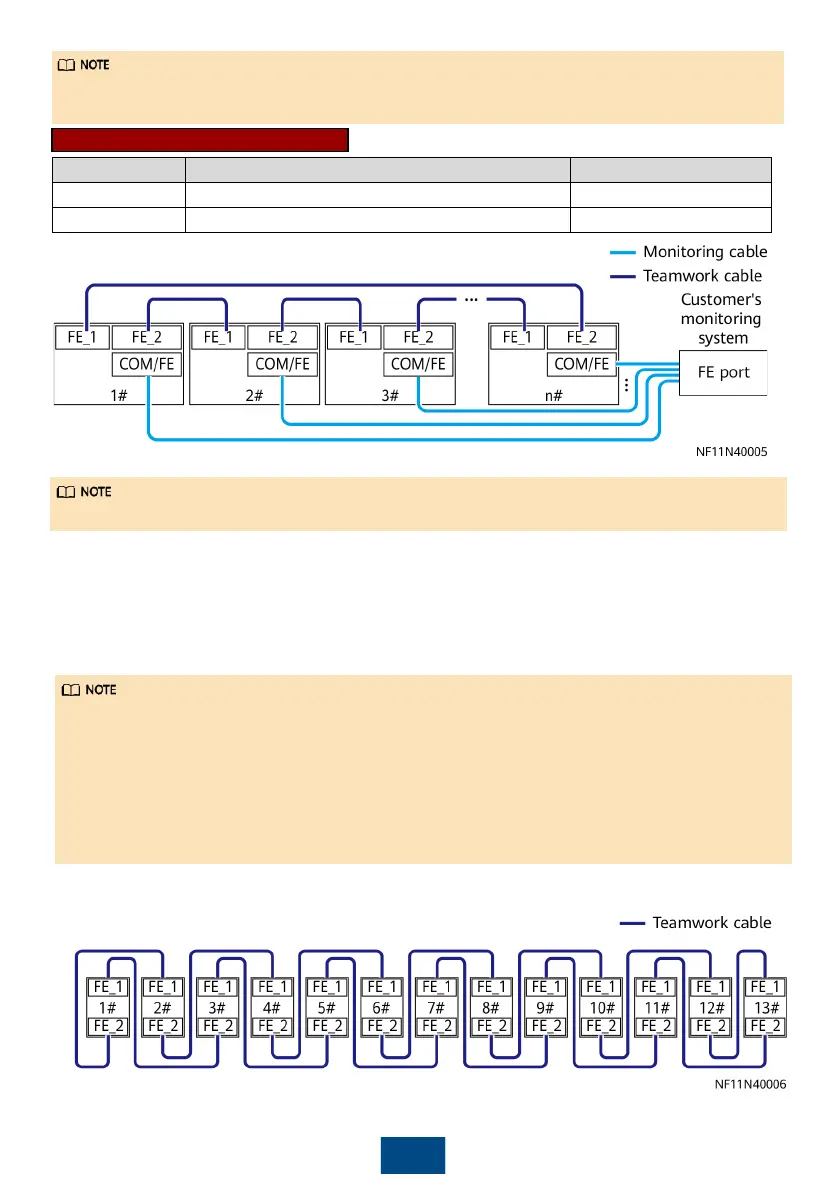FE Teamwork + FE Monitoring
Networking Teamwork Monitoring
Protocol
MAC_CAN
Modbus-TCP/SNMP
Description
A teamwork network supports a maximum of 16 units.
-
Customers can purchase Huawei's switch and NetEco for the monitoring system.
Connect the COM/FE port on the main control module of the last unit in each group to the RS485
port on the host.
If the length of a network cable in the FE teamwork is greater than or equal to 100 m, use the
group-based ring networking mode.
1. Connecting units with odd numbers: Connect the FE_1 port of the unit with an odd
number to the FE_2 port of the unit with the next odd number.
2. Connecting units with even numbers: Connect the FE_2 port of the unit with an even
number to the FE_1 port of the next unit with an even number.
3. Connect FE_2 of No. 1 unit and FE_1 of No. 2 unit, and connect the remaining FE_1 and
FE_2 of the last two units.
22
