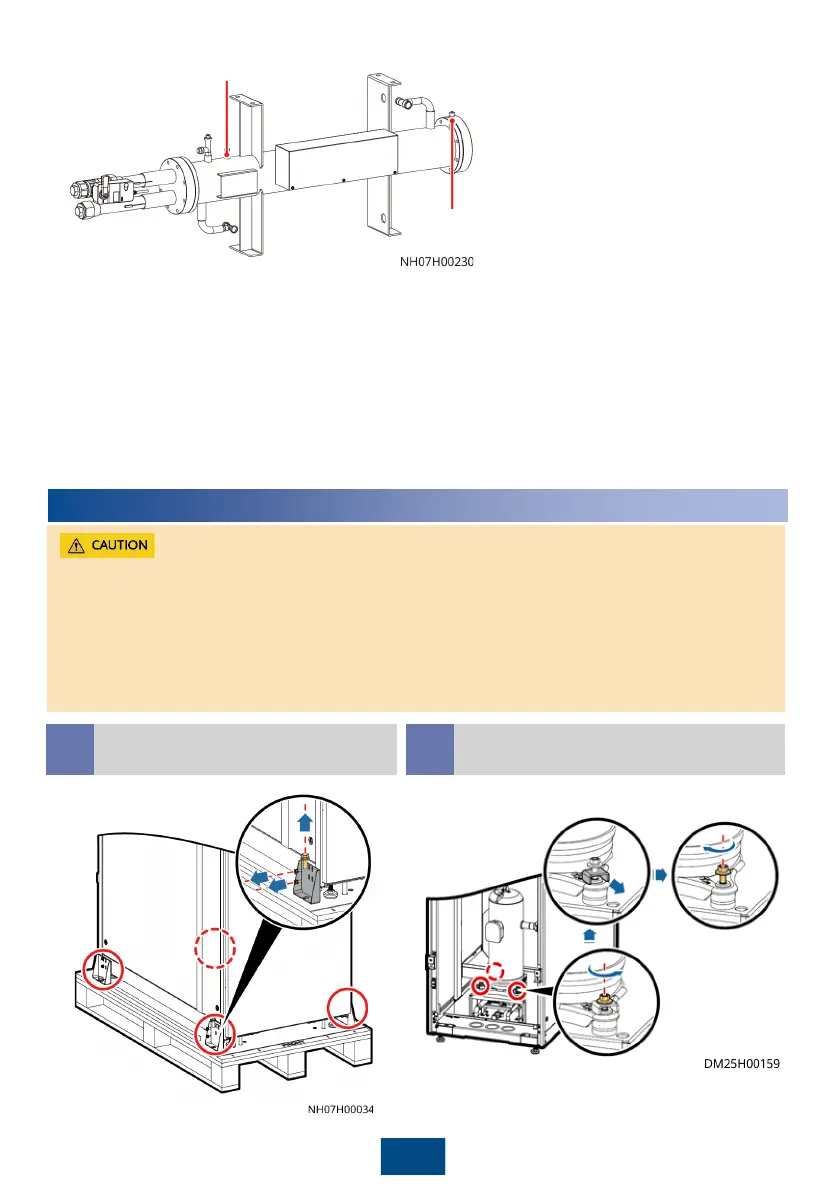Refrigerant side needle valve
Cooling water side
needle valve
4
Removing the Pallet
4.1
Removing Transport Fasteners
from the Compressor
4.2
1. Read the related user manual or instructions before installing the NetCol5000-A.
2. The unit in this document is a fully configured NetCol5000-A. If some components are not
configured, skip the corresponding steps.
3. You are recommended to use tools that are fully insulated when installing devices.
4. Only engineers from the manufacturer or engineers certified by the agent are allowed to
install, commission, and maintain smart cooling product. Otherwise, personal injuries and
device damage may be caused, which is beyond the smart cooling product warranty range.
4
Installing the Indoor Unit
1. If they do not exist, contact Huawei technical support.
2. Connect the hose to the pressure gauge, and tighten all pressure gauge valves.
3. Remove the needle valve bonnet, and connect the other end of the hose to the needle valve.
4. If the pressure gauge reading is no less than 0.2 MPa, the unit is airtight. Then open the
pressure gauge valve where the hose is connected to discharge nitrogen. After the discharge is
complete, remove the hose and reinstall the valve bonnet.
5. If the pressure gauge reading is less than 0.2 MPa, pipes have leakage points, and you need to
contact Huawei technical support.
