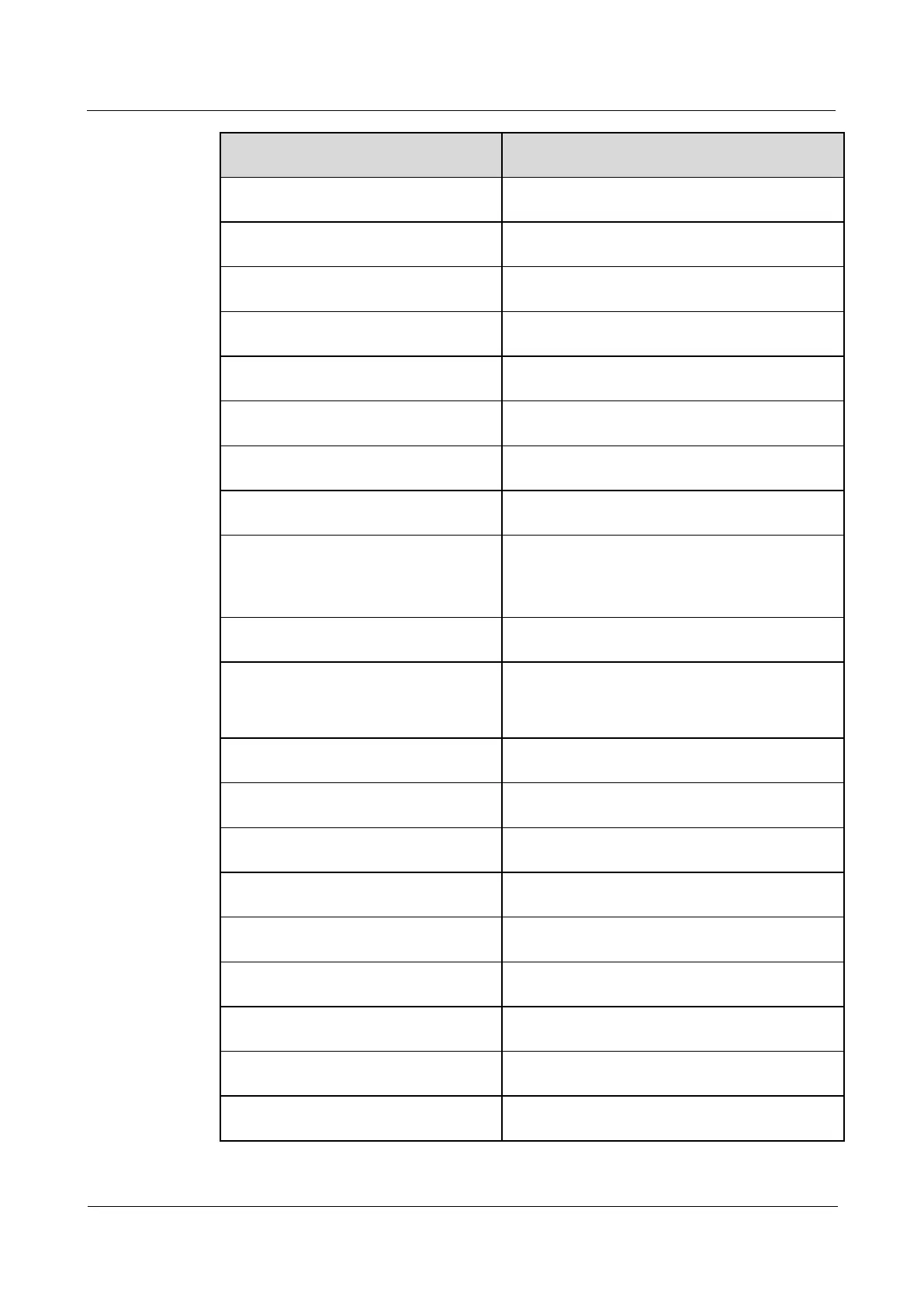2 Configuring the IPMI Settings
Huawei Proprietary and Confidential
Copyright © Huawei Technologies Co., Ltd
5
Values Meanings
-g Shows Gateway IP
-g IP Sets Gateway IP(format:###.###.###.###)
-r BMC cold reset
-garp on Enables the Gratuitous ARP
-garp off Disables the Gratuitous ARP
-fd Resets to the factory defaults
-ver Gets the firmware revision
-vlan Gets VLAN status
-vlan on(VLAN tag)
Enables the VLAN and sets the VLANtag(If
VLANtag is not given,it uses previously saved
value.)
-vlan off Disables the VLAN
-raw Sents a RAWIPMI request and print the response.
Format:Netfn LUN Cmd[Data1…DateN].
-sdr Shows SDR records and reading
-sdr del<SDR ID> Delete SDR record
-sdr backup<File> Backups sdr to file
-sdr restore<File> Restores sdr from file
-sdr Ver[<V1><V2>] Retrieves and sets SDR version(V1,V2)
-sel info Shows SEL info
-sel list Shows SEL records
-sel del Deletes all SEL records
-fru info Shows FRU inventory area info
User Guide
Issue 04 (2014-09-15)
RH2488 V2 BMC
