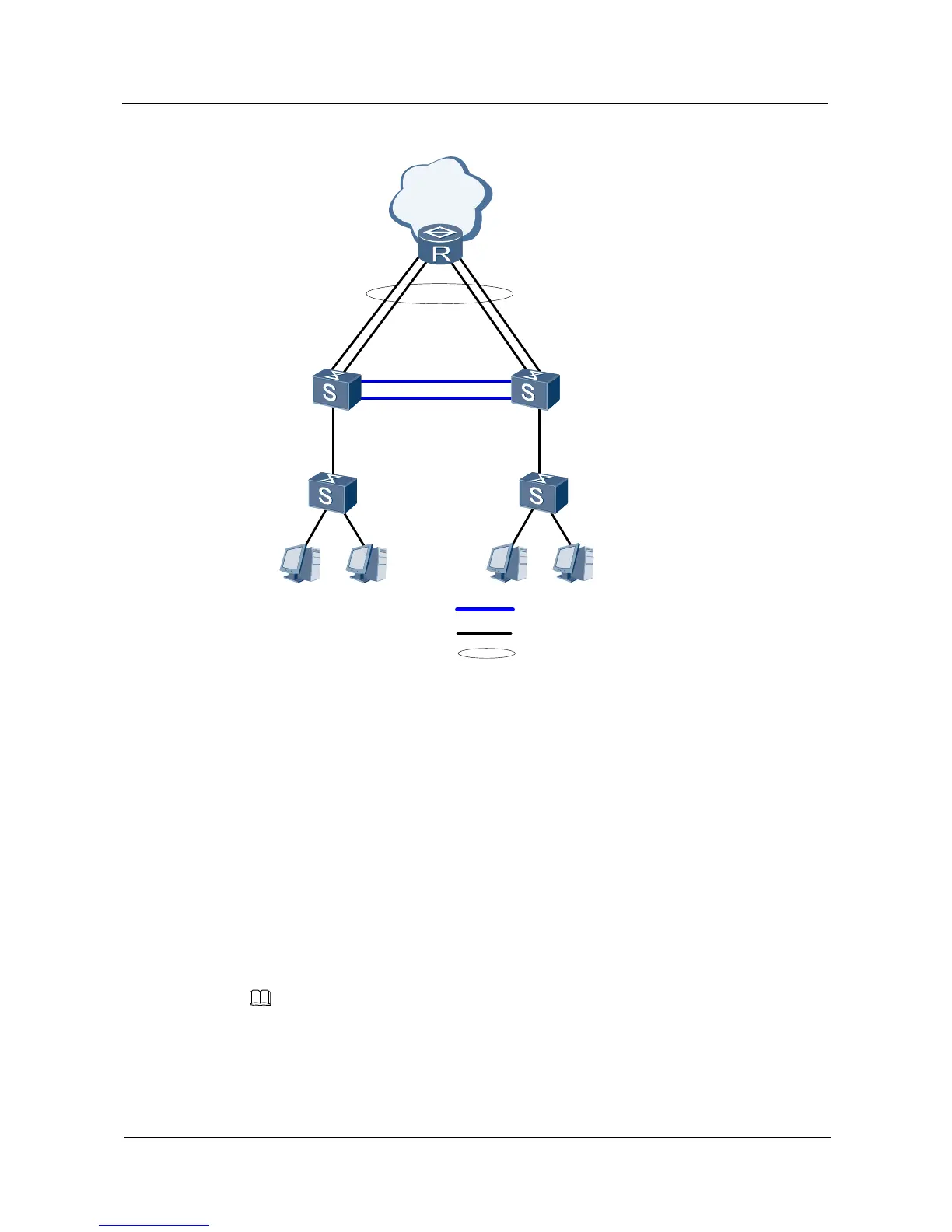S Series Switches
iStack Technology White Paper
Huawei Proprietary and Confidential
Copyright © Huawei Technologies Co., Ltd.
Figure 4-2 Diagram of configuring a stack for bandwidth expansion
Switch A Switch B
XGE0/0/1
XGE0/0/20
XGE0/0/21
XGE1/0/20 XGE1/0/21
XGE0/0/5
XGE1/0/5
Network
Eth-Trunk
Stack link
Common link
XGE1/0/1
XGE1/0/2
XGE0/0/2
Configuration Roadmap
1. Configure a stack, including configuring stack IDs, stack interfaces, and connecting
switches using stack cables.
2. Configure an Eth-Trunk to increase uplink bandwidth.
Configuration Procedure
Step 1 Configure stack IDs for switches.
# Set the stack ID of SwitchB to 1.
<HUAWEI> system-view
[HUAWEI] sysname SwitchB
[SwitchB] stack slot 0 renumber 1
After the stack ID is configured for a device, the configuration takes effect only after the device is
restarted.
Before a stack is set up, the default stack ID of a device is 0. You can run the display stack or display
stack peers command to view the stack ID of a device.
