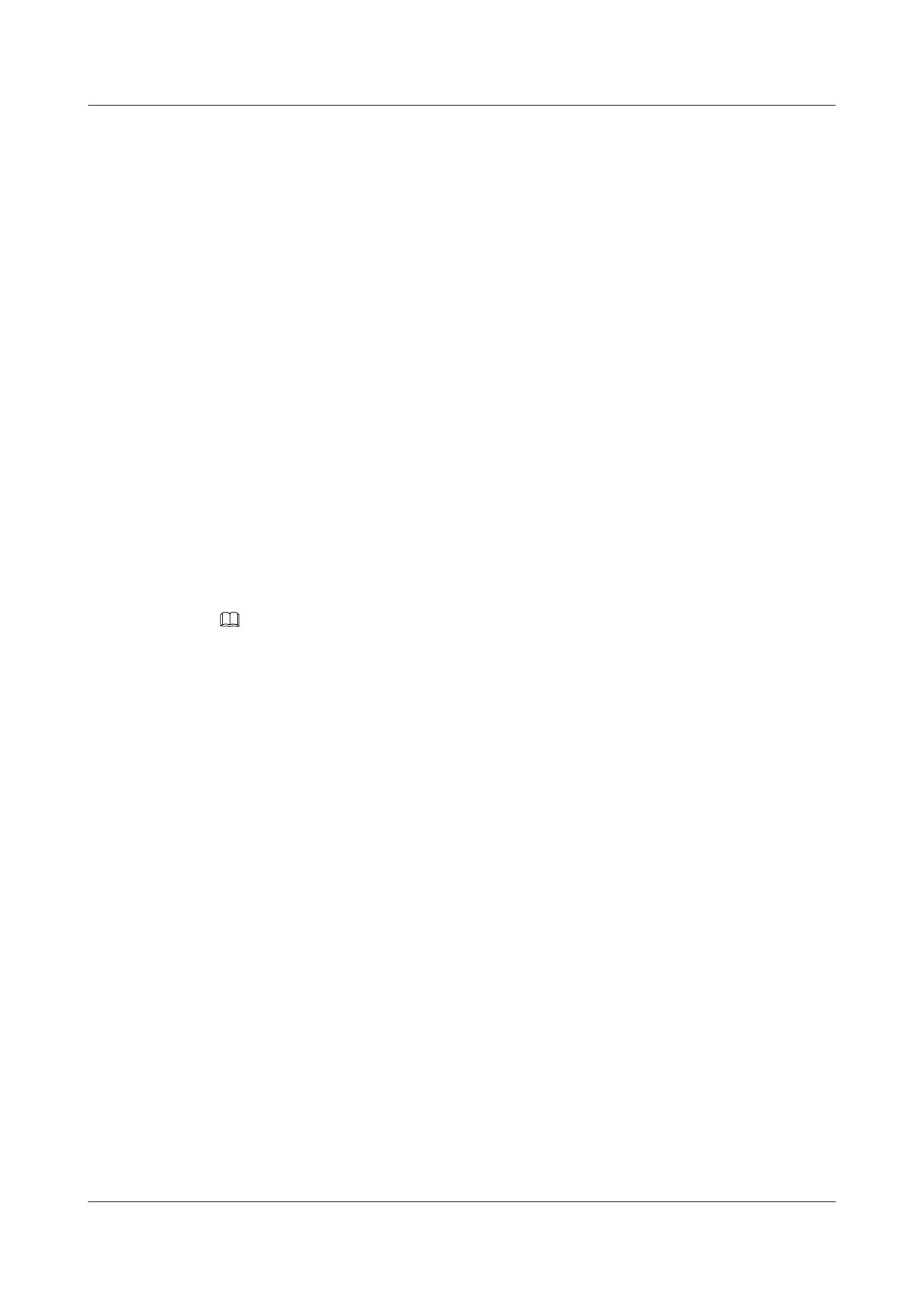# On Switch B, enable OSPFv3 and set the router ID to 2.2.2.2.
[Switch B] ospfv3
[Switch B-ospfv3-1] router-id 2.2.2.2
[Switch B-ospfv3-1] quit
[Switch B] interface vlanif 10
[Switch B-Vlanif10] ospfv3 1 area 0
[Switch B-Vlanif10] quit
# On Switch C, enable OSPFv3 and set the router ID to 3.3.3.3.
[Switch C] ospfv3
[Switch C-ospfv3-1] router-id 3.3.3.3
[Switch C-ospfv3-1] quit
[Switch C] interface vlanif 10
[Switch C-Vlanif10] ospfv3 1 area 0
[Switch C-Vlanif10] quit
# On Switch D, enable OSPFv3 and set the router ID to 4.4.4.4.
[Switch D] ospfv3
[Switch D-ospfv3-1] router-id 4.4.4.4
[Switch D-ospfv3-1] quit
[Switch D] interface vlanif 10
[Switch D-Vlanif10] ospfv3 1 area 0
[Switch D-Vlanif10] quit
Check the neighbors of Switch A. You can view the DR priority and the neighbor status. By
default, the DR priority is 1. Now Switch D functions as the DR and Switch C functions as the
BDR.
NOTE
When the priorities of two Switches are the same, the Switch that has a greater router ID is elected as the
DR. If the VLANIF interface of an Switch becomes the DR, the other broadcast interfaces of this Switch
have a high priority in the future DR election. That is, the Switch still functions as the DR. The DR cannot
be preempted.
[Switch A] display ospfv3 peer
OSPFv3 Process (1)
OSPFv3 Area (0.0.0.0)
Neighbor ID Pri State Dead Time Interface Instance ID
2.2.2.2 1 2-Way/DROther 00:00:32 Vlanif10 0
3.3.3.3 1 Full/Backup 00:00:36 Vlanif10 0
4.4.4.4 1 Full/DR 00:00:38 Vlanif10 0
# View the neighbors of Switch D, and you can see that the status of the neighbor relationship
between Switch D and other devices is Full.
[Switch D] display ospfv3 peer
OSPFv3 Process (1)
OSPFv3 Area (0.0.0.0)
Neighbor ID Pri State Dead Time Interface Instance ID
1.1.1.1 1 Full/DROther 00:00:32 Vlanif10 0
2.2.2.2 1 Full/DROther 00:00:35 Vlanif10 0
3.3.3.3 1 Full/Backup 00:00:30 Vlanif10 0
Step 4 Configure the DR priorities of interfaces.
# Configure the DR priority of Switch A to 100.
[Switch A] interface vlanif 10
[Switch A-Vlanif10] ospfv3 dr-priority 100
[Switch A-Vlanif10] quit
# Configure the DR priority of Switch B to 0.
S6700 Series Ethernet Switches
Configuration Guide - IP Routing 5 OSPFv3 Configuration
Issue 01 (2012-03-15) Huawei Proprietary and Confidential
Copyright © Huawei Technologies Co., Ltd.
221
