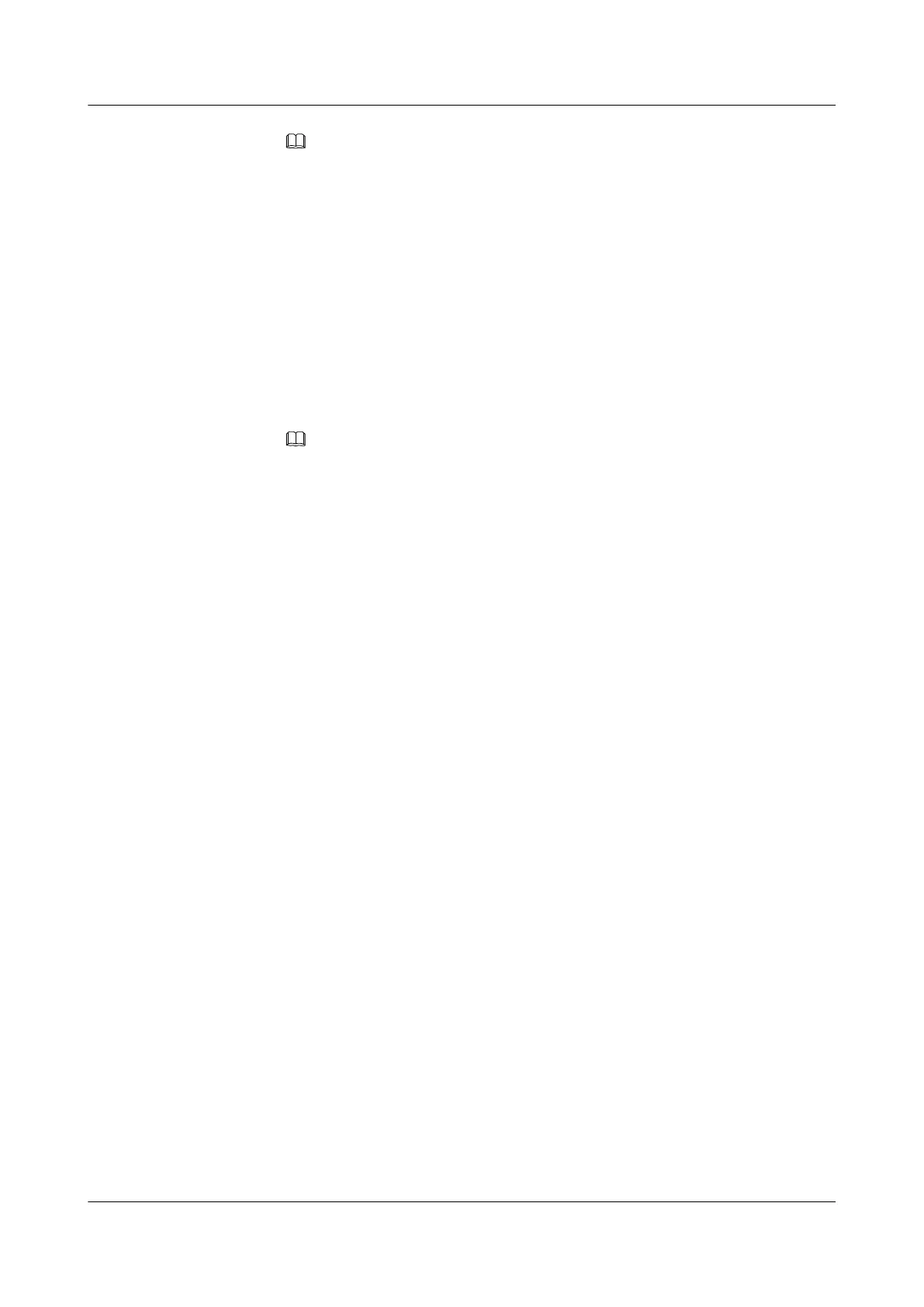NOTE
When loopback interfaces are used to establish a BGP connection, run the peer connect-
interface command at both ends of the connection to ensure that the connection is correctly
established. If this command is run on only one end, the BGP connection may fail to be
established.
5. (Optional) Run:
peer ipv4-address ebgp-max-hop [ hop-count ]
The default value of hop-count is 255.
The maximum number of hops is configured for establishing an EBGP connection.
A direct physical link must be available between EBGP peers. If such a link does not
exist, the peer ebgp-max-hop command must be used to allow EBGP peers to
establish a TCP connection over multiple hops.
NOTE
If loopback interfaces are used to establish an EBGP peer relationship, the peer ebgp-max-
hop command (hop-count ≥ 2) must be run. Otherwise, the peer relationship cannot be
established.
6. (Optional) Run:
peer ipv4-address description description-text
A description is configured for the peer.
Configuring a description for a peer simplifies network management.
----End
7.3.4 Configuring BGP to Import Routes
BGP can import routes from other protocols. When routes are imported from a dynamic routing
protocol, the process IDs of the routing protocol must be specified.
Context
BGP itself cannot discover routes. Instead, it imports routes discovered by other protocols such
as an IGP or the static routing protocol into the BGP routing table. These imported routes are
then transmitted within an AS or between ASs.
BGP can import routes in either Import or Network mode:
l In Import mode, BGP imports routes by a specific routing protocol. RIP routes, OSPF
routes, IS-IS routes, static routes, or direct routes can be imported into the BGP routing
table.
l In Network mode, routes with the specified prefix and mask are imported into the BGP
routing table. Compared with the Import mode, the Network mode imports more specific
routes.
Procedure
l Configure BGP to import routes in Import mode.
1. Run:
system-view
S6700 Series Ethernet Switches
Configuration Guide - IP Routing 7 BGP Configuration
Issue 01 (2012-03-15) Huawei Proprietary and Confidential
Copyright © Huawei Technologies Co., Ltd.
372
