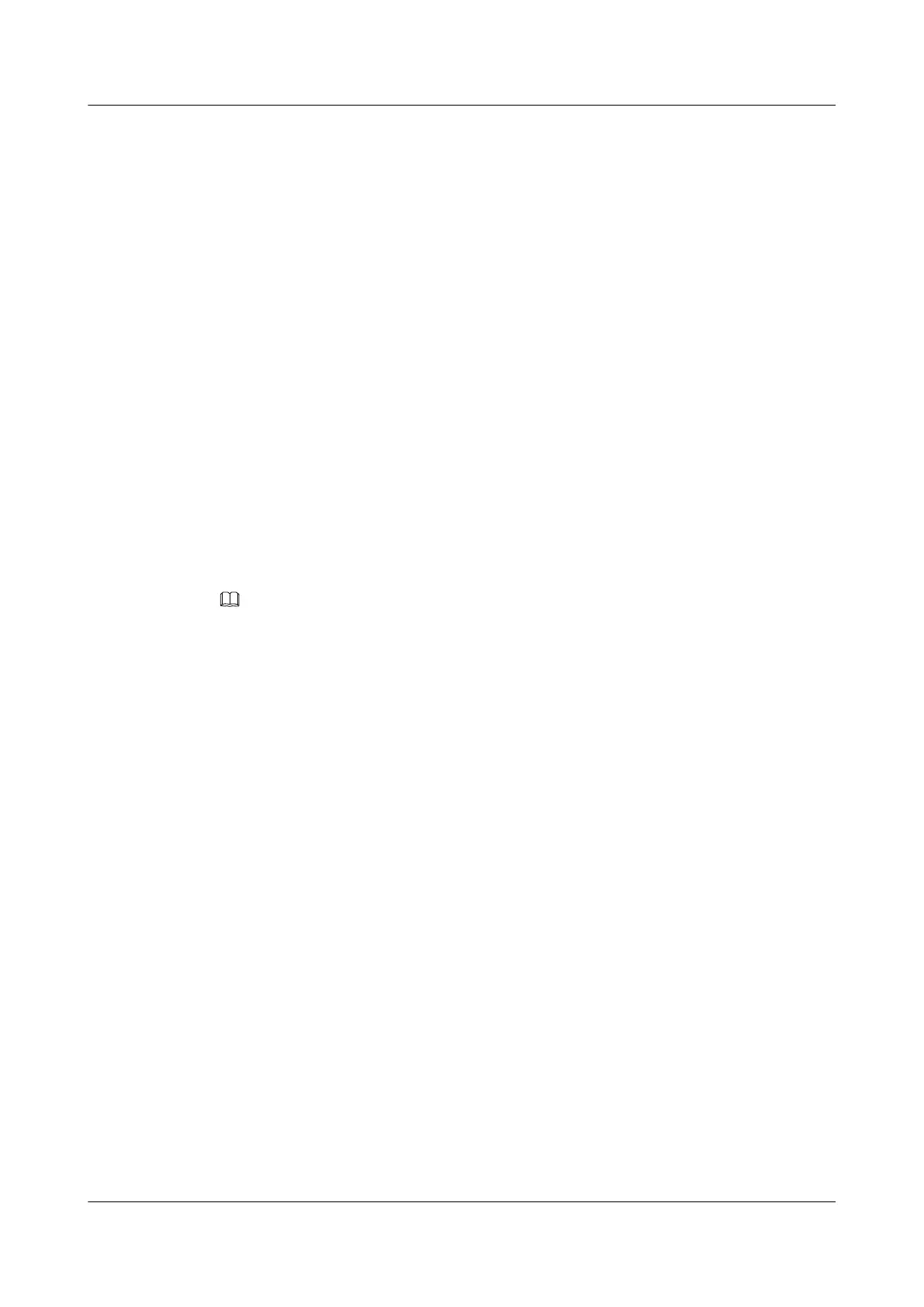1.5.2 Configuring an IPv4 Static Route on the Public Network
When configuring an IPv4 static route, configure its destination address, outbound interface,
and next hop.
Context
Do as follows on the switch to be configured with a static route:
Procedure
Step 1 Run:
system-view
The system view is displayed.
Step 2 Run:
ip route-static ip-address { mask | mask-length } { nexthop-address | interface-
type interface-number [ nexthop-address ] | vpn-instance vpn-instance-name nexthop-
address } [ preference preference | tag tag ]
*
[ description text ]
An IPv4 static route is configured.
By default, no IPv4 static route is configured.
NOTE
If you configure the next hop as the outbound interface, you must specify the next hop address.
----End
1.5.3 Configuring a BFD Session
BFD sessions are used to quickly detect and monitor the connectivity of links on a network.
Background
See the S6700 Series Ethernet Switches Configuration Guide - Reliability.
1.5.4 Binding a Static Route to a BFD Session
When binding a static route to a BFD session, ensure that the static route resides on the same
link as the BFD session.
Context
Do as follows on the switch to bind a static route to a BFD session:
Procedure
Step 1 Run:
system-view
The system view is displayed.
Step 2 Run:
S6700 Series Ethernet Switches
Configuration Guide - IP Routing 1 IP Static Route Configuration
Issue 01 (2012-03-15) Huawei Proprietary and Confidential
Copyright © Huawei Technologies Co., Ltd.
9
