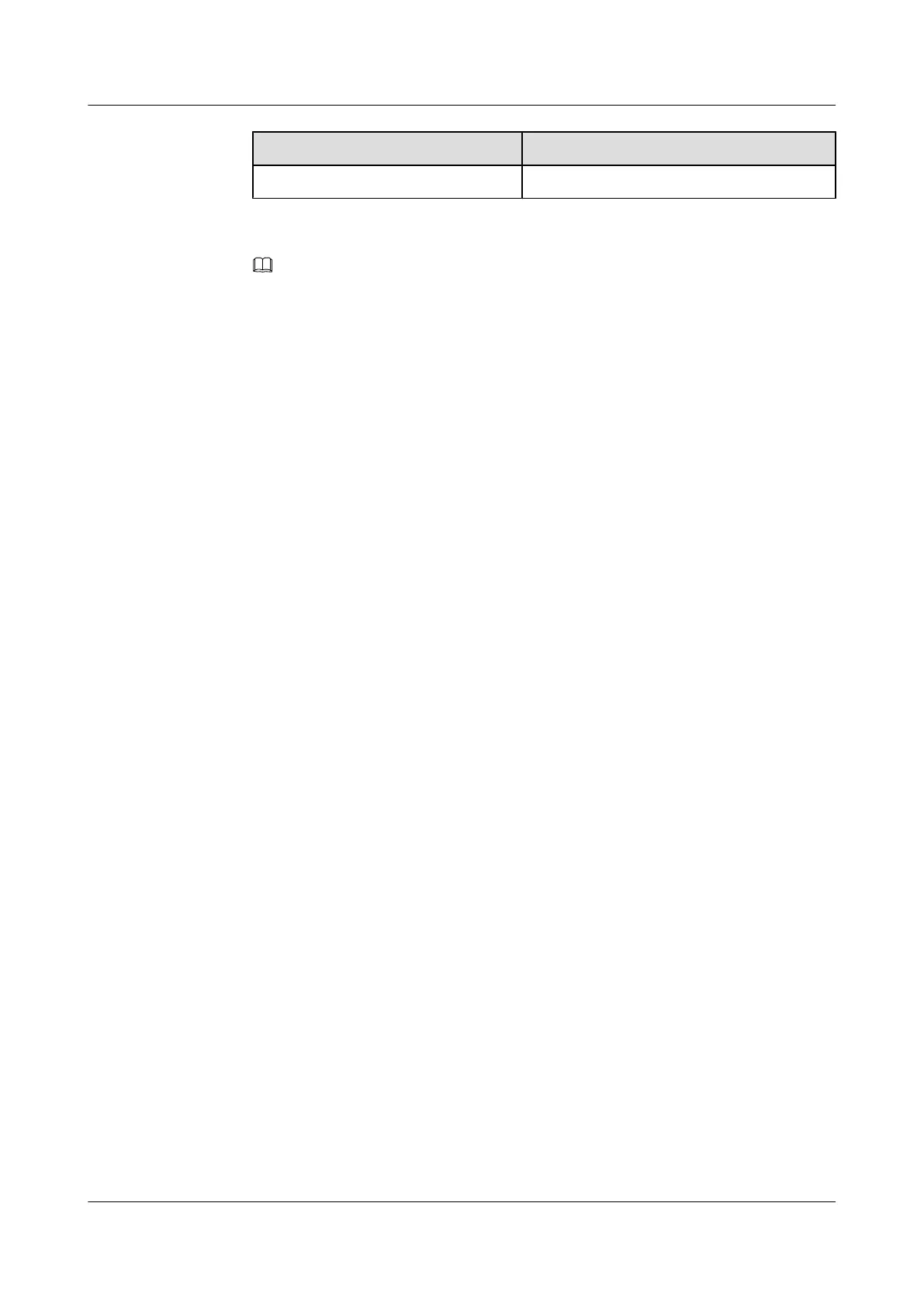Cost Bandwidth Range
10 Interface bandwidth > 2.5 Gbit/s
NOTE
To change the cost of a loopback interface, run the isis cost command only in the loopback interface
view.
----End
6.3.5 (Optional) Configuring IPv4 IS-IS Attributes for Interfaces on
Different Types of Networks
Different IS-IS attributes can be configured for different types of network interfaces.
Context
The establishment modes of IS-IS neighbor relationships are different on a broadcast network
and on a P2P network. Different IS-IS attributes can be configured for interfaces on different
types of networks.
IS-IS is required to select a DIS on a broadcast network. Configure the DIS priorities of IS-IS
interfaces so that the interface with the highest priority will be selected as the DIS.
The network types of the IS-IS interfaces on both ends of a link must be the same; otherwise,
the IS-IS neighbor relationship cannot be established between the two interfaces. For example,
if the type of an interface on a peer device is P2P, you can configure the type of an interface on
the local device to P2P so that an IS-IS neighbor relationship can be established between the
two devices.
IS-IS on a P2P network is not required to select a DIS. Therefore, you do not need to configure
DIS priorities. To ensure the reliability of P2P links, configure IS-IS to use the three-way
handshake mode for IS-IS neighbor relationship establishment so that faults on a unidirectional
link can be detected.
Procedure
l Configure the DIS priority of an IS-IS interface.
1. Run:
system-view
The system view is displayed.
2. Run:
interface interface-type interface-number
The interface view is displayed.
3. Run:
isis dis-priority priority [ level-1 | level-2 ]
The DIS priority is configure on the interface. The greater the value, the higher the
priority.
S6700 Series Ethernet Switches
Configuration Guide - IP Routing 6 IS-IS Configuration
Issue 01 (2012-03-15) Huawei Proprietary and Confidential
Copyright © Huawei Technologies Co., Ltd.
250
