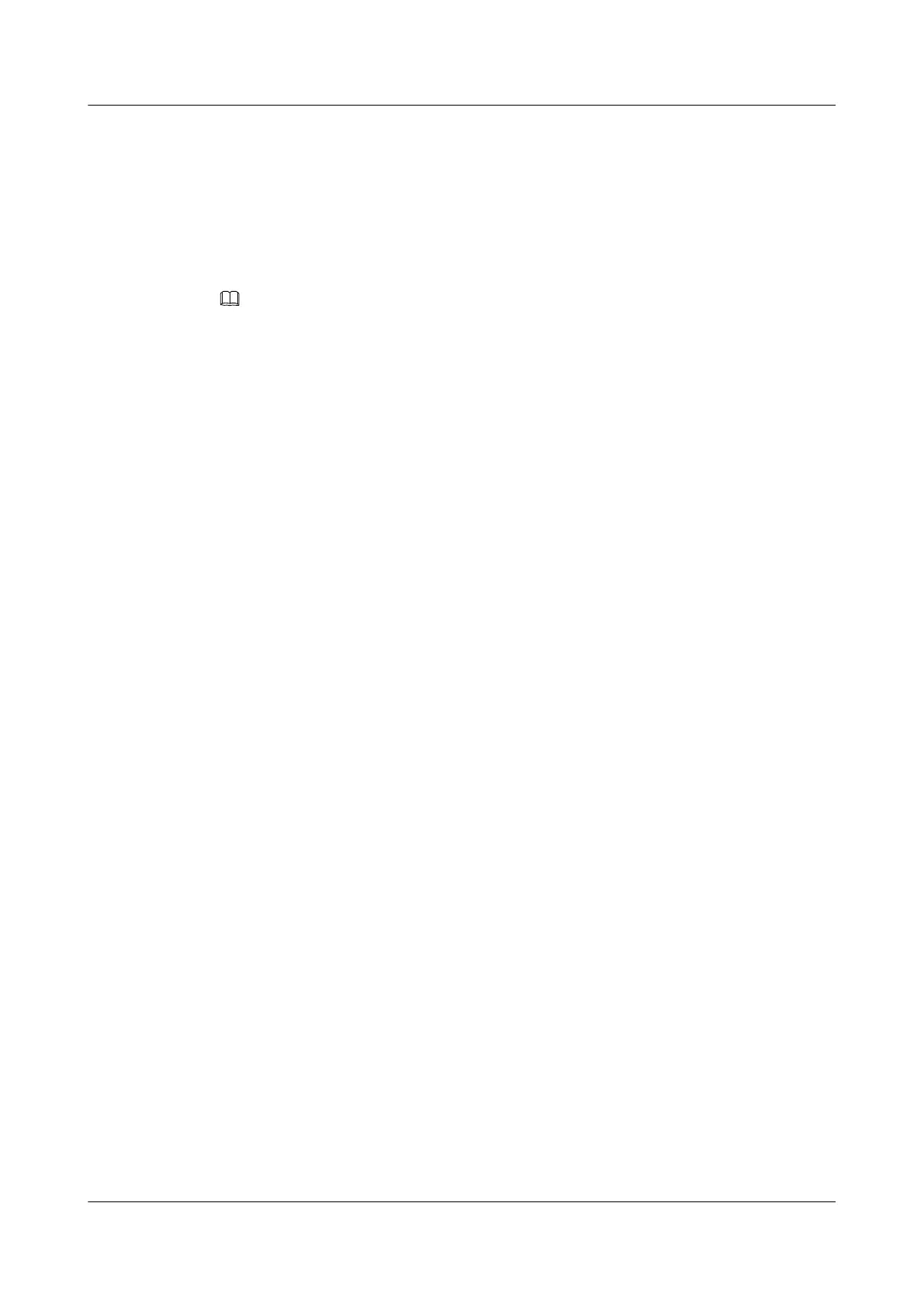The RIP process is enabled and the RIP view is displayed.
Step 3 Run:
network network-address
RIP is enabled in the specified network segment.
network-address specifies the address of a natural network segment.
NOTE
An interface can be associated with only one RIP process.
If any network segment in which an interface configured with multiple sub-interface IP addresses resides
is associated with a RIP process, the interface cannot be associated with any other RIP processes.
----End
2.3.4 Configuring RIP Version Number
RIP versions include RIPv1 and RIPv2. The two versions have different functions.
Context
Do as follows on the RIP switch.
Procedure
l Configuring the Global RIP Version Number
1. Run:
system-view
The system view is displayed.
2. Run:
rip [ process-id ]
The RIP process is enabled and the RIP view is displayed.
3. Run:
version { 1 | 2 }
The global RIP version number is specified.
l Configuring the RIP Version Number for an Interface
1. Run:
system-view
The system view is displayed.
2. Run:
interface vlanif interface-number
The interface view is displayed.
3. Run:
rip version { 1 | 2 [ broadcast | multicast ] }
The RIP version number of the packets received by the interface is specified.
S6700 Series Ethernet Switches
Configuration Guide - IP Routing 2 RIP Configuration
Issue 01 (2012-03-15) Huawei Proprietary and Confidential
Copyright © Huawei Technologies Co., Ltd.
28
