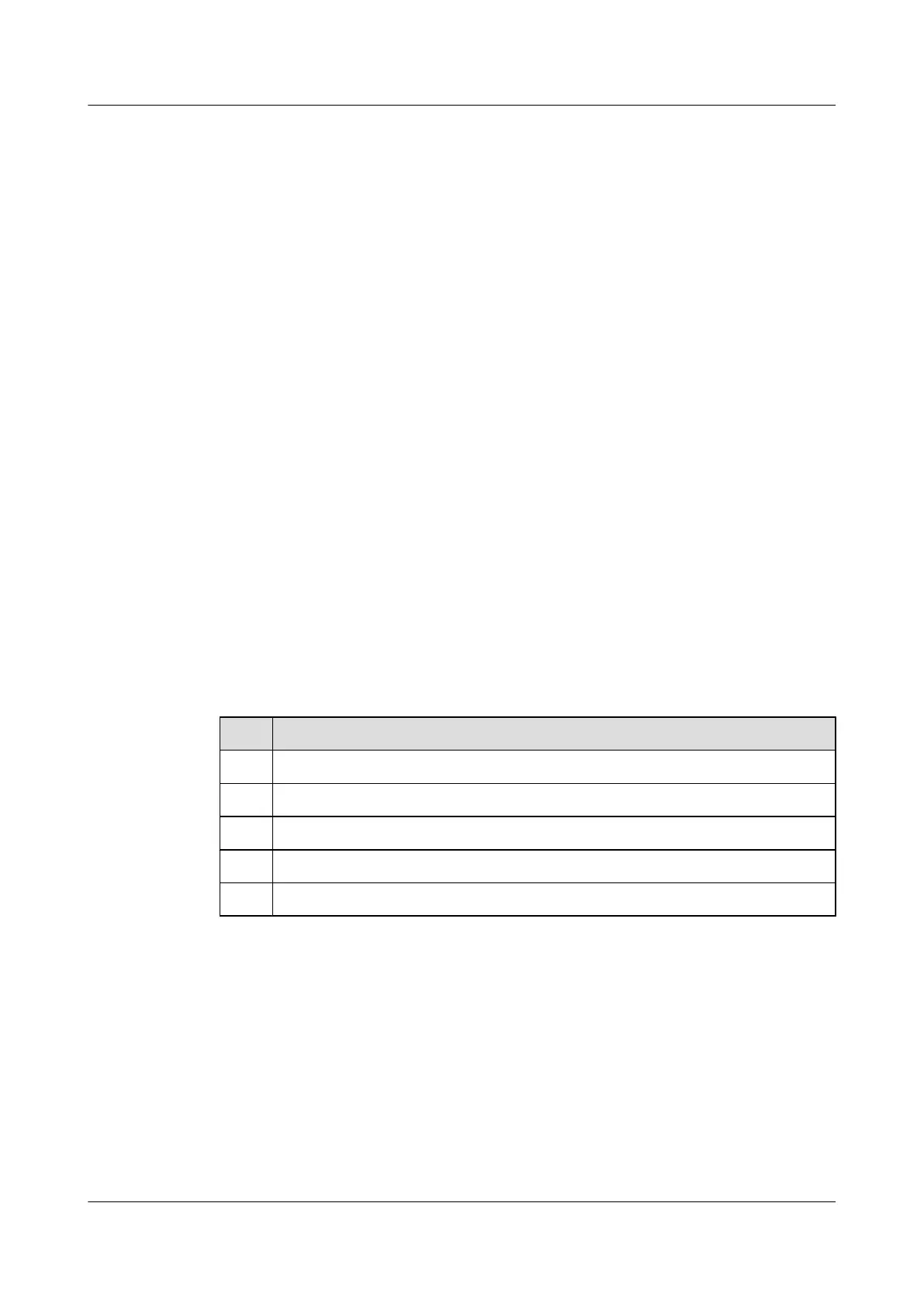11.3 Configuring a VPN Instance
This section describes how to configure a VPN instance.
11.3.1 Establishing the Configuration Task
Applicable Environment
To connect a CE to multiple VPNs and isolate services of these VPNs, you need to configure
MCE functions. Before configuring MCE functions, you need to configure VPN instances on
an MCE and a PE.
Pre-configuration Tasks
Before configuring a VPN instance, complete the following tasks:
l Creating a VLAN on the MCE and adding the interface connecting the site and PE to the
VLAN
l Creating a VLAN on the PE and adding the sub-interface connecting the MCE to the VLAN
l Creating a VLAN on the device connected to the MCE in a site and adding the interface
connected to the MCE on the device to the VLAN
Data Preparation
To configure a VPN instance, you need the following data.
No.
Data
1 Name of the VPN instance
2 Route Distinguisher (RD) of the VPN instance
3 (Optional) Description of the VPN instance
4 (Optional) Maximum number of routes supported by the VPN instance
5 ID of the VLAN corresponding to the VPN instance
11.3.2 Creating a VPN instance
Context
Do as follows on the MCE.
You need to perform similar configurations on the PE; however, configuration commands and
methods may be different because device manufacturers and types are different. For details, refer
to manuals of corresponding products.
S6700 Series Ethernet Switches
Configuration Guide - IP Routing 11 MCE Configuration
Issue 01 (2012-03-15) Huawei Proprietary and Confidential
Copyright © Huawei Technologies Co., Ltd.
630
