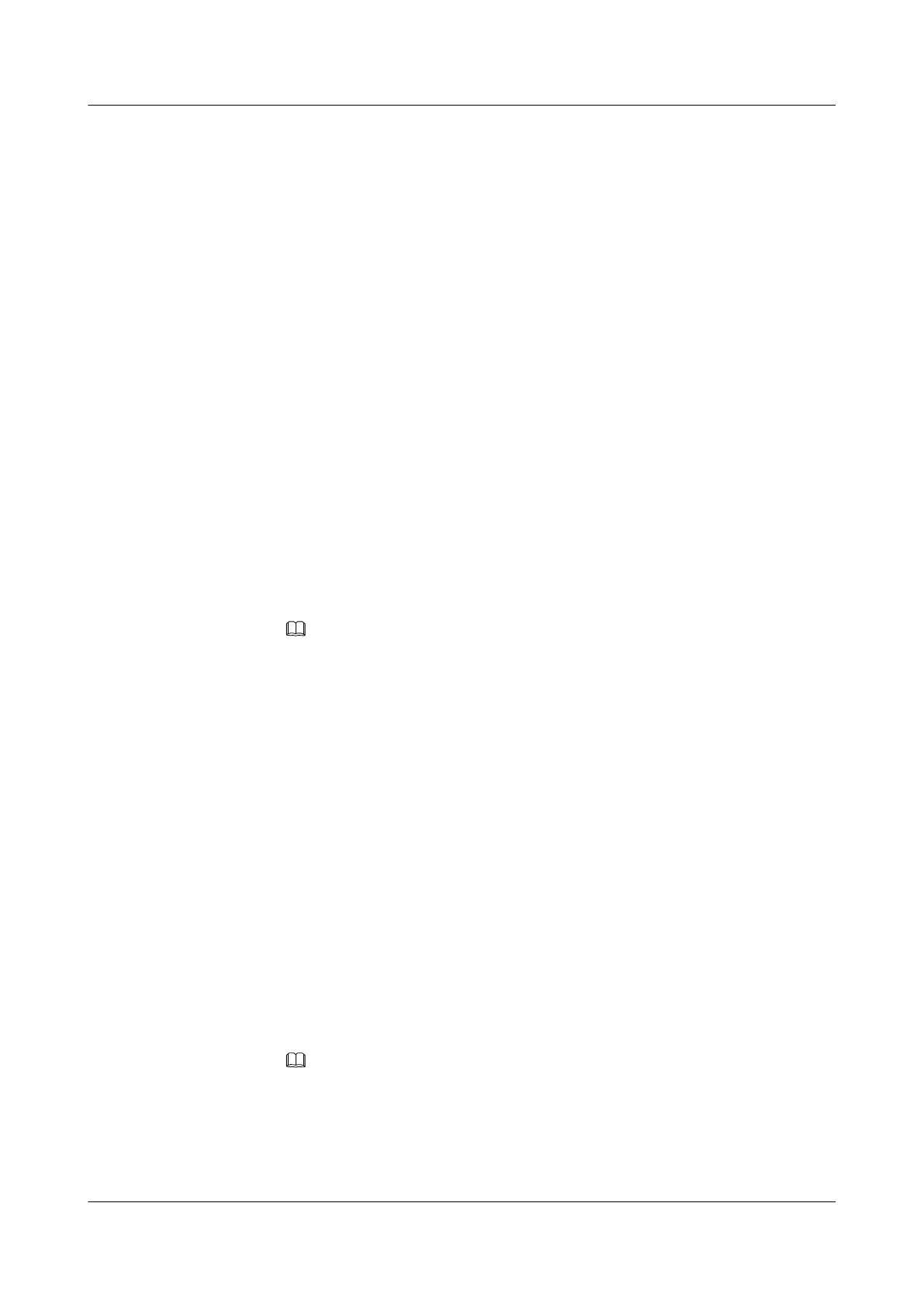To enable a device in a Level-1 area to select the optimal route, configure IPv6 IS-IS route
leaking so that specified routes in the Level-2 area can be leaked into the local Level-1 area.
Routes of services deployed only in the local Level-1 area do not need to be leaked into the
Level-2 area. A policy can be configured to leak only desired routes into the Level-2 area.
Procedure
l Configure routes in the Level-2 area to leak into Level-1 area.
1. Run:
system-view
The system view is displayed.
2. Run:
isis [ process-id ]
The IS-IS view is displayed.
3. Run:
ipv6 import-route isis level-2 into level-1 [ tag tag | filter-policy
{ acl6-number | acl6-name acl6-name | ipv6-prefix ipv6-prefix-name | route-
policy route-policy-name } ]
*
Routes in the Level-2 area and other Level-1 areas that meet the specified conditions
are leaked into the local Level-1 area.
NOTE
The command is run on the Level-1-2 device that is connected to an external area.
By default, routes in the Level-2 area are not leaked into Level-1 areas. After this command is
run, only routes that meet the specified conditions can be leaked into Level-1 areas.
l Configure routes in Level-1 areas to leak into the Level-2 area.
1. Run:
system-view
The system view is displayed.
2. Run:
isis [ process-id ]
The IS-IS view is displayed.
3. Run:
ipv6 import-route isis level-1 into level-2 [ tag tag | filter-policy
{ acl6-number | acl6-name acl6-name | ipv6-prefix ipv6-prefix-name | route-
policy route-policy-name } ]
*
Routes that meet the specifies conditions in Level-1 areas are leaked into the Level-2
area.
NOTE
The command is run on the Level-1-2 device that is connected to an external area.
By default, all routes in a Level-1 area are leaked into the Level-2 area. After this command is
run, only routes that meet the specified conditions can be leaked into the Level-2 area.
----End
S6700 Series Ethernet Switches
Configuration Guide - IP Routing 6 IS-IS Configuration
Issue 01 (2012-03-15) Huawei Proprietary and Confidential
Copyright © Huawei Technologies Co., Ltd.
296
