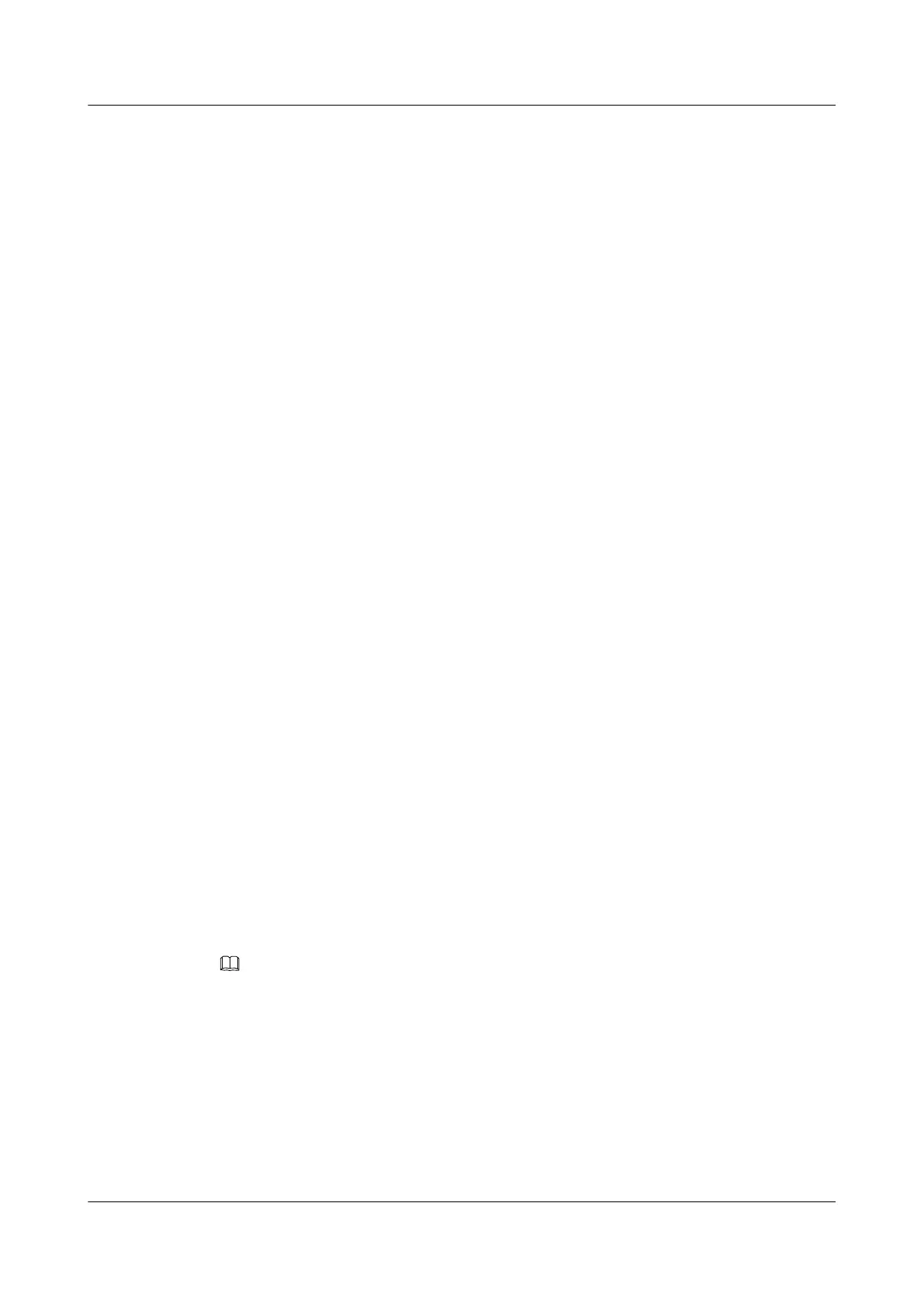20.2.1.0/24, and 20.3.1.0/24 from being sent to Switch A. Then, Switch A stores only one default
route but can still send traffic to the three network segments.
Pre-configuration Tasks
Before configuring a BGP device to send a default route to its peer, complete the following task:
l Configuring Basic BGP Functions
Procedure
Step 1 Run:
system-view
The system view is displayed.
Step 2 Run:
bgp as-number
The BGP view is displayed.
Step 3 Run:
ipv4-family unicast
The IPv4 unicast address family view is displayed.
Step 4 Run:
peer { group-name | ipv4-address } default-route-advertise [ route-policy route-
policy-name ] [ conditional-route-match-all { ipv4-address1 { mask1 | mask-
length1 } } &<1-4> | conditional-route-match-any { ipv4-address2 { mask2 | mask-
length2 } } &<1-4> ]
The device is configured to send a default route to a peer or a peer group.
If route-policy route-policy-name is set, the BGP device changes attributes of a default route
based on the specified route policy.
If conditional-route-match-all { ipv4-address1 { mask1 | mask-length1 } } &<1-4> is set, the
BGP device sends a default route to the peer only when all specified routes exist in the local
routing table.
If conditional-route-match-any { ipv4-address2 { mask2 | mask-length2 } } &<1-4> is set, the
local device sends a default route to the peer when one of the specified routes exists in the local
routing table.
NOTE
After the peer default-route-advertise command is used on a device, the device sends a default route with
the local address as the next-hop address to a specified peer, regardless of whether there is a default route
in the routing table.
----End
Checking the Configuration
After a BGP device is configured to send a default route to a peer, you can check whether the
configuration is correct.
S6700 Series Ethernet Switches
Configuration Guide - IP Routing 7 BGP Configuration
Issue 01 (2012-03-15) Huawei Proprietary and Confidential
Copyright © Huawei Technologies Co., Ltd.
430
