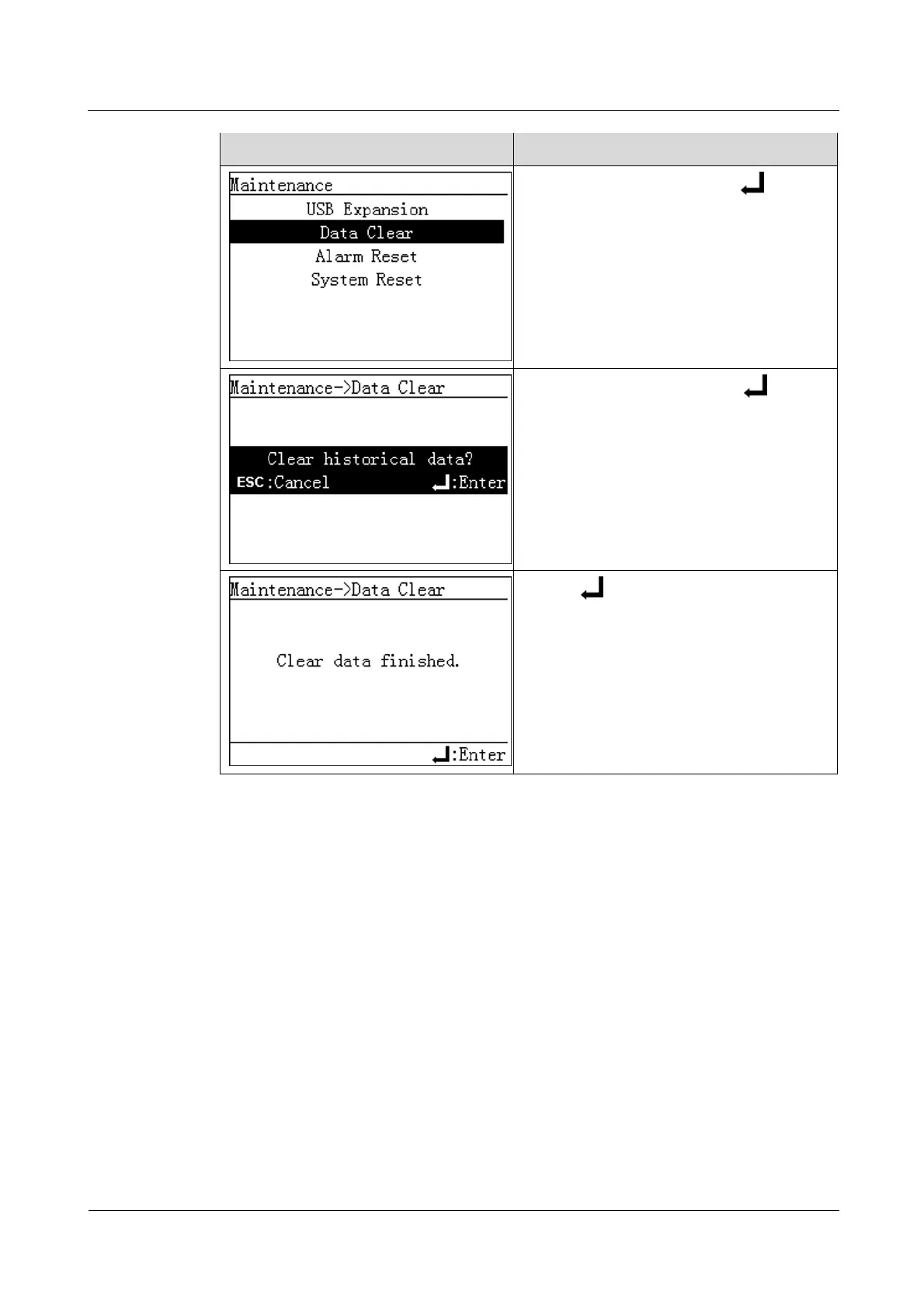SUN2000 (8KTL-28KTL)
User Manual
7 Man-Machine Interaction
Copyright © Huawei Technologies Co., Ltd.
4. Choose Data Clear and press .
5. On the displayed screen, press .
6. Press to finish the operation.
----End
7.2.16 Resetting Alarms
You can reset alarms on the LCD.
Context
If you reset alarms on the LCD, all the active and historical alarms for the inverter are deleted
and the SmartLogger starts to collect new alarms.
Procedure
The following table lists the procedure for resetting alarms. The parameter values in the
figures are for reference only.
