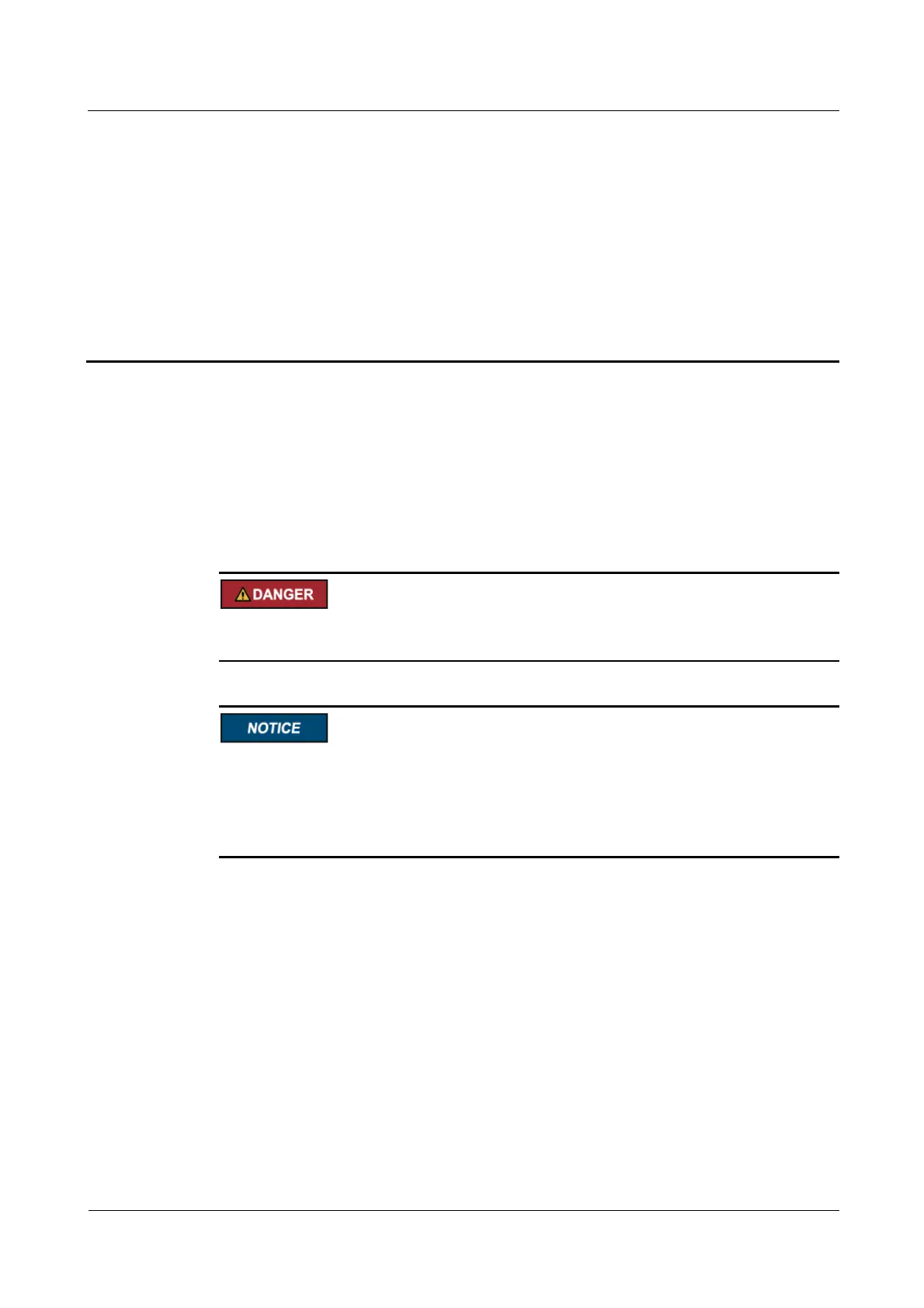SUN2000 (8KTL-28KTL)
User Manual
Copyright © Huawei Technologies Co., Ltd.
5 Electrical Connections
This topic describes the SUN2000 electrical connections. Read this part carefully before
protection ground (PGND) cables, DC input power cables, AC output power cables, and
communications cables for the SUN2000.
Context
Before performing any electrical connection, ensure that the DC SWITCH is OFF. Otherwise,
the high voltage can result in fatal injury.
The cable colors shown in electrical connection schematic drawings are only for reference.
Select cables according to local cable specifications (Yellow-green wires are only used for
grounding).
To prevent poor cable connection due to overstress, it is recommended that the cables be
bent and reserved, and then connected to the appropriate ports.
5.1 Connecting PGND Cables
Connect the SUN2000 to a ground bar using a PGND cable for grounding purposes.
Prerequisites
A PGND cable should be available. The PGND cable is recommended to be an outdoor
copper-core cable with a cross-sectional area of 6 mm
2
or 10 AWG.