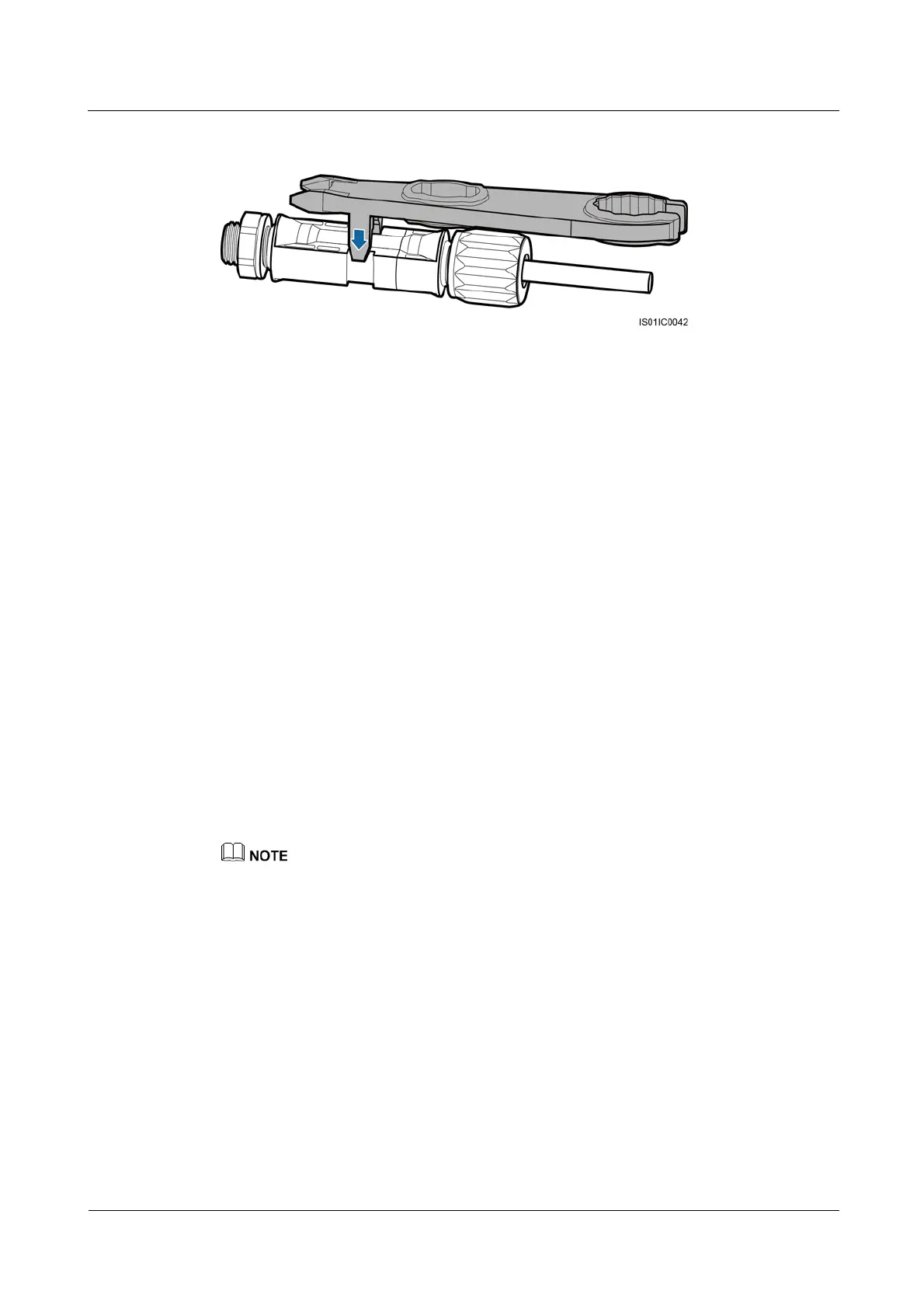SUN2000 (8KTL-28KTL)
User Manual
Copyright © Huawei Technologies Co., Ltd.
Figure 5-24 Removing a DC input connector
5.4 Connecting Communications Cables
This section describes the functions of USB and RS485 ports and the method of connecting
RS485 communications cables.
5.4.1 Communications Ports
This section describes the functions of the USB and RS485 ports.
Overview
The SUN2000 provides three communications ports: USB port, RS485 IN port, and RS485
OUT port, which are on the left, upper right, and lower right respectively. For details, see
Bottom View in 2.2 Appearance.
USB Port
The SUN2000 communicates with a USB flash drive through the USB port to upgrade
firmware, download and load configurations, and download data.
The SUN2000 can communicate with the SUN2000 app over a Bluetooth
module ,WLAN module or USB data cable connected to the USB port, so that you can
view the operating information and set parameters over the app.
The SUN2000 app (Android) can communicate with the SUN2000 over a Bluetooth module. For
details about version mappings and the operations on the SUN2000 app, see the SUN2000 APP User
Manual.
Use the USB port only during maintenance (such as power-on setting, upgrade, and data export).
Ensure that the USB cover is tightened when the USB port is not in use.
RS485 Ports
The SUN2000 sends alarm information, operating status, and data such as energy yield to a
PC that runs network management software such as the NetEco or a local data collection and
display device such as the SmartLogger through an RS485 port.
RS485 communication is implemented by connecting the SUN2000 according to the
following guidelines: