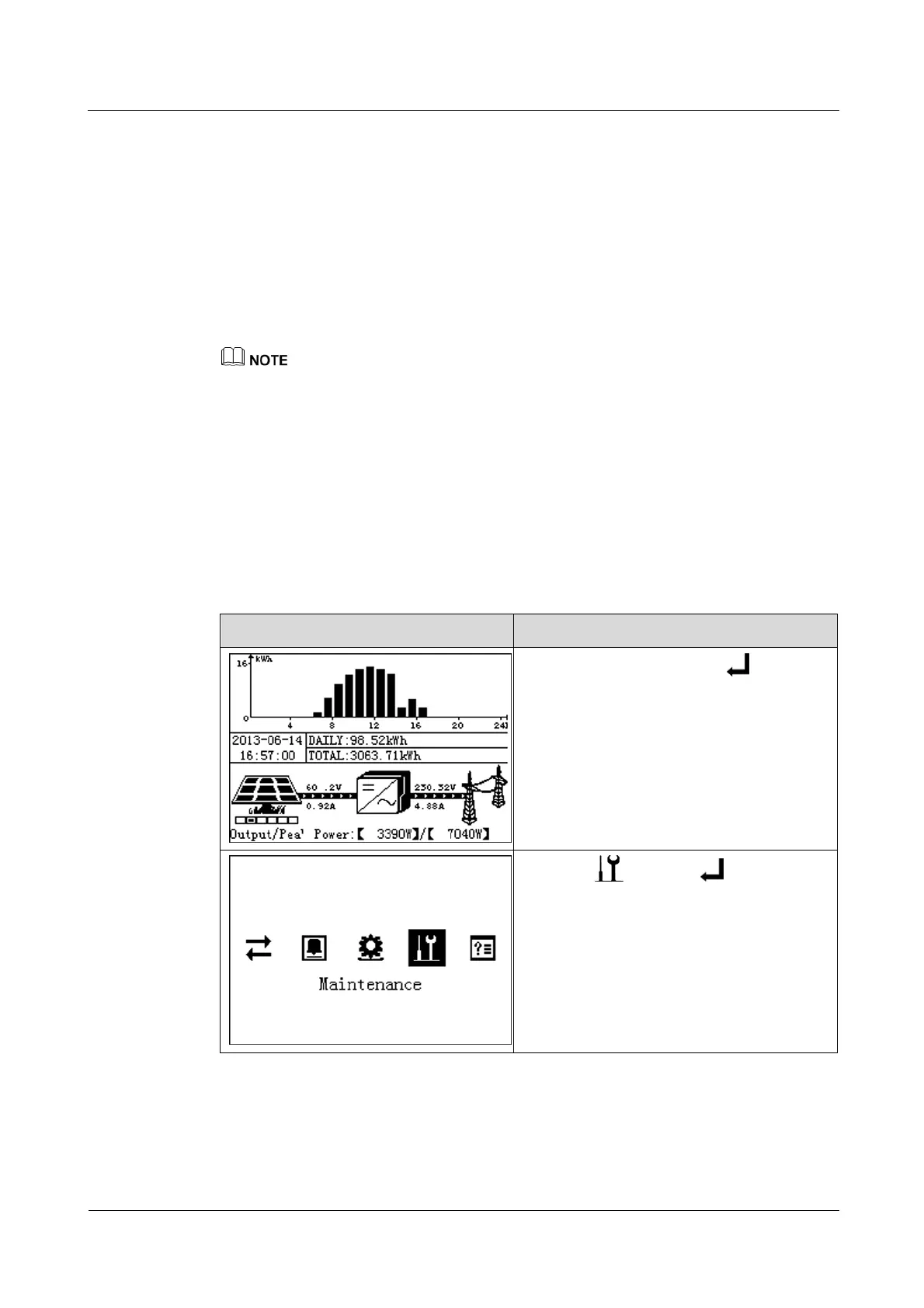SUN2000 (8KTL-28KTL)
User Manual
7 Man-Machine Interaction
Copyright © Huawei Technologies Co., Ltd.
7.2.14 Enabling USB Guide Functions
USB guide functions can be enabled on the monitoring panel. Upgrade firmware, import
configurations, export configurations and export data with a USB flash drive when USB guide
functions have been enabled.
Context
The USB guide functions are described as follows:
Firmware upgrade: Upgrade the SUN2000 software.
Inverters can be upgraded in batches using the SmartLogger or NMS.
Configuration importing: Load an existing configuration file to the SUN2000 and update
the configuration parameters in batches (all parameter settings on the LCD).
Configuration exporting: Download the configuration parameters to the local computer
as a file.
Data exporting: Download the alarm records, performance data, and logs to the local
computer as a file to facilitate analysis.
Procedure
The following table lists the procedure for enabling USB guide functions. The parameter
values in the figures are for reference only.
1. On the default screen, press to enter
the main menu.
NOTE
On the default screen, after you insert a USB flash
drive and log in to the system, the USB expansion
screen is displayed. In this case, perform operations
in step 5.
