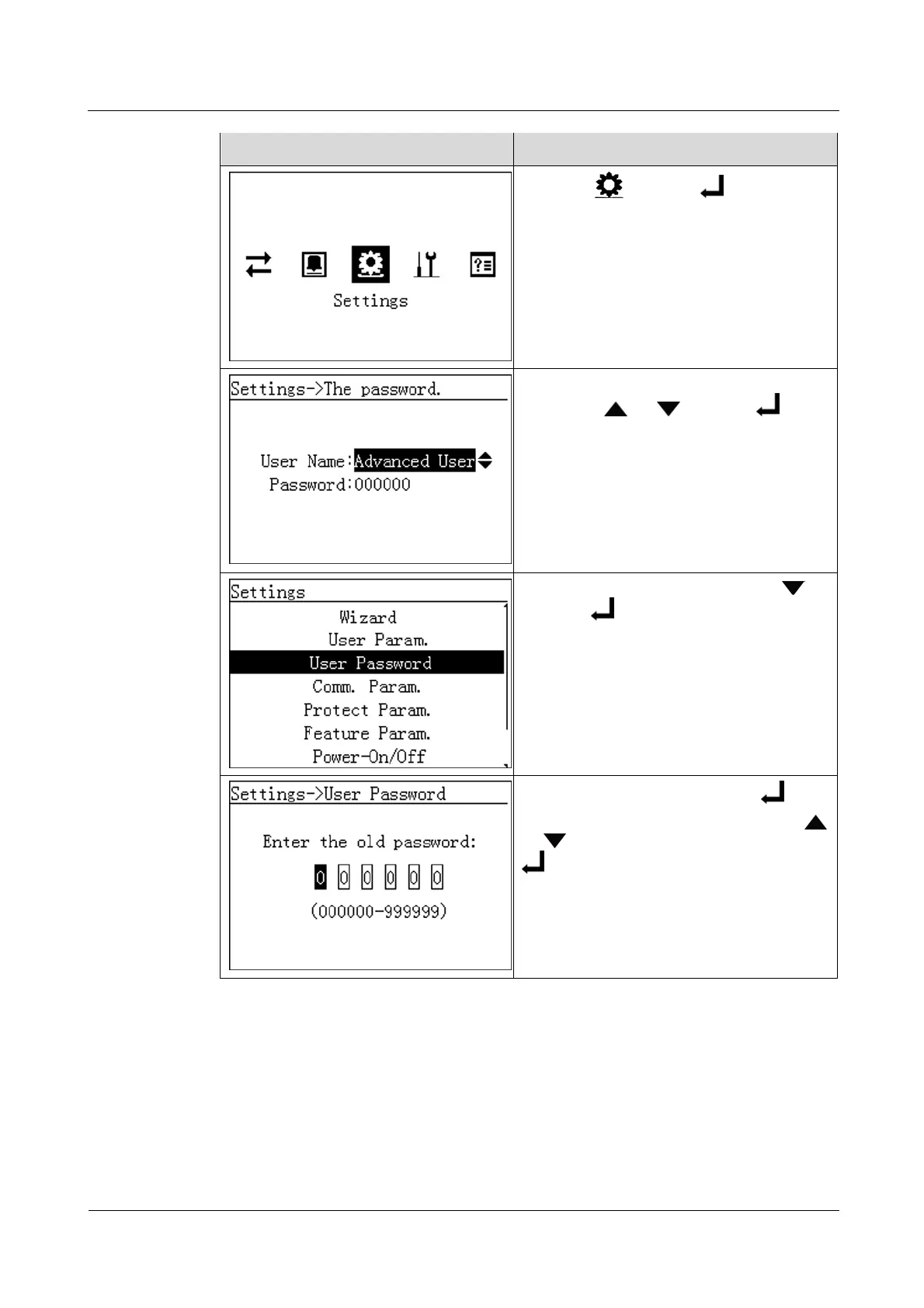3. Enter the correct user name and password
by pressing or , and press .
NOTE
The optional user names are Common User,
Advanced User, and Special User.
After the authentication is successful, the
system keeps the authentication information for
30 seconds. If you exit from the Settings screen
and log in again within 30 seconds, no
authentication is required.
5. Enter the old password and press .
Increase or decrease the value by pressing
or . Switch between digits by pressing
.