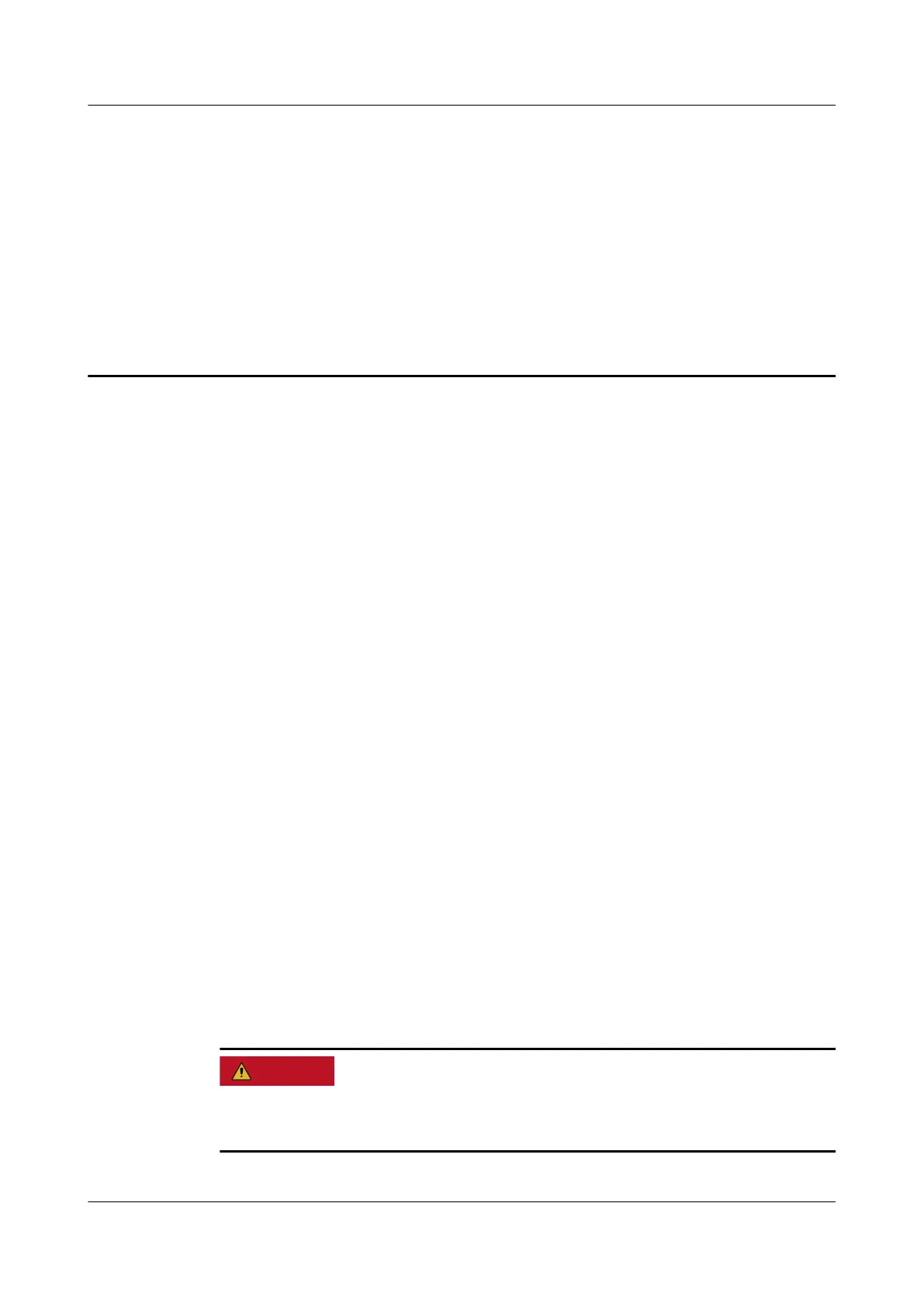6 System Commissioning
6.1 Check Before Power-on
1. The inverter is installed correctly and securely.
2. Check that the DC switches and downstream AC output switch are OFF.
3. Check that all ground cables are connected securely and reliably.
4. All AC output power cables are connected correctly and securely, without
open circuits or short circuits.
5. All DC input power cables are connected correctly and securely, without open
circuits or short circuits.
6. The communications cable is connected correctly and securely.
7. Check that the maintenance compartment interior is clean and tidy, without
foreign matter.
8. The maintenance compartment door is closed and the door screws are
tightened.
9. Idle DC input terminals are sealed.
10. Idle USB ports are plugged with waterproof plugs.
6.2 System Power-On
Precautions
● Wear personal protective equipment and use dedicated insulated tools to avoid
electric shocks or short circuits.
SUN2000-(175KTL-H0, 185KTL-INH0, 185KTL-H1)
User Manual 6 System Commissioning
Issue 19 (2023-12-20) Copyright © Huawei Technologies Co., Ltd. 64
