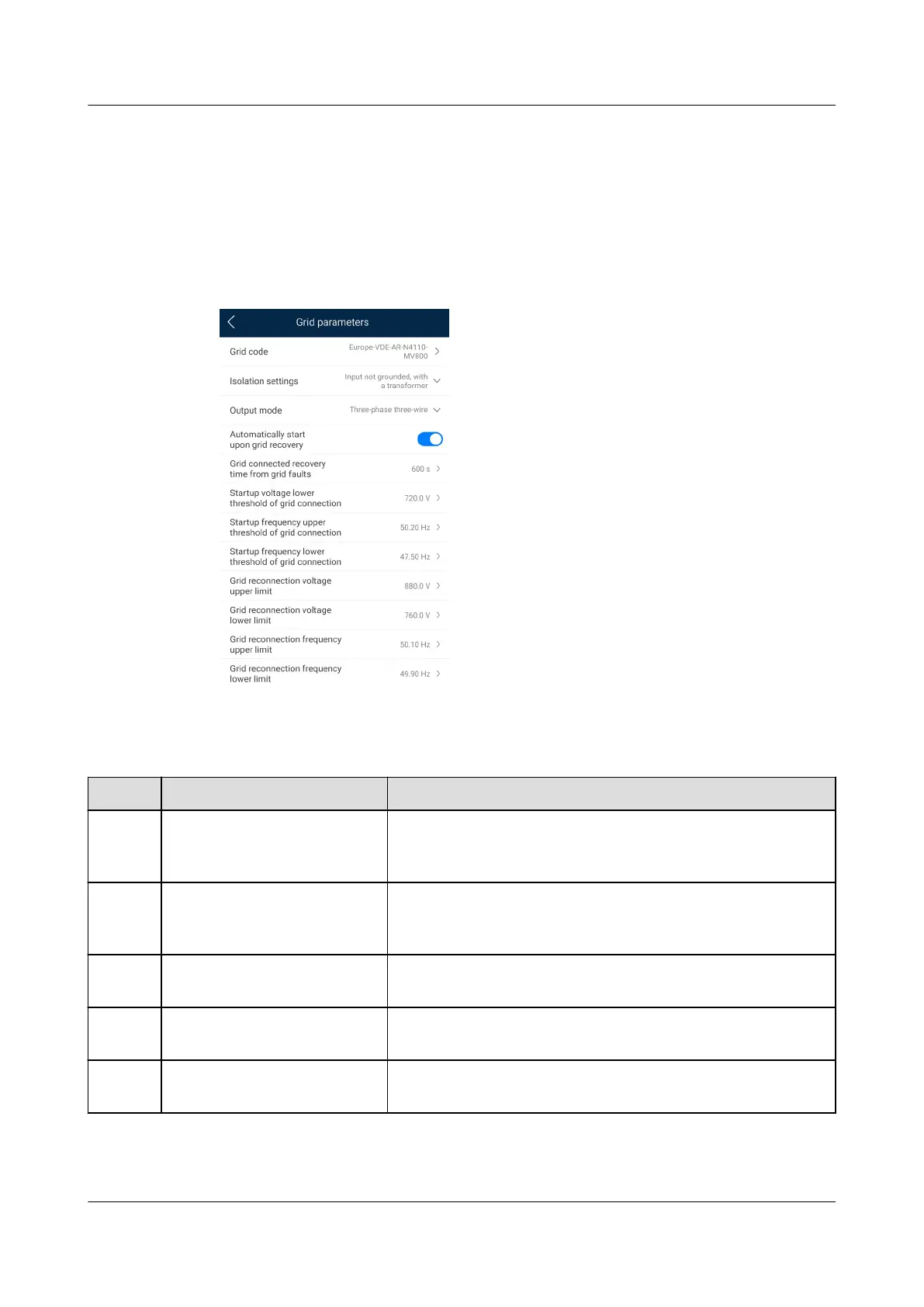7.1.5.1 Setting Grid Parameters
Procedure
Step 1 Choose Function Menu > Settings > Grid Parameters to access the parameters
setting screen.
Figure 7-10 Power grid parameters (special user)
----End
Parameters
No.
Parameter Description
1 Grid Code Set this parameter based on the grid code of the country
or region where the inverter is used and the inverter
application scenario.
2 Isolation settings Set the working mode of the inverter based on the
grounding status at DC side and the connection to the
power grid.
3 Output mode Species whether the inverter output has a neutral wire
based on the application scenario.
4 Automatically start upon
grid recovery
Species whether to allow the inverter to automatically
start after the power grid recovers.
5 Grid connected recovery
time from grid faults (s)
Species the time after which the inverter begins
restarting after the power grid recovers.
SUN2000-(175KTL-H0, 185KTL-INH0, 185KTL-H1)
User Manual 7 Man-Machine Interactions
Issue 19 (2023-12-20) Copyright © Huawei Technologies Co., Ltd. 78