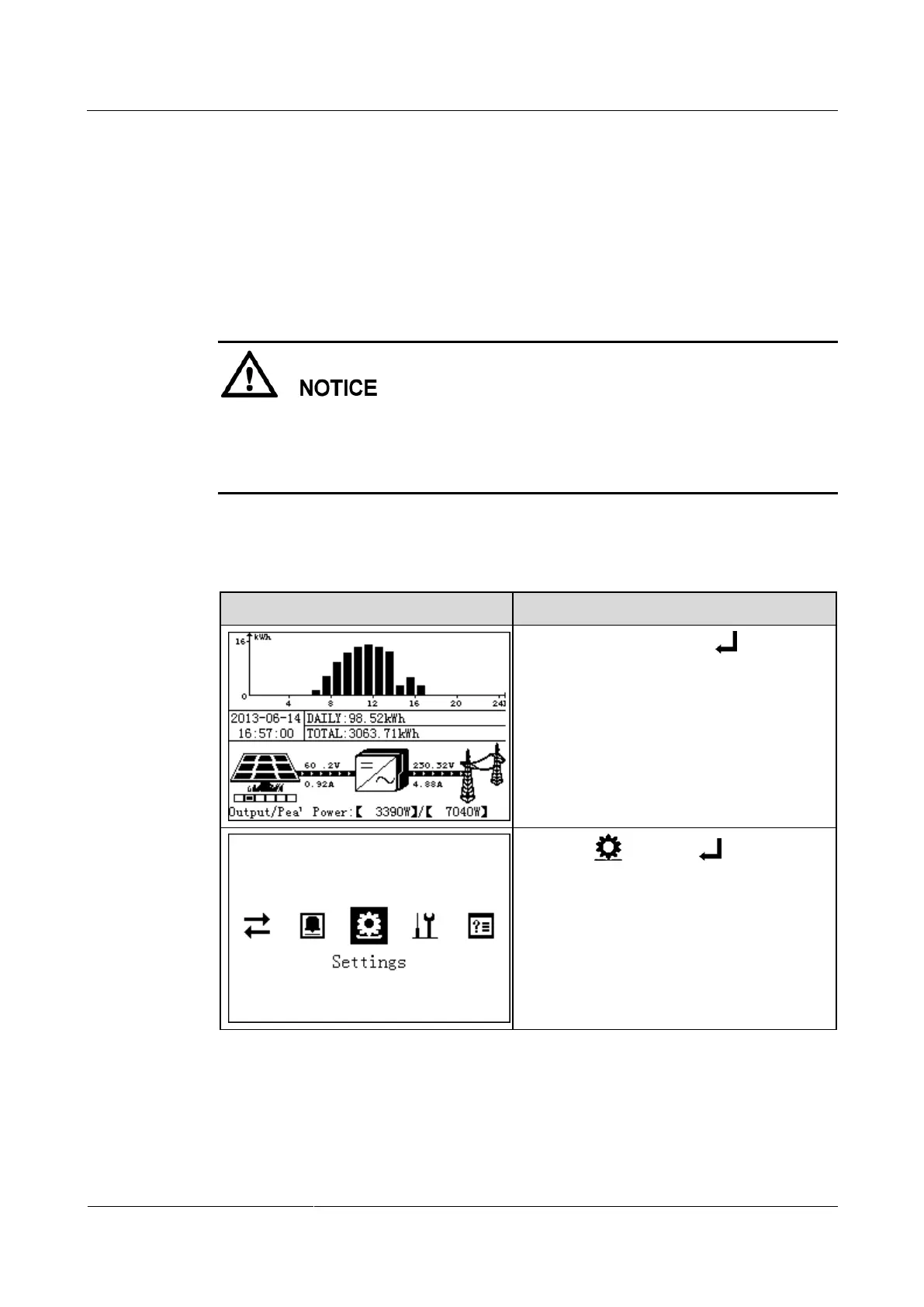SUN2000 (8KTL-28KTL)
User Manual
Huawei Proprietary and Confidential
Copyright © Huawei Technologies Co., Ltd.
7.2.13 Restoring Factory Settings
This topic describes how to restore factory settings for the SUN2000 on the monitoring panel.
After restoring factory settings is complete, all parameters except the current date and time
will restore the default factory settings. However, the operating information, alarm records,
and system logs do not change.
Context
Perform this operation with caution because all parameters except the current date and
time will restore to factory settings!
To ground PV arrays, install a three-phase four-wire isolation transformer and the
parameter of Isolation is set to Input Grounded, With TF.
Procedure
The following table describes the procedure for restoring factory settings. The parameter
values in the figures are for reference only.
1. On the default page, press to enter the
main menu.
