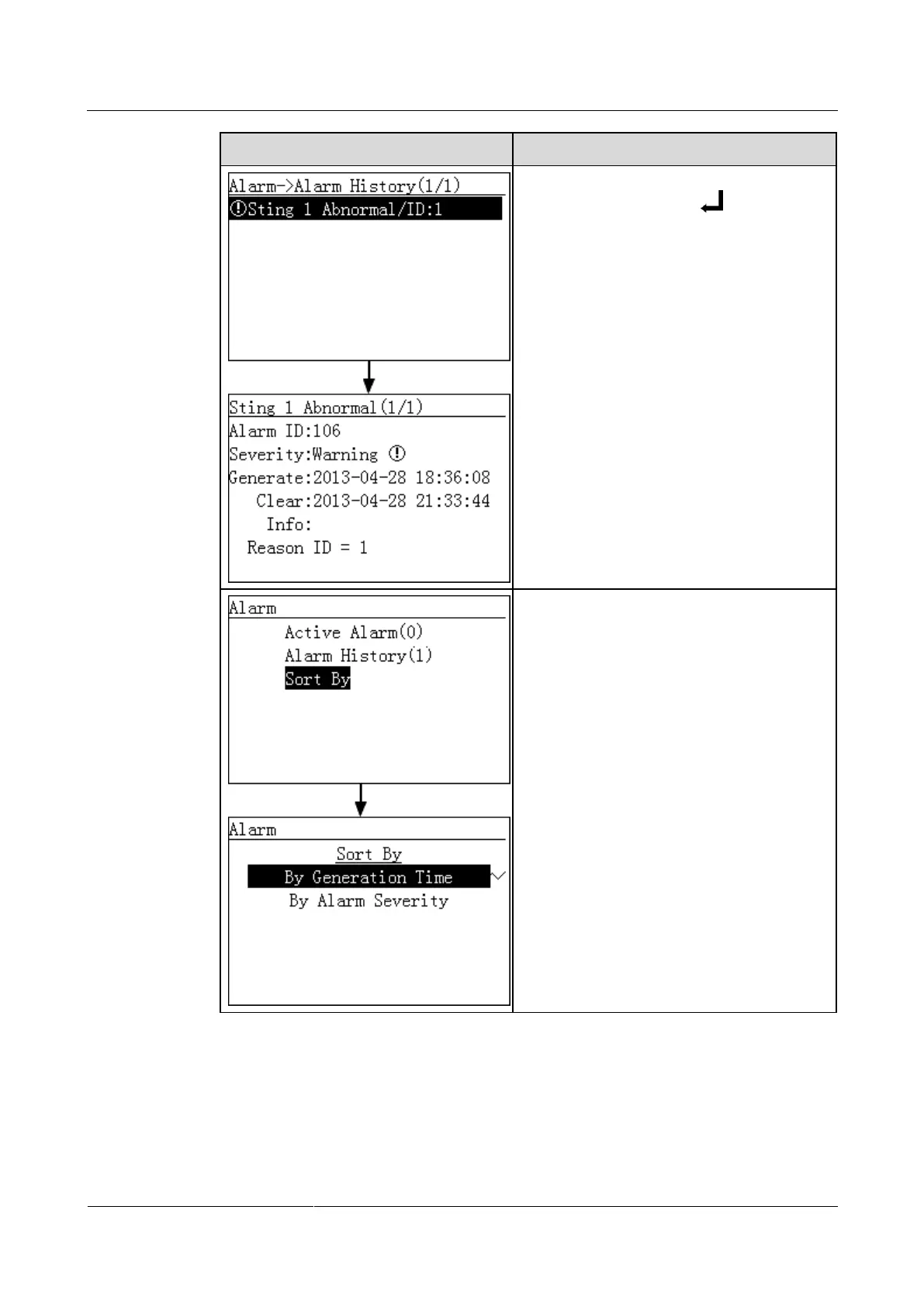Huawei Proprietary and Confidential
Copyright © Huawei Technologies Co., Ltd.
5. On the Alarm History (A/B) page, select
an alarm record, and press to view the
alarm details.
The alarm details include the alarm ID, alarm
severity, termination time, location
information, and reason ID.
A stands for the sequence of the alarm in the
historical alarm list. B stands for the total
number of historical alarms.
6. On the Sort By page, select By Generation
Time or By Alarm Severity.