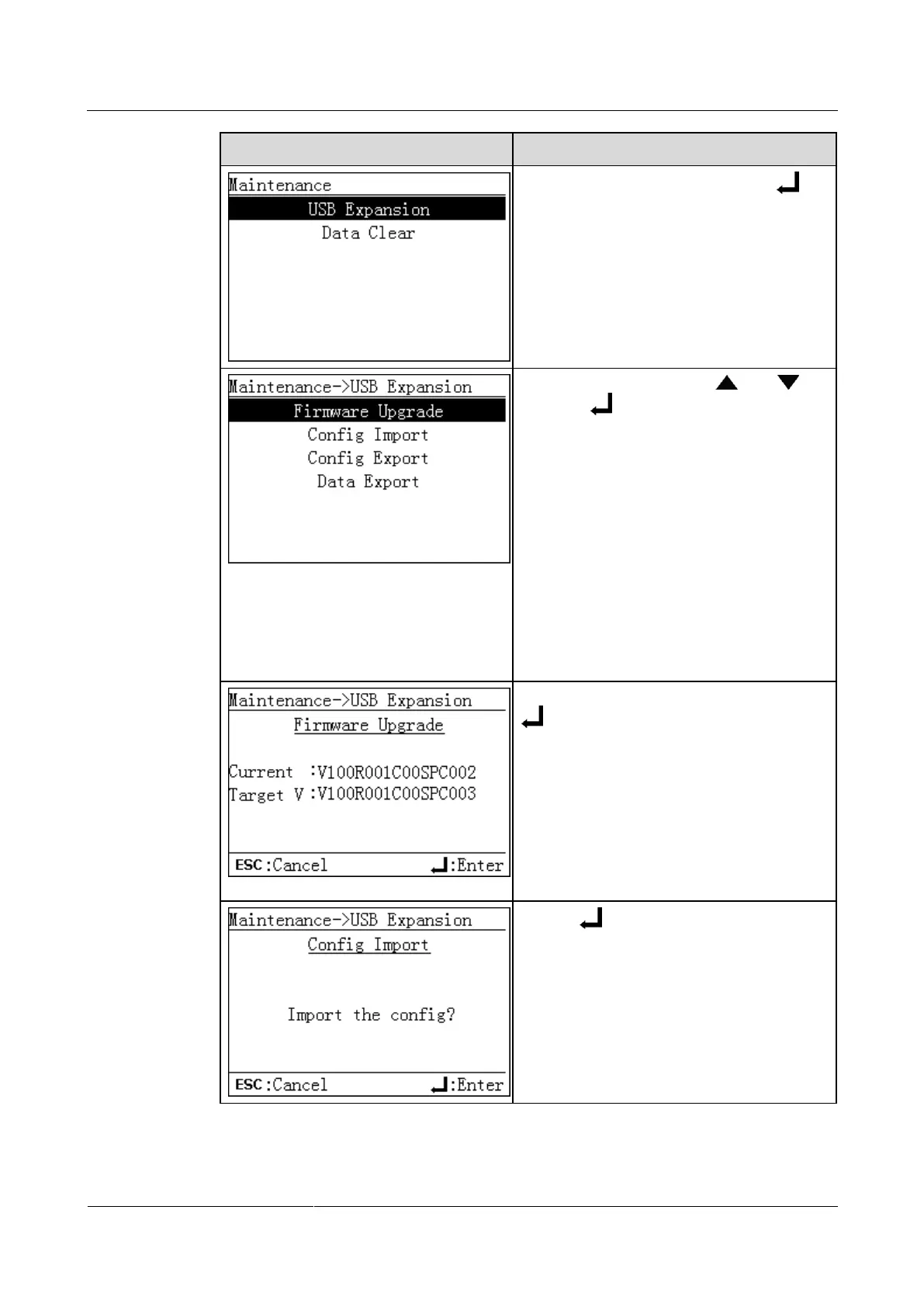SUN2000 (8KTL-28KTL)
User Manual
Huawei Proprietary and Confidential
Copyright © Huawei Technologies Co., Ltd.
4. Choose USB Expansion, and press .
NOTE
If no USB flash driver is detected, the LCD displays
a message prompting you to insert the USB flash
drive.
5. Select a menu by pressing and ,
and press .
The menus that can be selected include
Firmware Upgrade, Config Import, Config
Export, and Data Export.
If you want to upgrade the firmware,
perform step 6 only.
If you want to import the configuration
data, perform step 7 only.
If you want to export the configuration
data, perform step 8 only.
If you want to export the alarm data,
performance data, and system log, perform
step 9 only.
6. To confirm the Current is correct, press
.
NOTICE
Firmware upgrade is allowed only when the
SUN2000 is properly connected to the PV
arrays (the PV connection indicator is green).
Before upgrading the firmware, download the
upgrade package from
http://support.huawei.com, decompress the
package, and copy the files to the root directory
of the USB flash drive.
