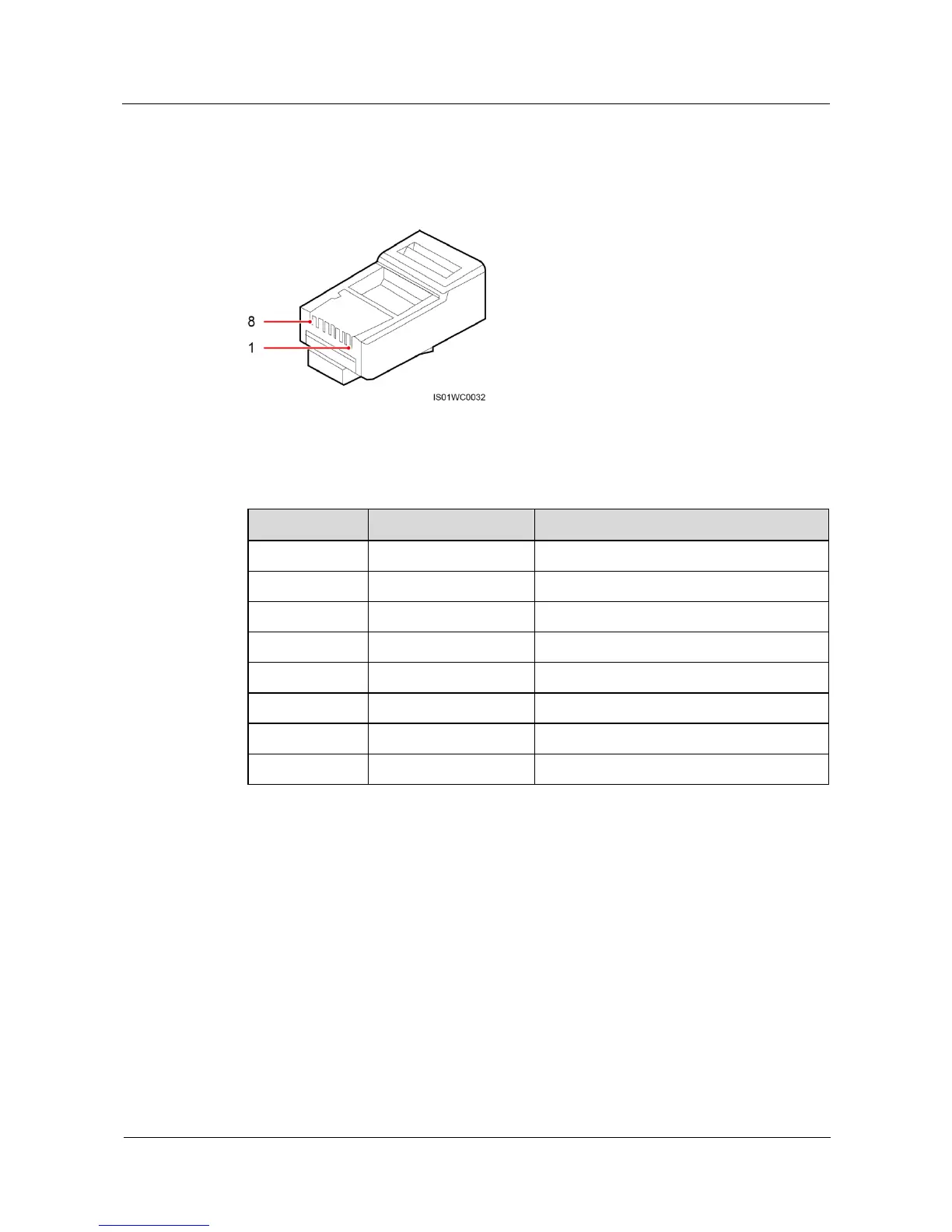SUN2000-(33KTL-A, 36KTL, 42KTL)
User Manual
Huawei Proprietary and Confidential
Copyright © Huawei Technologies Co., Ltd.
RJ45 Connector Pin Definitions
Figure 5-31 shows an RJ45 connector.
Figure 5-31 RJ45 connector
Table 5-6 lists the RJ45 connector pin definitions.
Table 5-6 RJ45 connector pin definitions
RS485A, RS485 differential signal +
RS485B, RS485 differential signal –
RS485A, RS485 differential signal +
RS485B, RS485 differential signal –
Connecting a Cable to the RJ45 Network Port
Step 1 Insert the wires of the network cable to the RJ45 connector in sequence, as shown in Figure
5-32.