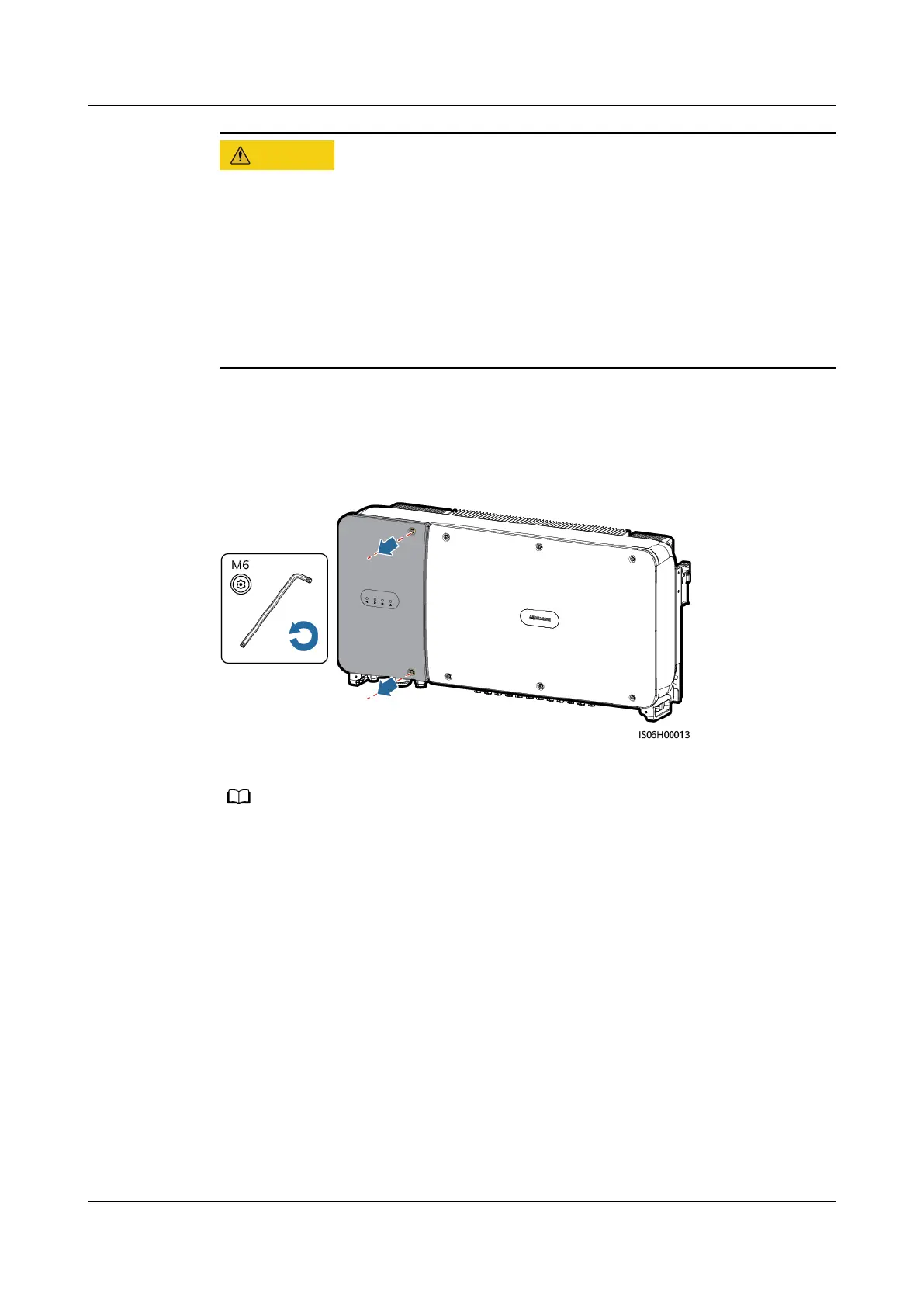● Never open the host panel cover of the SUN2000.
● Before opening the maintenance compartment door, ensure that neither of the
AC and DC connections to the SUN2000 is connected.
● If you need to open the maintenance compartment door on rainy or snowy
days, take protective measures to prevent rain and snow entering the
maintenance compartment. If it is impossible to take protective measures, do
not open the maintenance compartment door on rainy or snowy days.
● Do not leave extra hardware in the maintenance compartment.
Procedure
Step 1 Partially loosen the two screws on the maintenance compartment door.
Figure 5-3 Loosening screws
If the screws on the enclosure door are lost, obtain spare screws from the tting bag bound
to the inductor cover at the bottom of the enclosure.
SUN2000-(70KTL, 75KTL)-C1
User Manual 5 Electrical Connections
Issue 09 (2020-10-12) Copyright © Huawei Technologies Co., Ltd. 38
