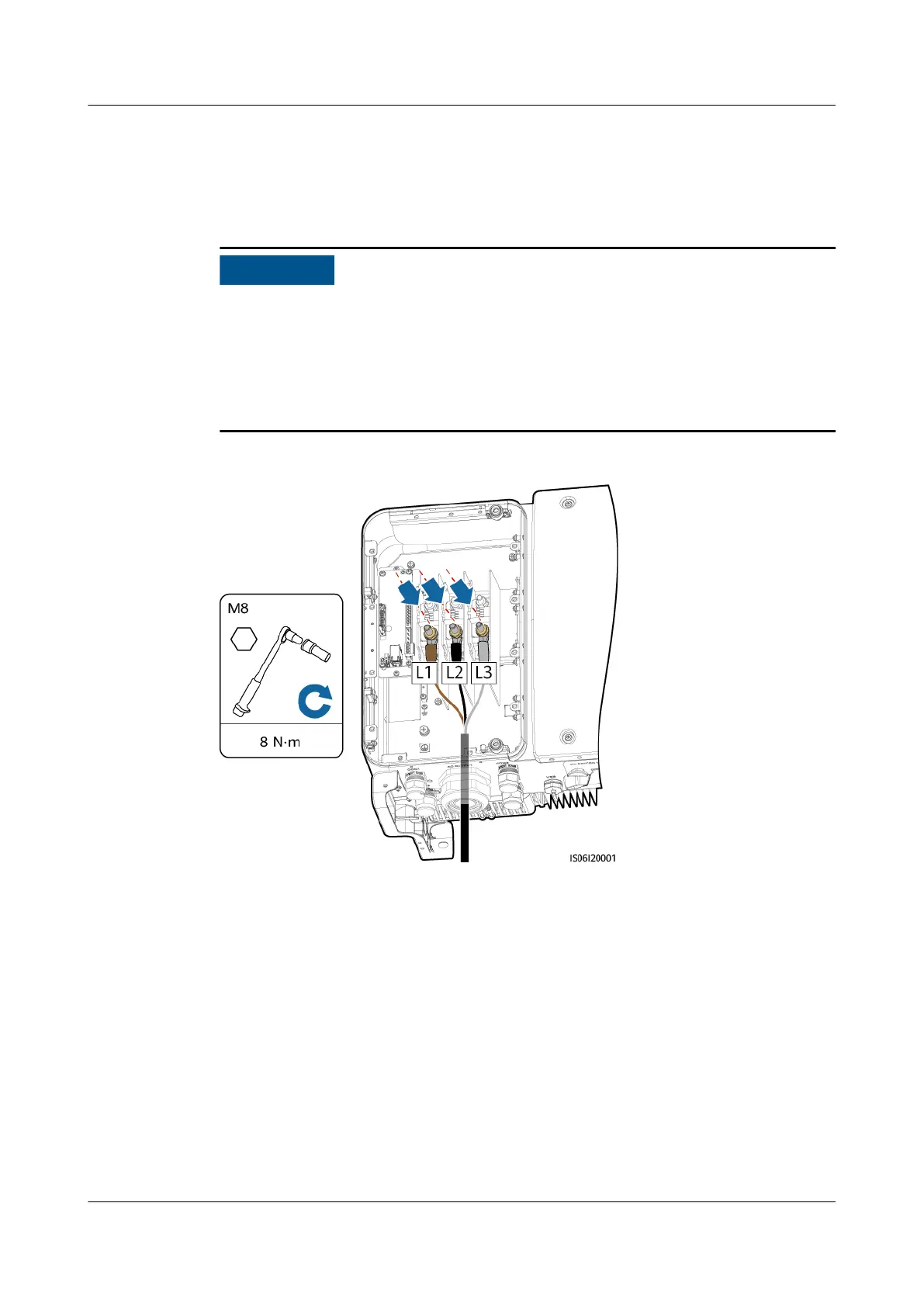Step 4 Crimp an OT terminal.
Step 5 Land the AC output power cable in the terminal block, and tighten the nuts with a
torque wrench that has an extension rod.
● Ensure that AC terminations provide rm and solid electrical connections.
Failing to do so may cause SUN2000 malfunction and damage to its terminal
block, even starting thermal events.
● If the AC output power cables are subject to a pulling force because the
inverter is not installed stably, ensure that the last cable that bears the stress is
the PE cable.
Figure 5-11 Connecting an AC output power cable (three core wires)
SUN2000-(70KTL, 75KTL)-C1
User Manual 5 Electrical Connections
Issue 09 (2020-10-12) Copyright © Huawei Technologies Co., Ltd. 44
